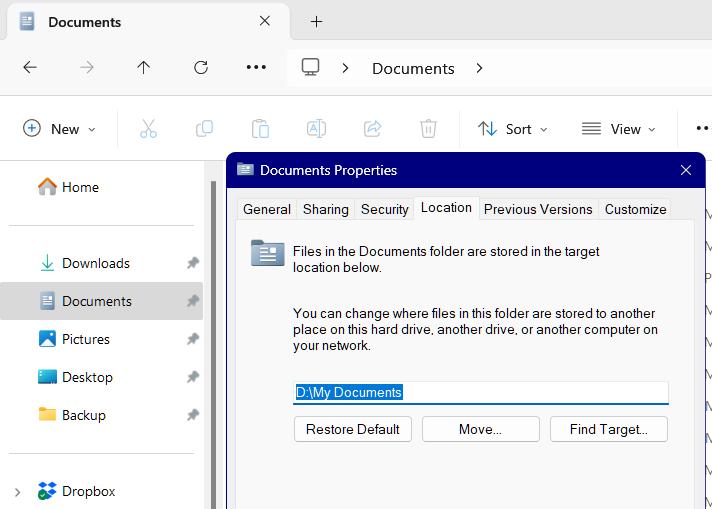I am trying to do what I think should be a very simple task. in settings under storage I am trying. to change the default drive where Data is stored. I have a 250 gb ssd and a 1tb hd. When I go to the setting where new content is stored, when I try to change it, it tells me I do not. have full permission. of that particular folder. I have tried to change permissions on the folder but no luck I just feel like I’m missing something here, Hopefully. some one knows more about it.
Barry
Windows 11 v23H2