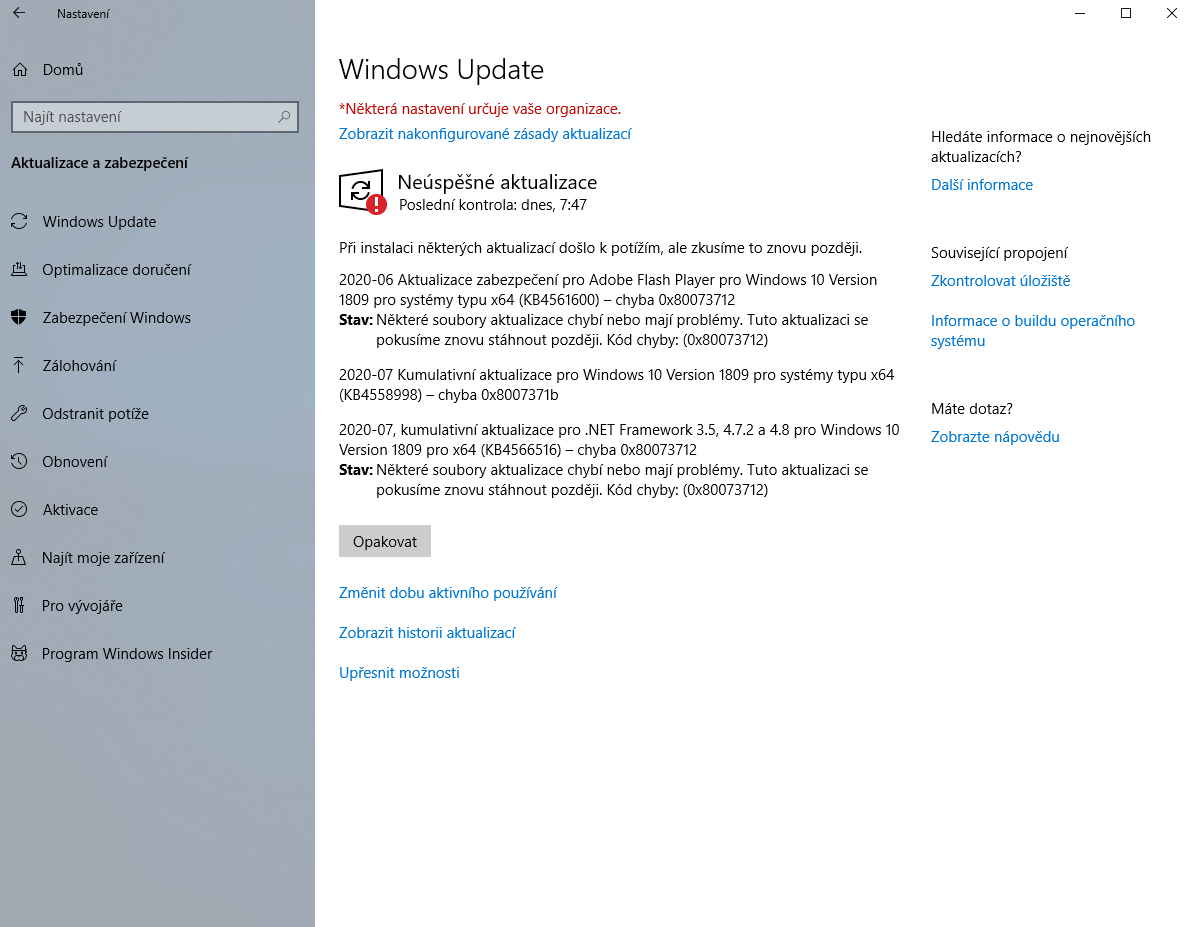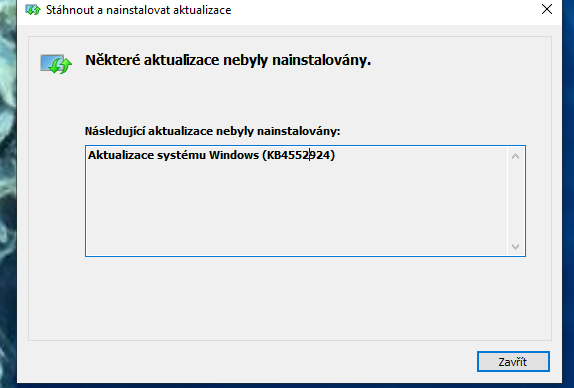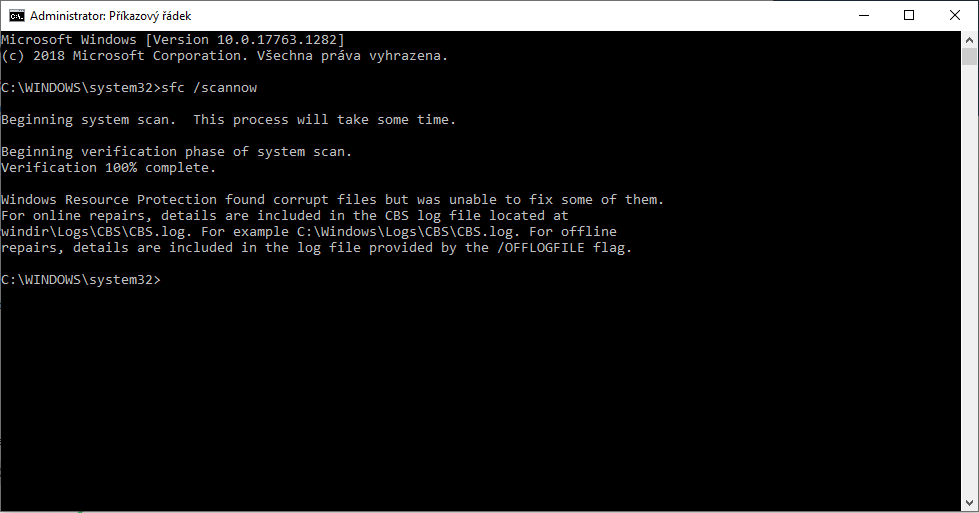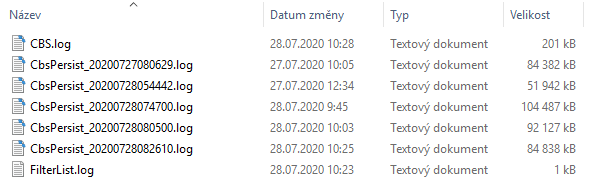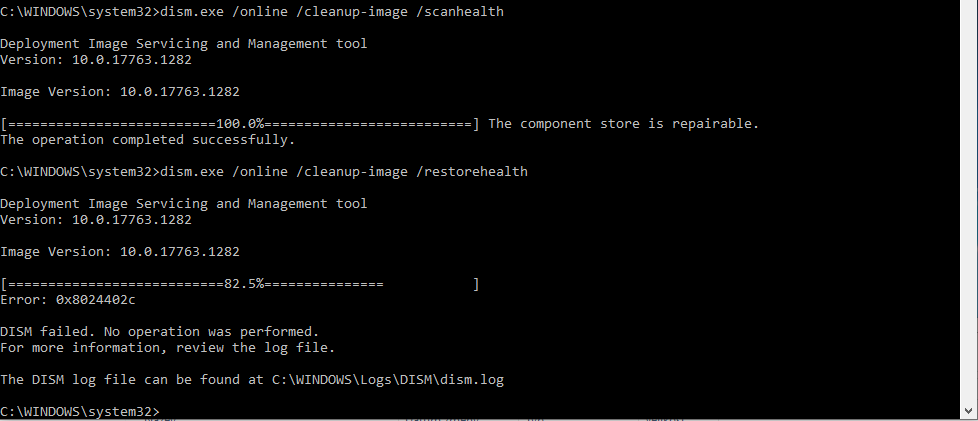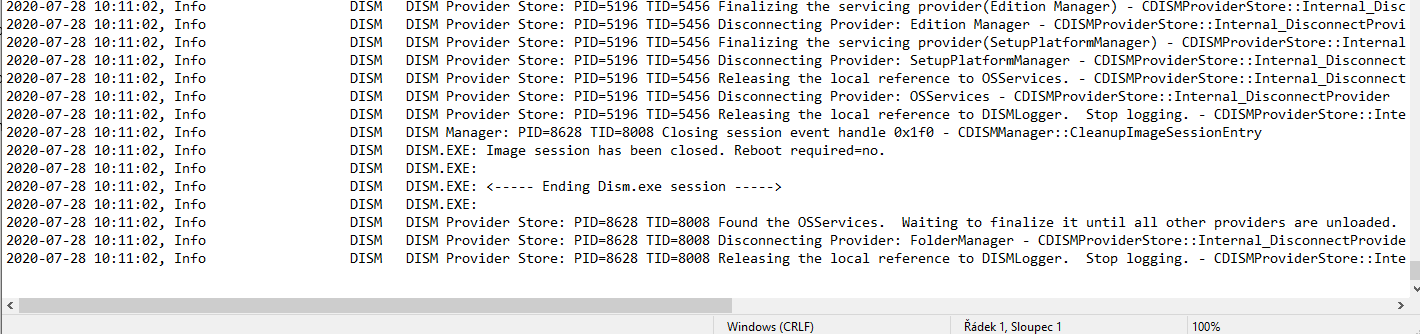This is a rant, so get ready for it.
Windows 10 was released for general public consumption on July 29, 2015. So here we are, almost 5 years later and Satya and the lesser [beings] of Microsoft have not seen fit to build a repair option into Windows 10 install media, like Windows 7! (And don’t let me get started on what an impediment UEFI is to system repairs.) The Microsoft web site does not even address how to fix Windows when it won’t even boot, except to do a clean install from scratch. This is not good, because it blows away customer data AND blows away any and all activated licenses for software, so you lose activation for Office or maybe even more expensive software.
The reason for my rant is that yet again, I have another Windows system, hardware 100% OK as far as I can tell and it simply will not boot, not even in safe mode. I have not talked to the client yet, but the info for the restore points (which I am cleverly locked out from using) tells me that yet again a Windows update failed and failed badly with “CRITICAL PROCESS DIED”. So tell me which process so I have a clue. Worse yet, the various Microsoft websites provide zero useful information about this BSOD and how to fix it. Other people have written lots of web pages telling how to fix the system with this BSOD, but they all assume that you can boot in safe mode, at minimum. Nope. Same critical process died.
Bottom line is that you are stuck if the system cannot boot up minimally on its own steam.
My only recourse here is to save whatever of the client’s data I can scavenge and hope he does not have expensive software licenses to blow away. I think he does not. He has very simple uses for his computer, but still, the absence of things like background colors, contacts, passwords and other personal stuff can be disconcerting for someone who is a very casual computer user, not wanting to learn all about Windows.
Bootable WinPE flash sticks do not help either.
Equally annoying is that this Windows 10 defect seems to fly below the radar of the trade press, both tech and general.
End of rant!