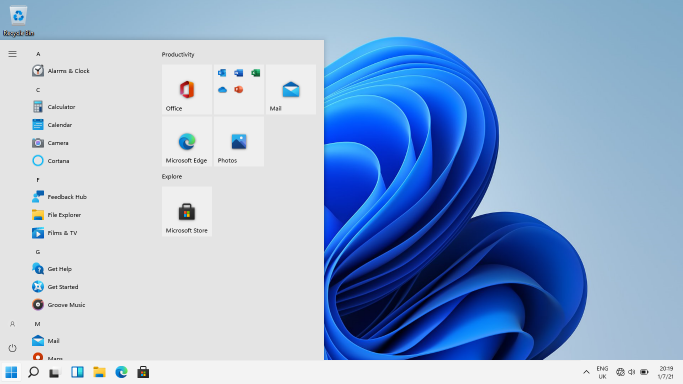I cannot find a way to resize the new default ‘Start’ pane’s height or width.
As my main monitor is a widescreen and I’m used to amending previous ‘Start’ menu panes to take advantage of the additional width available, the new Windows 11 ‘Start’ pane has removed a lot of its usefulness at a stroke.
Thank goodness I now know how to revert to the Windows 10-style ‘Start’ menu and move the ‘Start’ button back to the far left.
Before:
After:
The contents of the REG file:
Windows Registry Editor Version 5.00 ; Restore classic taskbar alignment and start menu in Windows 11 ; Restore 'classic' taskbar alignment [HKEY_CURRENT_USER\Software\Microsoft\Windows\CurrentVersion\Explorer\Advanced] "TaskbarAl"=dword:00000000 ; Restore 'classic' start menu [HKEY_CURRENT_USER\Software\Microsoft\Windows\CurrentVersion\Explorer\Advanced] "Start_ShowClassicMode"=dword:00000001
Note that you have to restart Explorer for the change to take effect.
Hope this helps…