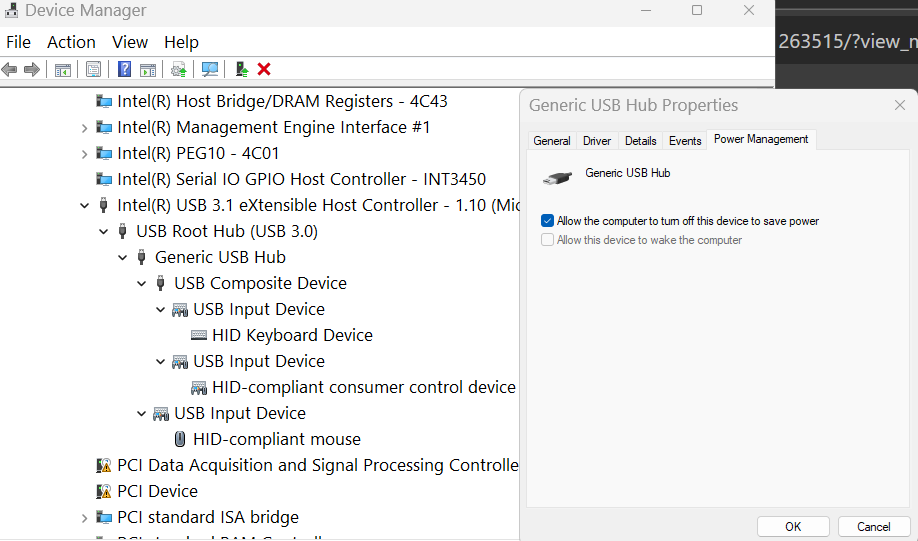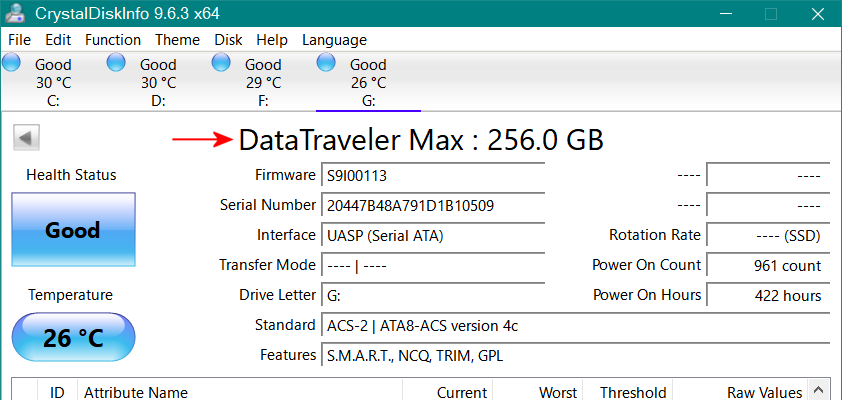I have it set in Device MGR to be always on. I’ve run disk checks and it tests fine. And yet if left unattended it often turns off so that the drive is then not recognized.
It’s plugged into an external hub, and I’ve switched plugs to see if that is the issue, but it seems OK.
When it does shut down, if I turn off the power and then turn it back on, the drive comes right back.
So, if it’s not the hub, and not Device Manager settings, and the drive appears to have no issues when it is running, what might it be?
Is there some type of way/utility that I can set to “touch” the drive every couple of minutes and see if that fixes it?
Chuck Billow