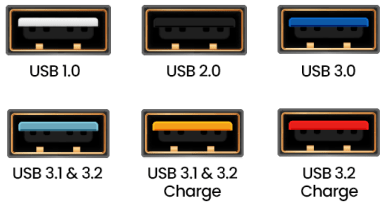Hey Y’all,
A lot has been written about the longevity of SSDs and I just ran across this How-to-Geek article on the topic. So I thought I’d check out my personal experience with SSD longevity since currently all my machines are SSD ONLY! I only use HDDs for my NAS and Backups.
Purchase History from my MS Money:
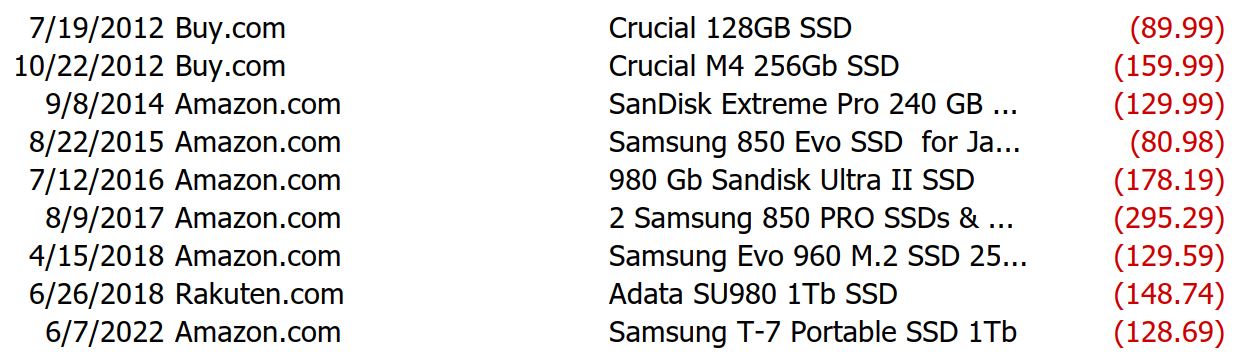
So here’s what is currently still in use:
Daily Driver Dell XPS 8920:
Boot Drive: Samsung Evo 960 M.2 NVME 250Gb 04/15/18 (5 yrs*) 13.5 TBW
Data Drive: Samsung 850 Pro 2.5″ 250Gb 08/09/17 (5.5 yrs) 6.5 TBW
Data Drive: Samsung 850 Pro 2.5″ 250Gb 08/09/17 (5.5 yrs) 1.0 TBW
*Started out with the 2 850’s but added the M.2 MVME 6 months later didn’t get it to work till another 6 Months later when Dell updated the BIOS so I could boot from it!
Test Machine Dell XPS 8700:
Boot Drive: SanDisk Extreme Pro 2.5″ 240Gb 09/08/14 (8.5 yrs) N/A TBW
Data Drive: Sandisk ULTRA II 2.5″ 960Gb 07/12/16 (6.75 yrs) N/A TBW
Laptop Dell Inspiron 137000:
Single Drive: Samsung 850 Evo 2.5″ 250Gb 08/22/15 (7.5 yrs) 9.4 TBW
The ADATA is in my Dell 530 running Mint Linux which has been sitting in storage since we moved to a CCRC 2.5 years ago. I’ll have to dig it out and see if it still works!
From this unscientific study I’d say SSDs are pretty reliable.
Of course as always YMMV!
- This topic was modified 2 years, 2 months ago by .
- This topic was modified 2 years, 2 months ago by .