BEN’S WORKSHOP By Ben Myers Let’s see how to get the most out of a software updater, and whether it is worthwhile to use one. My New Year’s article Le
[See the full post at: Software updater or no software updater? That is the question.]

|
Patch reliability is unclear. Unless you have an immediate, pressing need to install a specific patch, don't do it. |
| SIGN IN | Not a member? | REGISTER | PLUS MEMBERSHIP |
-
Software updater or no software updater? That is the question.
Home » Forums » Newsletter and Homepage topics » Software updater or no software updater? That is the question.
- This topic has 45 replies, 18 voices, and was last updated 1 year, 2 months ago by
Tom.
AuthorTopicViewing 24 reply threadsAuthorReplies-
blueboy714
AskWoody PlusJanuary 8, 2024 at 6:13 am #2619280I keep trying to install and run Update Hub but I get an error message:
Outdated winget version
This feature requires winget 1.4.11071 or later in order to function properly. Your current installed version is 1.4.10173. Please update your winget via the Microsoft Store. It is called Desktop app installer.
When I do a search for “Desktop app installer” in the Microsoft Store I get a confusing set of possibilities to download. Why can’t MS keep it simple and take me to the exact download I need?
Can someone direct me to the correct winget update download? Thanks
Custom Build - Intel i5 9400 5 Core CPU & ASUS TUF Z390 Plus Motherboard
Edition Windows 10 Home
Version 22H2Dell Laptop - Inspiron 15 11th Generation Intel(R) Core(TM) i5-1135G7 Processor
Edition Windows 11 Home
Version 23H2 -
b
AskWoody_MVPJanuary 8, 2024 at 7:23 am #2619291This feature requires winget 1.4.11071 or later in order to function properly. Your current installed version is 1.4.10173. Please update your winget via the Microsoft Store. It is called Desktop app installer.
When I do a search for “Desktop app installer” in the Microsoft Store I get a confusing set of possibilities to download. Why can’t MS keep it simple and take me to the exact download I need?
Can someone direct me to the correct winget update download? Thanks
It’s a big shame that UpdateHub AND OlderGeeks AND AskWoody AND ghacks ALL fail to tell anyone how to get or update WinGet, which is used by both UpdateHub and WinGetUI.
The Microsoft App Installer which includes it is at;
https://apps.microsoft.com/detail/9NBLGGH4NNS1
As documented by Microsoft at Install WinGet
(I don’t understand why it seems impossible to find by searching Microsoft Store.)
2 users thanked author for this post.
-
Ben Myers
GuestJanuary 8, 2024 at 8:11 am #2619301 -
rc primak
AskWoody_MVPJanuary 8, 2024 at 11:24 am #2619362It’s good information that this program uses Winget to determine what software you have, and what versions you have. When discussing updating programs, the mechanism underlying their updating process should be noted. And whether or not the program’s developer(s) maintain their own database, rely on community input or use some other method to determine which updates are available.
There are problems with using anything which leverages Windows Powershell tools like Winget to track programs and versions.
Many of my programs are portable, meaning they will not be detected in Winget in the Windows Registry.
I find that Winget does not list all my installed software. On one of my PCs, it lists 57 titles, and when I go to the All Apps pane in Settings, I see 103 titles. I can filter out components of other software, Microsoft system components and driver software, as well as Microsoft Store Apps. Still I find more titles than Winget shows.
Software which is part of other software, and software which is part of driver packages, should generally not be updated independently of the full packages and the drivers. Manufacturers and developers have tools of their own to help keep driver related software and software suites up to date.
Microsoft system components, including several listed in the article, are managed by Microsoft Update, and should keep themselves up to date until they reach end of life, at which point they should be replaced by supported, secure components. I know, some third-party software still uses obsolete Microsoft system components, so this is not an absolute.
Microsoft Store Apps of course get updated through that update mechanism.
So I am left with about 15 portable programs and about 37 installed titles which I update each month, if updates are available. That isn’t too many to maintain by manually checking, except for the difficulty of a few programs which don’t list their current versions in their program interfaces.
Having been burned by SUMo, I am determined never again to rely on a third party’s free utilities or databases to update the software on my PCs.
I now maintain a LibreOffice writer document, taken from the Windows 11 All Apps screen (using PowerToys for OCR), color-coded for the various types of programs and whether or not they should be regularly updated. I click through the updates manually, checking at least once a month. I update the MS Store about once a week.
I sure like Linux updating better — two clicks and it’s done. (Except for a few non-Repo titles.)
-- rc primak
1 user thanked author for this post.
-
Ben Myers
AskWoody PlusJanuary 8, 2024 at 1:51 pm #2619440You’ve hit upon a small issue related to the clutter of software on a Windows computer, the dependencies of a program upon a library, most typically some version of the Microsoft C++ Redistributable, of which there are numerous versions, given that Microsoft has changed the APIs and not considered backward compatibility. For example, my system as a Microsoft C++ Redistributable x64 2012. Do I still need it? What software caused it to be installed. No clue, because there is no dependency tracking built into Windows.
I have quite a few portable programs I use, too.
-
-
-
-
AusGef
AskWoody PlusJanuary 8, 2024 at 6:21 am #2619256One reason I will not do a blanket update of my programs is that I have found that sometimes the latest “improvements” have sometimes be a backward step for my purposes.
Example – a update of a freeware PDF reader I use removed a feature. This was one I found particularly useful. I have not updated this program since.
I rely on my anti-virus/anti malware programs for security of PDFs and other files.
Almost all PDFs on my system are generated by myself.
The same deal goes for other programs such as text writers, photo viewers etc
-
bbearren
AskWoody MVPJanuary 9, 2024 at 12:22 pm #2620076One reason I will not do a blanket update of my programs is that I have found that sometimes the latest “improvements” have sometimes be a backward step for my purposes. Example – a update of a freeware PDF reader I use removed a feature. This was one I found particularly useful. I have not updated this program since.
My PDF reader of choice did that quite some time ago. So I uninstalled it with Revo Uninstaller Pro, then reinstalled the older version. Next I set my preferences to prevent updates, and disabled its “update search” in Task Scheduler, so that it couldn’t update again. It works like I want it to now, with no new “features”.
Always create a fresh drive image before making system changes/Windows updates; you may need to start over!We all have our own reasons for doing the things that we do with our systems; we don't need anyone's approval, and we don't all have to do the same things.We were all once "Average Users".
-
-
genej101
AskWoody PlusJanuary 8, 2024 at 9:24 am #2619324I had the good fortune to get a lifetime license to Malwarebytes Pro back when they offered if for $25. It can be transferred to each new desktop as I replace old ones. They support it as if I were paying their annual fee still. Amazing company. I asked them about this a while back and they recommended Patch My PC, LLC. I’ve found that it works beautifully and run it at least bi-weekly. As far as I know it’s free too, I’ve never been billed for using it. :^)
1 user thanked author for this post.
-
enduser99
AskWoody PlusJanuary 8, 2024 at 9:55 am #2619334Thanks for the tip. Patch My PC is free for home use. https://patchmypc.com/home-updater
1 user thanked author for this post.
-
Barry
AskWoody LoungerJanuary 8, 2024 at 11:40 am #2619373Be very careful with this software I was playing around with it, and it installed a. ton of junk wear one particular program I can’t even get it to uninstall. Took me 30 minutes using revo uninstaller. to get rid of all the programs it installed. Now I’m probably gonna have to do a clean install just to make sure it got rid of everything.
Barry
Windows 11 v23H2 -
Ben Myers
AskWoody Plus -
Tom
Guest
-
-
-
-
enduser99
AskWoody PlusJanuary 8, 2024 at 9:52 am #2619332I installed the updatehub v2.3.4 program as a standard user but ran the program itself with admin rights. It fails to install with an error that I do not have rights to certain files and directories. I logged in as admin and installed and ran the program without problems, but it does not install shortcuts to other user accounts or gives the option to run the program from those other user accounts. This defeats the purpose of running the PC as a standard user and running the program with admin rights.
-
rc primak
AskWoody_MVPJanuary 8, 2024 at 11:30 am #2619363I do have some programs which have to be installed on a per-user basis. This is like having to update the MS Store Apps on a per-user basis. As for not having access rights to certain files, Windows 11 does have Core Isolation, which once enabled you don’t get the option to suspend it or turn it off. The other main issue I find is with Microsoft Defender’s Protected Folders (Ransomware Protections), which can be suspended after a restart. Automatic updaters would have to be able to work around these restrictions (and possibly Smart Screen filtering) in order to do a perfect job with all titles.
-- rc primak
1 user thanked author for this post.
-
-
Sir_George
AskWoody PlusJanuary 8, 2024 at 11:55 am #2619379The best software updater application I have found is Patch My PC. The app is free and the main features are;
*Supports bulk downloads and installs.
*Can check for updates on a schedule.
*Able to update all (or specific) programs automatically.
*Doesn’t need to be installed (portable software).
*Includes lots of custom options.I rate it as a 5 star utility app.
-
Ben Myers
AskWoody Plus
-
-
astro46
AskWoody PlusJanuary 8, 2024 at 12:16 pm #2619396I had considered Updatehub after reading about it in Askwoody. Research before installing revealed a lot of negative comments about its competency, and a few questioning the background of the developer.
I use Patch my PC. It does a fine job for the apps it check. the rest I check on my own once a month. (I only update, other than av, once a month). I’d like to find a 2nd app to cover the apps that Patch my PC doesn’t, but so far have not found one.
btw: I turned off the defender protected folders feature. It was a source of frustration in daily activities.
-
Alex5723
AskWoody PlusJanuary 8, 2024 at 1:05 pm #2619419The best software updater application I have found is Patch My PC
Patch My PC is pathetic. Out of hundreds apps on my PC it managed to find 8.
* There in nothing so far as good as SUmo has been.
1 user thanked author for this post.
-
Harry
GuestJanuary 8, 2024 at 2:43 pm #2619447
-
-
astro46
AskWoody PlusJanuary 8, 2024 at 1:14 pm #2619422The best software updater application I have found is Patch My PC
Patch My PC is pathetic. Out of hundreds apps on my PC it managed to find 8.
* There in nothing so far as good as SUmo has been.
unless you had the paid version, sumo didn’t download updates, only tell you which were available. then you had to download manually.
I used it to let me know about some apps that I wanted to update that patch my pc wasn’t checking. Really, most of the apps that sumo suggested weren’t of interest to me to go find the updates.
but, sumo is gone.
-
Alex5723
AskWoody PlusJanuary 8, 2024 at 1:34 pm #2619432most of the apps that sumo suggested weren’t of interest to me to go find the updates.
SUmo suggested updates to software you didn’t have on your PC ? Or, you don’t update all software on your PC.
I never let any software apart from Windows OS, security, A/V, browser apps to auto update. I always update manually from the source. -
Microfix
AskWoody MVPJanuary 8, 2024 at 2:30 pm #2619465Certainly not a fan of ANY windows 3rd party spider updating softwarez, whether it be for programs or drivers, no matter what they claim or disclose.
Laziness is by no means ‘SMART’By habit, I do weekly checks on a saved bookmark folder for updates and prefer to scrutinize the changelogs at my convenience prior to making ANY update to a utility or program. Don’t need AI, 3rd party updaters or scaremongering tactics to achieve what I set out to implement.
In keeping the last ‘efficient and practical’,not necessarily the latest, version of my choosing as a failsafe with ini / user config settings has saved me time and effort over many years.
I’ve even skipped updates on some programs due to less functionality, daft navigational changes, crazy GUI changes etc, etc..Necessary security updates, however, can be a bitter pill to swallow along with ‘other’ changes to the detriment of functionality, navigation or the interface. They are the worst type and on occasion have forced me to look elsewhere for similar alternatives.
I also check the firewall for new outbound/ inbound connections after ANY updates blocking as a matter of course where necessary and releasing when I wish to invoke a manual update. YMMV
Windows - commercial by definition and now function...4 users thanked author for this post.
-
astro46
AskWoody PlusJanuary 8, 2024 at 2:34 pm #2619480most of the apps that sumo suggested weren’t of interest to me to go find the updates.
SUmo suggested updates to software you didn’t have on your PC ? Or, you don’t update all software on your PC.
I never let any software apart from Windows OS, security, A/V, browser apps to auto update. I always update manually from the source.No, sumo wasn’t suggesting apps that didn’t exist on my computer. sorry to give that impression. Only that it suggested apps that i don’t use that often or didn’t want to update (there are a few apps that updating often creates poorer functionality.) or that patchmypc was already downloading updates for.
I agree, no auto-updating. other than a/v. not even windows, or browser. I update all once a month, towards end of month, after win updates have been out for a couple of weeks.
1 user thanked author for this post.
-
astro46
AskWoody PlusJanuary 8, 2024 at 2:41 pm #2619489I also check the firewall for new outbound/ inbound connections after ANY updates blocking as a matter of course where necessary and releasing when I wish to invoke a manual update. YMMV
I use malwarebytes firewall control along with win10 built in firewall. set to notify of outbound. I can allow, block, or allow for different time periods. Don’t have worry about updates doing outbound, and can allow outbound for limited time during updates. very handy.
-
bbearren
AskWoody MVPJanuary 8, 2024 at 3:40 pm #2619505I have 57 programs/applications installed. All of them have preferences available to either check for updates or not. Some of them I want to update, some I do not, and all the preferences are set in that priority. Those that have in the past had a tendency to install new features and/or remove old features are not allowed to auto-update.
I have a number of utilities that I use to manipulate Windows and those auto-update simply because I want them to keep up with Windows updates. I have yet to experience any of these utilities removing a feature.
I’ve tried portable apps, but find them less than satisfactory for my use.
Always create a fresh drive image before making system changes/Windows updates; you may need to start over!We all have our own reasons for doing the things that we do with our systems; we don't need anyone's approval, and we don't all have to do the same things.We were all once "Average Users".1 user thanked author for this post.
-
Still Anonymous
AskWoody PlusJanuary 9, 2024 at 9:24 am #2619883I have quite a few portable programs I use, too.
Some scanner tools allow you to look for portables. Usually, it’s a config setting to specify folder(s) where you have portables located. From there, they’re using hash totals from your local copies to query against their databases.
Although I don’t really like the UI of UCheck (which can be run as a portable itself), it’s good at being able to check for updates of portable versions.
-
Still Anonymous
AskWoody PlusJanuary 9, 2024 at 10:32 am #2619955I’ve been reviewing a number of updater programs. I really miss SUMo, not only the depth of titles checked, but the relative simplicity of display, as well that there was a portable version of it. I was fine with the unpaid version only reporting and not updating, as I have other ways of updating.
For how I work, the portable was especially useful, as a way of getting a quick check of where a machine is, especially ones that I touch infrequently, or sometimes, a one-time checkout.
For most of the other tools that I’ve seen, there are positives and negatives to all of them, but none with the depth of SUMo, nor offering the portable capacity (except PatchMyPC).
Of the things that I’ve looked at:
- PatchMyPC works reasonably well for what it recognizes, and I like the portable aspect. Even with SUMo in the mix, I found that it could be useful to run SUMo to see what needed updating, and then run PatchMyPC to get a lot of the more common stuff, even if it didn’t get everything.
- UpdateHub has an attractive UI, and I think the option for checking MS Store and Windows Update is useful, although the depth of its list is disappointing. There’s also no way of viewing what’s already installed.
- UCheck is interesting. The UI is frustrating, and if I run just one update, there’s no way of measuring incremental progress without running a new scan. If Community reporting is enabled, the list of recognized stuff is as good as any available, even if not to the level of SUMo. It’s also possible to specify custom locations (not just scanning registry), and if the Community option is enabled, good for reporting (although not necessarily locating) portables. On that point, I’ve found that the Community sometimes reports versions that are newer than available from primary download sites – betas or other pre-release copies.
- Ninite is also a possibility. I haven’t really looked at it in detail, although I think their approach is probably better for initial configuration rather than necessarily how well it works for ongoing updates. I believe that their methodology is to hand-select all the stuff you want to install, and then where all of the selected titles are bundled as a single download, and then installed sequentially.
- I’ve played a little with Chocolatey over a couple of years. It’s good for scripted updates, but the list of available titles is on the smallish side. I know that both WinGet and Scoop both take a similar approach, but I haven’t really investigated them.
- I’ve also taken a look at WinGetUI, which has some interesting features. That one allows specifying multiple repositories, including WinGet, Chocolately, Scoop, and one or two others that are more experimental (e.g., beta, or less trustworthy). When I’ve run that myself, the scan never reports itself as finished (just an annoying animation that is hard to see), but I have been able to do some updates that way. This one has a measure of Hotel California (“check out whenever you want, but you can never leave”) to it, where once you run it, it stays running in the background, and the only way I found to halt it is to kill a bunch of processes (including a system service) from the Task Manager. Technically it may be “portable” in that there’s no true install/uninstall, but I find that approach to be unacceptably invasive.
- One other tool that I’ve seen OPSWAT Security. It has capacity for upgrading a lot of common stuff, although is more of a suite that’s looking for monitoring overall security of a machine, and where the overall suite may or may not be useful if your assumptions don’t fit theirs of how you’re operating. I got a big negative hit for overall security when their scanner didn’t recognize my version of ESET as valid. This one also has a Hotel California feel, in that it stays running in the background, and no capacity for shutdown without resorting to killing processes from the Task Manager. I don’t remember if it was even possible to uninstall through Windows. I ended up uninstalling via Revo Uninstaller.
The question of how an update tool actually manages installs is relevant. Somewhere in the last day or so, I saw a description of UpdateHub, in that an update to Opera forced default responses to install dialogs, including accepting Opera as the default browser. I experienced that myself, before I saw the report. For Opera, that may be an issue specific to them, in how they manage their updates. Their download server has both a full installer as well as an autoupdate download. I’ve never looked at the autoupdate (I normally update from within Opera), but my suspicion is that that one it will not disturb user preferences, where the full installer assumes a first-time install. For UpdateHub, the fault would be in running the full installer, without recognition of an existing installation, and subsequently using the autoupdate version.
This one does raise questions of how any specific tool will handle installation dialogs. The obvious ones are EULA acceptance, and whether or not to set an app as a system default, but many installers offer advanced or custom options, including things like whether to install for the current user or all users, or placement of icons on task bar, desktop or Start folders, as well as options that may be specific to a particular installer. With PatchMyPC, I haven’t seen issues with foistware, and it may be that they won’t show titles that do that (or deliberately decline those offers). But it is worth paying attention to just what gets covered in a silent install. It may be worth not trusting a particular installer until you’ve verified how the install options are handled.
For pretty much any updater tool, what is available tends to be limited to the most popular and widely-used software. It’s easy enough things like Mozilla apps, VLC, LibreOffice, Java JRE, and quite a bit more, but stuff that’s more obscure from smaller developers or things with hard licensing requirements may not turn up. Sometimes, using more than one scanner may allow for something that turns up from one scanner but not another. But for whatever you choose, it’s useful to know what stuff that you have to check manually.
5 users thanked author for this post.
-
Ben Myers
AskWoody PlusJanuary 10, 2024 at 4:22 pm #2621965My article noted that an update to Opera changed my default browser setting. To Opera, of course. Edge Chromium does something similar when it is updated.
A lot of software installers impose themselves on an unwitting user in different ways.
What if you do not want Edge Chromium or OneDrive to start up and run in background when you boot your system, and so you change the startup list to not start them? Then you update them and once again they start up automagically.
Acrobat Reader, among others, inserts its update checker in the list of programs that start up when a system is booted up.
All these automatic program starts and update checkers slow down system startup.
-
-
Alex5723
AskWoody PlusJanuary 9, 2024 at 12:02 pm #2620053it’s good at being able to check for updates of portable versions.
The app hasn’t found even a single update to my more than 100 portable apps .
After disabling ‘community’ setting the app hasn’t found a single update for any software installed.
-
lmacri
AskWoody PlusJanuary 9, 2024 at 5:41 pm #2620424Although I don’t really like the UI of UCheck (which can be run as a portable itself), it’s good at being able to check for updates of portable versions.
I’ve also been testing UCheck Free Portable since SUMo reached end of life and so far it’s done a relatively good job of detecting available updates for my installed and portable applications (e.g., CrystalDiskInfo Portable v9.2.1, HDCleaner Portable 64-Bit v2.062, HWiNFO Portable v7.68, etc.). If you haven’t tested UCheck lately it might be worth a second look since the software developer Tigzy has added new features in the past few months to detect available updates for “Community” programs (i.e., where the latest available version is determined from telemetry collected from the wider UCheck community like SUMo used to do) and Portable apps.
My main complaints about UCheck:
- UCheck is very slow at finding available updates for some of the ~ 250 fully supported (install / update / delete) “Compatible” programs listed at https://www.adlice.com/ucheck-software-list/. I assume this is because Tigzy uses automated bots to scan the web sites of fully “Compatible” programs to look for revised change logs and updated installers when a new version is released, which certain companies like Malwarebytes are notoriously slow at doing.
- Apps like Geek Uninstaller Portable and Revo Uninstaller Free Portable are filtered out by UCheck as “uninteresting” and are not listed in the GUI because the PROGRAM name includes the word “Uninstaller” but the FILE name (geek.exe, RevoUn.exe) does not include the string “portable”. NOTE that HiBit Uninstaller IS listed in the GUI as a “Community” app because the executable HiBitUninstaller-Portable.exe includes “portable” in the FILE name.
- Apps like BleachBit Portable and WhyNotWin11 Portable are classified as “Unsupported” (listed in the GUI but no check for latest version) because the COMPANY name is missing in the digital certificate.
- The colour scheme used in the interface to differentiate “Installed / Compatible”, “Portable / Compatible” and “Community” apps is confusing and, in my opinion, looks quite ugly.
The QuickInstaller (Preview) software updater is another promising option that detects both installed and portable apps, but this program is still in early development and the number of applications it currently supports is relatively small compared to UCheck. QuickInstaller must be installed (i.e., there is no portable build) and requires Microsoft Windows Desktop Runtime 7.x to run but it has a well-designed interface. I suspect future improvements will roll out slowly because QuickInstaller is currently a one-person side project for the developer Hans Christian Ihlen-Abelson.
————
Dell Inspiron 5584 * 64-bit Win 10 Pro v22H2 build 19045.3803 * Firefox v121.0.1 * Microsoft Defender v4.18.23110.3-1.1.23110.2 * Malwarebytes Premium v4.6.8.311-1.0.2235 * Macrium Reflect Free v8.0.7783 * UCheck Free Portable 64-Bit v5.2.2.0 * QuickInstaller Preview v0.2.8748.37063 -
enduser99
AskWoody Plus
-
-
hhhenry1
AskWoody PlusJanuary 9, 2024 at 6:09 pm #2620461 -
Cable
AskWoody Plus -
hhhenry1
AskWoody Plus -
lmacri
AskWoody PlusJanuary 18, 2024 at 11:20 am #2628657UpdateHub misses Microsoft Edge as does Norton.
Hi hhherny1:
The July 2023 ghacks.net article Update All Windows Programs with UpdateHub states that “UpdateHub is an open source program for Windows devices that relies on winget functionality to run update checks on the system so that updates may be downloaded and installed“. Igorskyflyer posted 15-Mar-2023 in the winget-pkg bug report Issue #15507: Microsoft Edge Failed Update that “winget uses the Microsoft Edge Enterprise version, which is not compatible with the normal Chromium Edge version for private use” so that might explain why UpdateHub (and your Norton Software Updater) cannot update your MS Edge browser.
_______________________Just an FYI that the UCheck v5.2.2 software updater I discussed in post # 2620424 detected one available update today for MS Edge v120.0.2210.144 (rel. 17-Jan-2024, see release history <here> for the stable release channel). However, I can’t tell you if UCheck could successfully install this MS Edge update – I will use software updaters like UCheck to check for out-of-date programs but I never allow them to actually download and install available updates, so I launched my MS Edge browser and updated manually this morning at Help and Feedback | About Microsoft Edge.
The QuickInstaller (Preview) v0.3.8782 software updater I briefly mentioned in the same post # 2620424 detected two available updates today for MS Edge v120.0.2210.144 and CCleaner Free Portable v6.20.10897 (rel. 17-Jan-2024, see release history <here>). Again, I don’t know if QuickInstaller could have successfully installed an update for either of these programs.
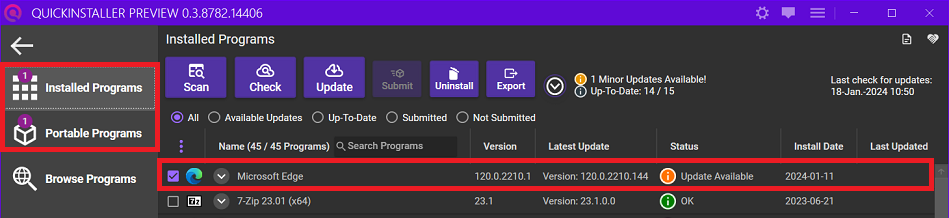
————
Dell Inspiron 5584 * 64-bit Win 10 Pro v22H2 build 19045.3930 * Firefox v121.0.1 * Microsoft Defender v4.18.23110.3-1.1.23110.2 * Malwarebytes Premium v4.6.8.311-1.0.2242 * Macrium Reflect Free v8.0.7783 * UCheck Free Portable 64-bit v5.2.2.0 * QuickInstaller Preview v0.3.8782.14406 -
Still Anonymous
AskWoody PlusJanuary 18, 2024 at 12:45 pm #2628696I let QuickInstaller update CCleaner today. I happen to use the Slim version (without toolbar, and without promos in the installer). When it installed, ESET threw up a complaint about Potentially Unwanted Programs, and quarantined.
I already have a download of the Slim version, which I installed, but this is illustrative of where updaters can go amiss, when a specific installer doesn’t work the way expected. I mentioned in a previous post that UpdateHub updated Opera with a full installer (rather than Opera’s incremental updater, which is a different download). For this experience with CCleaner, I don’t know if there’s any way of detecting the difference between the full installer and the slim installer, but now both are on my list of titles that should not be automatically updated.
Of the updaters that I’m reviewing (and I forget which one it is), one of them doesn’t try to do a silent update, and allows the user to review all the pre-install dialogs. Some of the time, you definitely want to see that, especially if you want/need non-default settings.
1 user thanked author for this post.
-
Microfix
AskWoody MVPJanuary 18, 2024 at 12:59 pm #2628701When using W10 or W11, I much prefer bleachbit portable using a customised winapp2 opposed to the CCleaner piriform/ avast option.
Once bleachbit is configured, it’s a run and forget it type utility.
Did I mention, there’s NO background connections at all, when using bleachbit which, is far less than I have witnessed for CCleaner..Windows - commercial by definition and now function...1 user thanked author for this post.
-
lmacri
AskWoody PlusJanuary 18, 2024 at 6:22 pm #2628777When using W10 or W11, I much prefer bleachbit portable using a customised winapp2 opposed to the CCleaner piriform/ avast option
Hi Microfix:
I wasn’t recommending CCleaner over BleachBit as a disk cleaning utility, only commenting on the speed of UCheck v5.x vs QuickInstaller Preview v.0.3.x in detecting a recently released update for CCleaner Portable v6.20.
I have 26 portable apps that I run from a removable USB stick, and as it happens BleachBit Portable is one of three portable apps I use that is not supported by UCheck ***. This is because the file attributes / digital certificate of the BleachBit executables are missing a Company name, and this prevents UCheck from making a positive match for the program. See my 18-Jan-2024 post # 1336 in UCheck – Update your software in 2 clicks in the Wilders Security forum, which includes a link to my bug report (Issue #1629) on the BleachBit GitHub site.
WhyNotWin11 Portable v2.x had a similar problem and it only took developer Robert Maehl three days to fix the digital certificate and release a new WhyNotWin11 v2.6.0.0 that is now supported by UCheck.
*** NOTE: QuickInstaller Preview v0.3.8782 currently supports only seven of my portable apps – CCleaner Free, CPUID Hardware Monitor, HWiNFO, HiBit Uninstaller, Process Explorer, Revo Uninstaller Free and Sysinternals Autoruns.
————-
Dell Inspiron 5584 * 64-bit Win 10 Pro v22H2 build 19045.3930 * Firefox v121.0.1 * Microsoft Defender v4.18.23110.3-1.1.23110.2 * Malwarebytes Premium v4.6.8.311-1.0.2242 * Macrium Reflect Free v8.0.7783 * UCheck Free Portable 64-bit v5.2.2.0 * QuickInstaller Preview v0.3.8782.14406
-
-
-
-
-
nosoftwareupdates
Guest -
Alex5723
AskWoody Plus -
lmacri
AskWoody PlusJanuary 18, 2024 at 7:16 pm #2628793Out of 53 apps installed Ucheck support 5 with updates
Hi Alex5723:
Did you filter out your Community apps (i.e., available updates detected but no download and installation of available updates)?
If I filter out my unsupported and excluded (manually hidden) programs UCheck v5.2.2 displays 23 installed programs (6 fully Compatible, 17 Community) and 23 portable apps (1 fully Compatible, 22 Community) – see attached images.
————
Dell Inspiron 5584 * 64-bit Win 10 Pro v22H2 build 19045.3930 * Firefox v121.0.1 * Microsoft Defender v4.18.23110.3-1.1.23110.2 * Malwarebytes Premium v4.6.8.311-1.0.2242 * Macrium Reflect Free v8.0.7783 * UCheck Free Portable 64-bit v5.2.2.0 * QuickInstaller Preview v0.3.8782.14406
-
-
Groundhog45
GuestJanuary 18, 2024 at 4:04 pm #2628735I tried the Update Hub last month after reading about it in the Older Geeks column. I’m still trying to recover from problems that I had. The system is a home built i7 that was upgraded from the original Core Two Quad that I started with. It probably has lots of legacy code since it started at XP or earlier and went through Win 7 to get to Win 10.
Within minutes of running Update Hub, the system started crashing. No blue screen, just a blank screen and than a reboot and a beep from the mother board speaker, just like pushing the old restart button. Initial problem looked to be the BOINC program from Berkeley that runs Seti-at-home and several other computer sharing programs. The update program had updated 19 programs and two Microsoft Virtual C+ modules. I uninstalled all of them and only put back two or three. Most were old and unused. I also did the in-place reinstall of Win 10 that retains all of the programs and data. I can still crash it within 3 to 10 minutes by running the Windows Defender full scan, while the quick scan and Malware bytes both will run to completion. Also the BOINC program will run now with no apparent problems, but I have had at least two overnight restarts in the last week or so. It’s been so long since I’ve had any problems with this system that I don’t remember many of the trouble shooting procedures. In some of the error logs, I found a reference to Microsoft Windows DeviceSetupManager, but searching that on the Microsoft support site gave no returns. Needless to say, I won’t be running UpdateHub again. Some other programs that I have tried from Older Geeks have been trouble free.
-
astro46
AskWoody PlusJanuary 18, 2024 at 5:30 pm #2628756When using W10 or W11, I much prefer bleachbit portable using a customised winapp2 opposed to the CCleaner piriform/ avast option.
Once bleachbit is configured, it’s a run and forget it type utility.
Did I mention, there’s NO background connections at all, when using bleachbit which, is far less than I have witnessed for CCleaner..I don’t understand why you are mentioning Bleachbit. As far as I know, it doesn’t update other apps, only itself.
-
Alex5723
AskWoody PlusJanuary 19, 2024 at 1:14 am #2628844Did you filter out your Community apps
Yes. Found that Community apps are dev / beta versions.
-
lmacri
AskWoody PlusJanuary 19, 2024 at 7:59 am #2628942Hi Alex5723:
I agree that incorrect detection of beta version can sometimes occur since Tigzy added scanning for Community apps in UCheck v5.0.0 (rel. 10-Oct-2023). There is currently an open feature request at https://github.com/AdliceSoftware/UCheck/issues/31 titled Improve handling of betas in community database that recommends that UCheck use the same methodology for detecting beta versions as SUMo (e.g., having a check box in the settings where the users can opt in or out of notifications for new beta releases). However, I’m not sure that Tigzy is going to adopt that suggestion since tracking of stable vs beta version numbers in the back-end SUMo database was very labour-intensive and time-consuming for Kyle Katarn and the team of volunteers who kept SUMo running.
The good news is that I had a few Community apps where Beta / Insider Preview versions were being detected – in my case, it was typically for Microsoft products like MS Edge and MS Office 2019 Click-to-Run that automatically self-update anyway. Bug reports were filed for both those apps, and in the past few weeks UCheck has only notified me about Stable Release Channel updates for MS Edge and MS Office 2019 C2R.
—————
Dell Inspiron 5584 * 64-bit Win 10 Pro v22H2 build 19045.3930 * Firefox v121.0.1 * Microsoft Defender v4.18.23110.3-1.1.23110.2 * Malwarebytes Premium v4.6.8.311-1.0.2242 * Macrium Reflect Free v8.0.7783 * UCheck Free Portable 64-bit v5.2.2.0 * QuickInstaller Preview v0.3.8782.144061 user thanked author for this post.
-
Viewing 24 reply threads - This topic has 45 replies, 18 voices, and was last updated 1 year, 2 months ago by
-

Plus Membership
Donations from Plus members keep this site going. You can identify the people who support AskWoody by the Plus badge on their avatars.
AskWoody Plus members not only get access to all of the contents of this site -- including Susan Bradley's frequently updated Patch Watch listing -- they also receive weekly AskWoody Plus Newsletters (formerly Windows Secrets Newsletter) and AskWoody Plus Alerts, emails when there are important breaking developments.
Get Plus!
Welcome to our unique respite from the madness.
It's easy to post questions about Windows 11, Windows 10, Win8.1, Win7, Surface, Office, or browse through our Forums. Post anonymously or register for greater privileges. Keep it civil, please: Decorous Lounge rules strictly enforced. Questions? Contact Customer Support.
Search Newsletters
Search Forums
View the Forum
Search for Topics
Recent Topics
-
WU help needed with “Some settings are managed by your organization”
by
Peobody
1 hour, 9 minutes ago -
No Newsletters since 27 January
by
rog7
5 hours, 18 minutes ago -
Linux Mint Debian Edition 7 gets OEM support, death of Ubuntu-based Mint ?
by
Alex5723
5 hours, 39 minutes ago -
Windows Update “Areca Technology Corporation – System – 6.20.0.41”
by
Bruce
28 minutes ago -
Google One Storage Questions
by
LHiggins
7 hours, 59 minutes ago -
Button Missing for Automatic Apps Updates
by
pmcjr6142
3 hours, 15 minutes ago -
Ancient SSD thinks it’s new
by
WSila
14 minutes ago -
Washington State lab testing provider exposed health data of 1.6 million people
by
Nibbled To Death By Ducks
15 hours, 58 minutes ago -
WinRE KB5057589 fake out
by
Susan Bradley
9 hours, 17 minutes ago -
The April 2025 Windows RE update might show as unsuccessful in Windows Update
by
Susan Bradley
26 minutes ago -
Firefox 137
by
Charlie
6 hours, 46 minutes ago -
Whisky, a popular Wine frontend for Mac gamers, is no more
by
Alex5723
1 day, 4 hours ago -
Windows 11 Insider Preview build 26120.3863 (24H2) released to BETA
by
joep517
1 day, 4 hours ago -
Windows 11 Insider Preview build 26200.5551 released to DEV
by
joep517
1 day, 4 hours ago -
New Windows 11 PC setup — can I start over in the middle to set up a local id?
by
ctRanger
24 minutes ago -
Windows 11 Insider Preview Build 26100.3902 (24H2) released to Release Preview
by
joep517
1 day, 8 hours ago -
Oracle kinda-sorta tells customers it was pwned
by
Nibbled To Death By Ducks
1 day, 14 hours ago -
Global data centers (AI) are driving a big increase in electricity demand
by
Kathy Stevens
2 days ago -
Office apps read-only for family members
by
b
2 days, 3 hours ago -
Defunct domain for Microsoft account
by
CWBillow
1 day, 23 hours ago -
24H2??
by
CWBillow
18 minutes ago -
W11 23H2 April Updates threw ‘class not registered’
by
WindowsPersister
1 day, 8 hours ago -
Master patch listing for April 8th, 2025
by
Susan Bradley
8 minutes ago -
TotalAV safety warning popup
by
Theodore Nicholson
23 hours, 23 minutes ago -
two pages side by side land scape
by
marc
4 days ago -
Deleting obsolete OneNote notebooks
by
afillat
4 days, 3 hours ago -
Word/Outlook 2024 vs Dragon Professional 16
by
Kathy Stevens
3 days, 5 hours ago -
Security Essentials or Defender?
by
MalcolmP
3 days, 8 hours ago -
April 2025 updates out
by
Susan Bradley
6 hours, 4 minutes ago -
Framework to stop selling some PCs in the US due to new tariffs
by
Alex5723
3 days, 1 hour ago
Recent blog posts
Key Links
Want to Advertise in the free newsletter? How about a gift subscription in honor of a birthday? Send an email to sb@askwoody.com to ask how.
Mastodon profile for DefConPatch
Mastodon profile for AskWoody
Home • About • FAQ • Posts & Privacy • Forums • My Account
Register • Free Newsletter • Plus Membership • Gift Certificates • MS-DEFCON Alerts
Copyright ©2004-2025 by AskWoody Tech LLC. All Rights Reserved.

