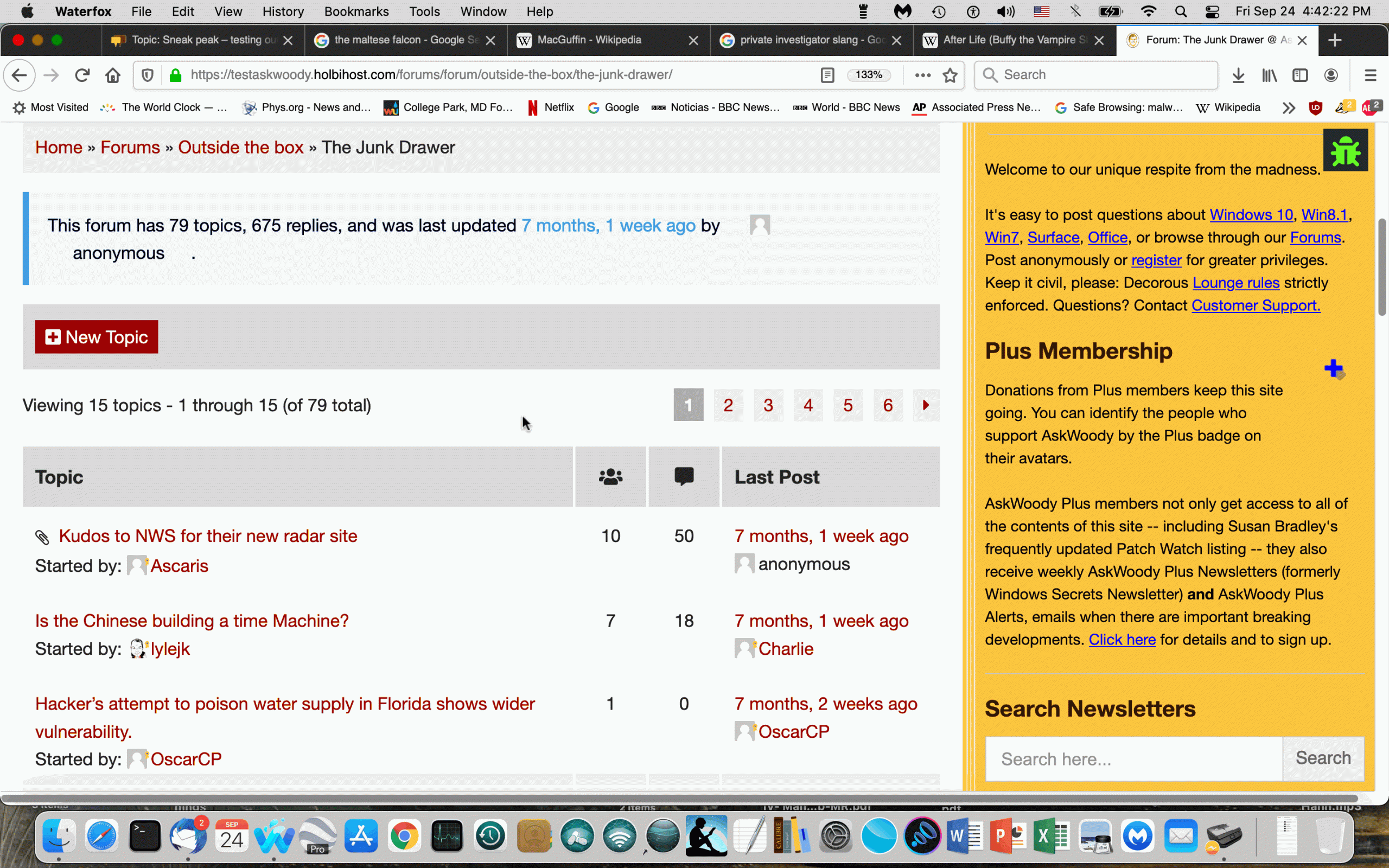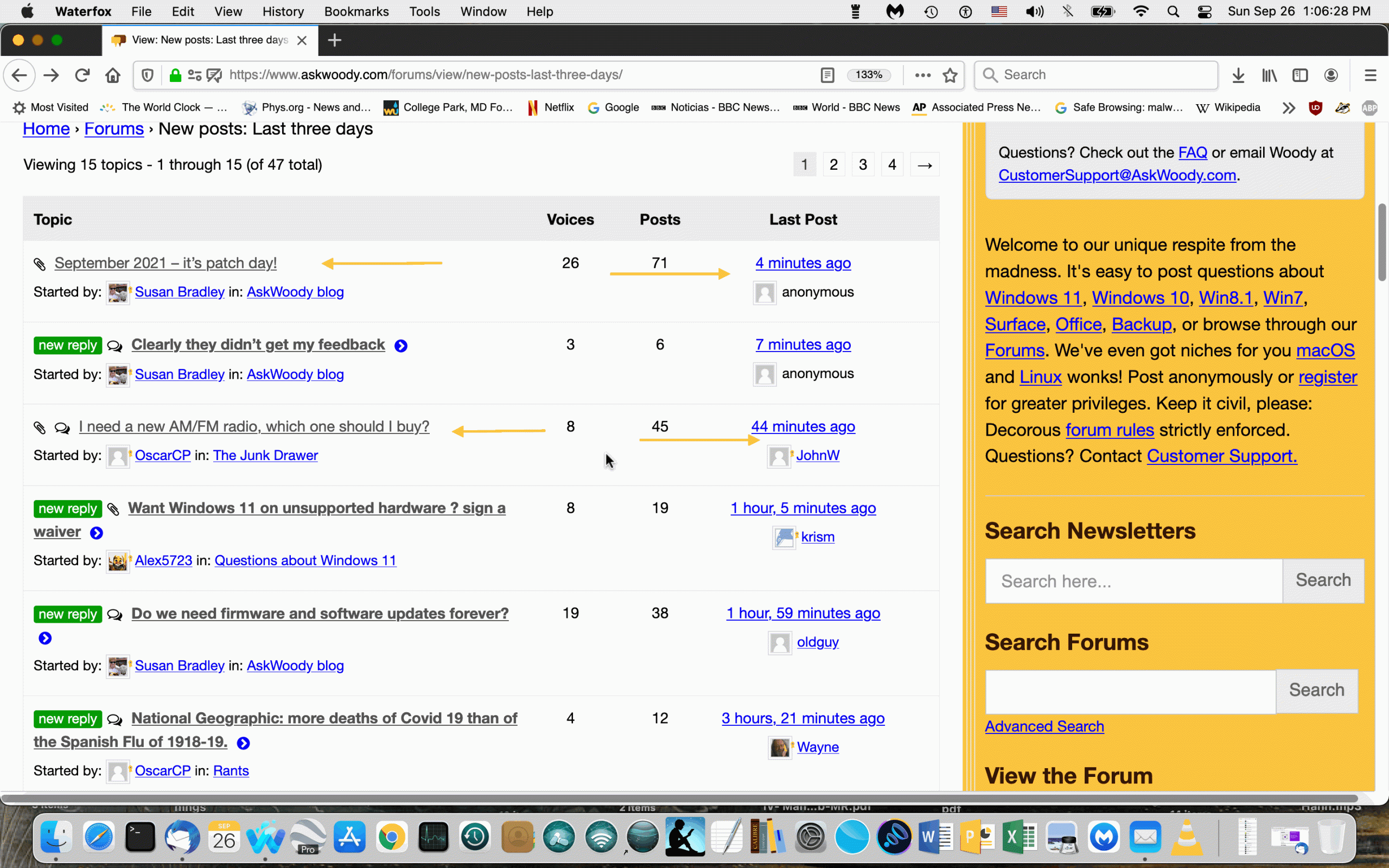Over on a test forum (where we turn it on when we want to test updates and new plug ins) I have a test going on a new “skin” for the forum. Note we’re
[See the full post at: Sneak peak – testing out a new skin on the forum]
Susan Bradley Patch Lady/Prudent patcher