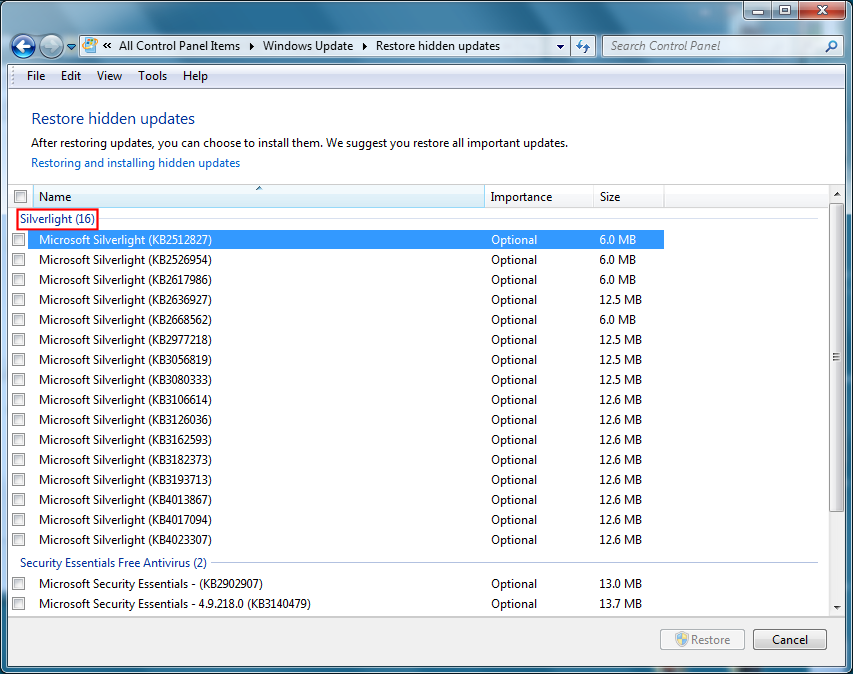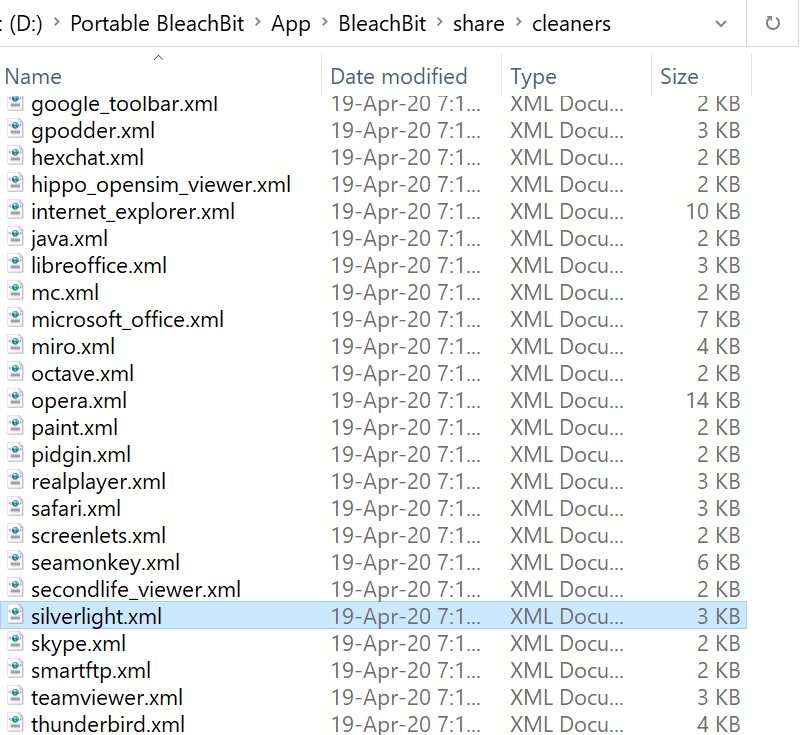Microsoft Silverlight will reach the end of support on October 12, 2021.
Note also that support for Internet Explorer 10 ended on January 31, 2020.
https://support.microsoft.com/en-us/help/4511036/silverlight-end-of-support
offline▸ Win10Pro 2004.19041.572 x64 i3-3220 RAM8GB HDD Firefox83.0b3 WindowsDefender
offline▸ Acer TravelMate P215-52 RAM8GB Win11Pro 22H2.22621.1265 x64 i5-10210U SSD Firefox106.0 MicrosoftDefender
online▸ Win11Pro 22H2.22621.1992 x64 i5-9400 RAM16GB HDD Firefox116.0b3 MicrosoftDefender