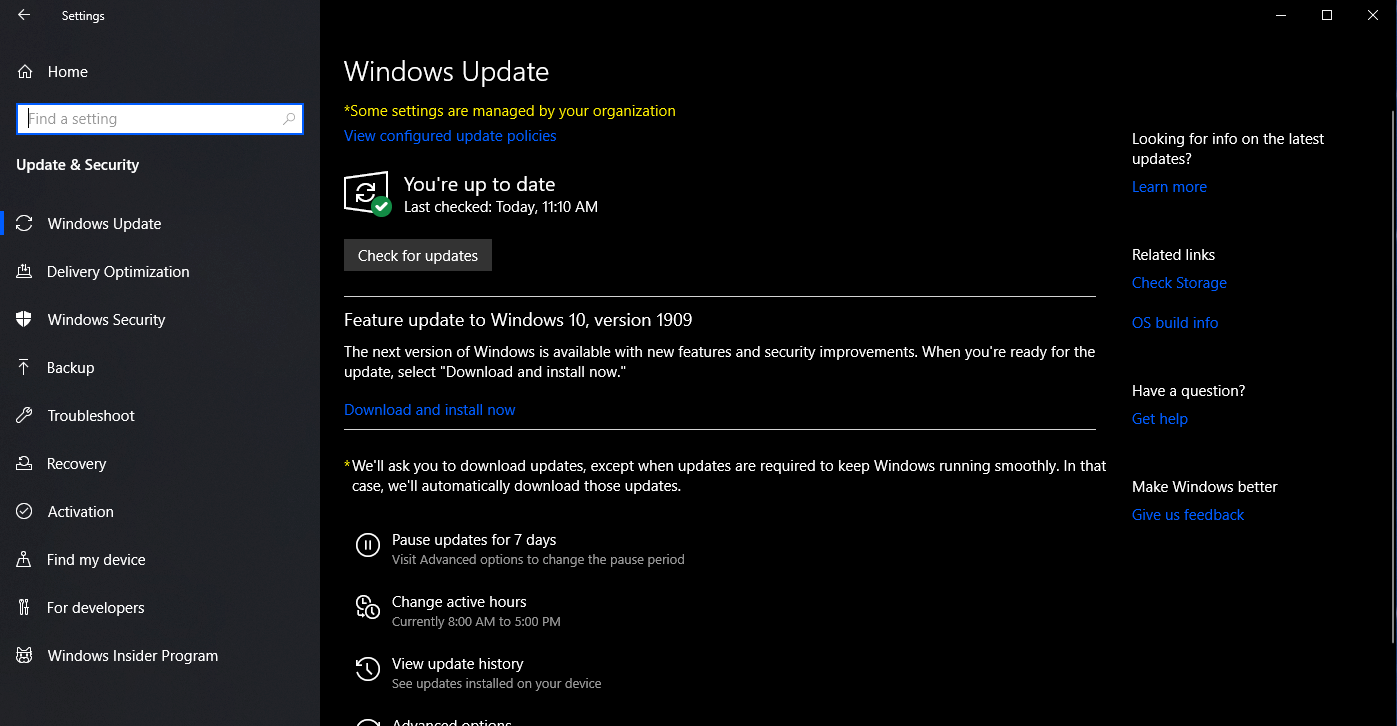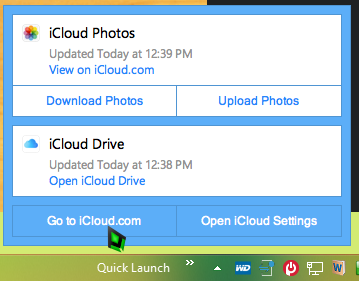I created a lot of confusion with my Computerworld post yesterday. In a nutshell, it goes through the pro’s and con’s of upgrading to versions 1809, 1
[See the full post at: Should you upgrade or stick to the MS-DEFCON rating?]

|
Patch reliability is unclear, but widespread attacks make patching prudent. Go ahead and patch, but watch out for potential problems. |
| SIGN IN | Not a member? | REGISTER | PLUS MEMBERSHIP |
-
Should you upgrade or stick to the MS-DEFCON rating?
Home » Forums » Newsletter and Homepage topics » Should you upgrade or stick to the MS-DEFCON rating?
- This topic has 38 replies, 16 voices, and was last updated 5 years, 5 months ago by
anonymous.
AuthorTopicViewing 14 reply threadsAuthorReplies-
chaloots
AskWoody LoungerNovember 26, 2019 at 10:39 am #2011396My W10 Pro box has been on 1903 (18362.418) since the beginning of September. Current setting for paused updates is scheduled to resume on Nov 29th. From the looks of this settings window I can pause updates for another 7 days. Of course, this too is subject to change, but with this scenario, what might your recommendation be for either stalling or green-lighting any further updates?
The duration of a minute depends on which side of the bathroom door you're on.
-
This reply was modified 5 years, 5 months ago by
chaloots.
-
This reply was modified 5 years, 5 months ago by
-
PKCano
ManagerNovember 26, 2019 at 10:51 am #2011402If you are updating within a current version (NOT upgrading to a later version), and there is no time constraint to get the update done, I would recommend waiting until Woody increases the DEFCON to 3 or greater. But I would NOT set the Pause long enough to pass the next Patch Tuesday.
In other words, Dec 29th + 7 days should be safe if Woody doesn’t give the go-ahead by Friday.3 users thanked author for this post.
-
chaloots
AskWoody LoungerNovember 26, 2019 at 11:04 am #2011409The plan is (for now) to stay with 1903. That having been said, the furthest date available from the Advanced Options window is Dec 10th. Guess (for now) that’ll have to do.
Grazie for the prompt, pertinent response, PKCano.
The duration of a minute depends on which side of the bathroom door you're on.
-
Noel Carboni
AskWoody_MVPNovember 26, 2019 at 8:43 pm #2011693As far as I know (experience only with Win 10 Pro and Enterprise) you have to specifically seek and request the v1909 update. It won’t be forced on you when you choose to install updates to v1903.
Note the Download and install now link in the Feature update to Windows 10, version 1909 section. You don’t have to click it.
-Noel
-
-
-
-
WildBill
AskWoody PlusNovember 26, 2019 at 11:21 am #2011417If you’re going to upgrade your Deranged Uncle Darth this year, many of you will want to get the dirty deed done while everybody else is watching football.
So “Deranged Uncle Darth” has taken the place of “Sainted Aunt Martha”? Well, whoever… I’ll still wait to see when you give the okay for Win10 1909. And to see how quickly 2003 AKA 20H1 follows & how buggy that might be. If the “1903 Service Pack” is a one-off as M$ & other reports indicate, I might be on Linux before 2023 after all.
Bought a refurbished Windows 10 64-bit, currently updated to 22H2. Have broke the AC adapter cord going to the 8.1 machine, but before that, coaxed it into charging. Need to buy new adapter if wish to continue using it.
Wild Bill Rides Again... -
pHROZEN gHOST
AskWoody Lounger -
Tex265
AskWoody PlusNovember 26, 2019 at 11:41 am #2011430This morning made the leap on my Windows 10 Pro via the Windows Updater from 1803 to 1903 build 18362.476.
All seems to have gone very well – took 1 hour and 8 minutes from pressing Download button to back up and running.
I have reconnected to internet via LAN wire and rebooted. Still have my old Feature update deferred days (set at 100) and Quality update deferred days (set at 0) settings in Advanced Options – yeah!
However the Semi-Annual settings selection area is gone?
While my system has yet to check for Updates on its own, I still do not have the separate Feature “Download and install” link or an offer for 1909 yet? Should I use the Check for updates button or wait for Wupdater to check?
Finally wushowhide is showing KB4524100 .NET 3.5 and 4.8 as pending. Susan’s patch list shows to install, but then I thought I read elsewhere to not install .NET and let an application install it if it needs it. Install or not?
Windows 10 Pro x64 v22H2 and Windows 7 Pro SP1 x64 (RIP) -
PKCano
ManagerNovember 26, 2019 at 11:59 am #2011448However the Semi-Annual settings selection area is gone?
The Semi-Annual/Semi-Annual (Targeted) no longer has any meaning. Thus, gone.
While my system has yet to check for Updates on its own, I still do not have the separate Feature “Download and install” link or an offer for 1909 yet? Should I use the Check for updates button or wait for Wupdater to check?
You will not get that section as long as you have deferral set. If you want 1909 you need to set the deferal to 13 or less (1909 released 11/12/2019.
.NET Rollups are updates, not the installer. If it is the Rollup, it should be installed like any other update.
1 user thanked author for this post.
-
Tex265
AskWoody PlusNovember 26, 2019 at 12:09 pm #2011457You will not get that section as long as you have deferral set. If you want 1909 you need to set the deferal to 13 or less (1909 released 11/12/2019.
PK, I dont yet want to install it, but thought under 1903 it would come down and sit in the new “Download and install” link area (which I dont have).
Are you saying in order to receive that link area, I need to re-set my Feature deferral days to 13 or less? Will it then appear with and under the “Download and install” link? Can I hold it there until I am ready for it the same as using the Feature deferral?
Windows 10 Pro x64 v22H2 and Windows 7 Pro SP1 x64 (RIP) -
PKCano
Manager -
Tex265
AskWoody PlusNovember 26, 2019 at 12:31 pm #2011477One other question: Wasn’t the reported purpose of creating the new Feature “Download and install” link so that we could now actually use the “Check for updates” button to check for updates when we wanted to without concern that Microsoft would download and install whatever was in the queue including a Feature update?
Does that work? If so, in order to use that change, I would have to lower my Feature deferral days in Advanced options to let it come down – right?
Windows 10 Pro x64 v22H2 and Windows 7 Pro SP1 x64 (RIP) -
PKCano
Manager -
Tex265
AskWoody PlusNovember 26, 2019 at 12:42 pm #2011479Sorry if I am being confusing. What I want to see is the new Feature “Download and install” link which I have never had.
As a side benefit, I assume the new area will refer to and HOLD version 1909 until I want it and click on the download link; and also free up the Check for updates button to actually check for updates – correct?
Windows 10 Pro x64 v22H2 and Windows 7 Pro SP1 x64 (RIP) -
PKCano
ManagerNovember 26, 2019 at 12:51 pm #2011491With the deferal setting you are hiding 1909 from your computer. It cannot show up in the queue or anywhere as the next Feature Update as long as your deferal setting is greater than the days elapsed since it’s release. I don’t know how to make that any clearer.
All the other questions are superflous as long as you set deferral greater than days since release.
1 user thanked author for this post.
-
woody
Manager -
PKCano
Manager -
PKCano
Manager -
Tex265
AskWoody PlusNovember 26, 2019 at 2:47 pm #2011564PK, my Windows Update v1903 looks exactly like yours (except currently my Feature update deferral is set at 100 days),
Let me ask question in a different way:
Now with v1903 and the availability of the new “Download and install” link as respects Feature updates, and thus reportedly now allowing the “Check for updates” button to truly and only check for regular updates only (not Feature updates) whenever we want to, why would/do we want to continue to utilize the Feature update deferral days area any longer?
It is good that MS finally fixed this GUI option, but it seems at cross purposes with the Feature “Download and install” link.
Windows 10 Pro x64 v22H2 and Windows 7 Pro SP1 x64 (RIP) -
PKCano
ManagerNovember 26, 2019 at 6:02 pm #2011618You were on 1803. There were three versions later than 1803 that were available: 1809, 1903 and 1909.
Think about how you were able to choose to upgrade to 1903. You set deferral greater than the number of days since 1909 release and less than the number of days since 1809 was released. By doing so, you excluded the possibility you would be offered 1809 and 1909 and nailed 1903.Using the “download and install now” you are offered ONLY the current release. So in your situation, on 1803, without the aid of the deferal settings, you would have had a choice of 1909 or 1909 or 1909 because that would have been behind the “download and install now”.
“download and install now” only holds the Latest/current version. Your deferal settings are to big for 1909 to be offered in “Download and install now” because 100 is greater than 13 and 1909 has not been out for 100 days. You won’t see 1909 (and that section) until 1909 has been out for 100+ days because you are using “Defer Features” to hide it for that long.
“download and install now”is a real help for Home, but Pro has other choices because they also have “Defer Feature Updates.”
3 users thanked author for this post.
-
-
-
-
-
zero2dash
AskWoody LoungerNovember 26, 2019 at 11:48 am #2011436KB4524570 just finished baking in the oven (past the 14 day quality deferral window) so that’s another benefit to those who jump to 1903 – now the deferral settings will no longer disappear on you.
1903 seems like the perfect version of Win10 for everyone to go to at this time, but that’s JMHO.
-
Geo
AskWoody PlusNovember 26, 2019 at 11:57 am #2011443As a strictly home user,desk top, modem only, W7x64, mainly internet, email and printing I was always Group A except for Previews. Never had a problem. Don’t know how or if Group A works for W10.
-
RetiredGeek
AskWoody_MVPNovember 26, 2019 at 4:52 pm #2011591Interestingly when I went into Access, to check on the Access Bug, I got this version:

Not a version listed in the article?-
This reply was modified 5 years, 5 months ago by
RetiredGeek.
-
This reply was modified 5 years, 5 months ago by
RetiredGeek.
-
This reply was modified 5 years, 5 months ago by
-
mn–
AskWoody LoungerNovember 27, 2019 at 6:47 am #2011827Not a version listed in the article?
Well as of right now it’s listed over at https://docs.microsoft.com/en-us/officeupdates/semi-annual-channel-2019 … 11328.20468 released November 12th. Should have both security fixes and the Access bug, which got fixed in 11328.20480, 22nd.
I seem to have 11328.20468 on my “stable” work laptop (W8.1) still.
The other one (W10 1909 and O365 Monthly channel) is on Office v. 12130.20410 by now… yes, the one where the official release notes say “… new features: … Various bugs and…”
-
-
Noel Carboni
AskWoody_MVPNovember 26, 2019 at 8:34 pm #2011690A bit of advice…
I’ve upgraded several of our systems at work to v1909 from v1903.
With v1903 I had/have virtually no problems; the systems have been VERY stable.
With v1909 – even though the underlying kernel is supposed to be substantially the same – so far I’ve a few system crashes, freezes, or Very Weird Behavior* for each system in the span of a couple of weeks.
I’m specifically NOT going to upgrade my main development workstation yet, on which I rely heavily to get my work done. It’s working perfectly on Windows 10 v1903 and I’m going to keep it on that system until probably around February, unless something really, REALLY compelling comes up.
I waited until September to move from v1809 to v1903 and both have been quite stable. Not without the occasional small quirk but I’d say if you’ve got really great hardware (which can handle a bit of bloat) go ahead and move up to v1903. I’d suggest holding off on v1909 for now.. It’s really too new to be good yet at its complexity level.
-Noel
*Things I’ve seen so far from hardware and VMs running v1909, in no particular order, and which I do NOT see from identical or similar hardware and VMs running v1903:
- System freezes/hangs, where a power cycle (or virtual reset) have been needed.
- Spontaneous reboots. No, they’re not set to reboot on Windows Update.
- In one case the display resolution spontaneously changed to 640 x 480. Seriously.
- False positives from Windows Defender (until I shut it the heck down).
- Incompatibility with a handy tool I use to resurrect Aero Glass effects.
-
Alex5723
AskWoody PlusNovember 27, 2019 at 4:07 am #2011798If you’re going to upgrade your Deranged Uncle Darth this year, many of you will want to get the dirty deed done while everybody else is watching football.
So “Deranged Uncle Darth” has taken the place of “Sainted Aunt Martha”? Well, whoever… I’ll still wait to see when you give the okay for Win10 1909. And to see how quickly 2003 AKA 20H1 follows & how buggy that might be. If the “1903 Service Pack” is a one-off as M$ & other reports indicate, I might be on Linux before 2023 after all.
20H1 is officially 2004
Today’s build is 19033, and while the Insider Preview watermark was removed last week, this week the version number is changing. Previously, 20H1 builds were still listed as version 1903, but now they’ll show as version 2004.
The reason that it’s version 2004 instead of 2003 this time around is because Microsoft doesn’t want Windows Server version 2004 to be confused with Windows Server 2003. With the RTM build imminent, this version number should tell us that the public release of Windows 10 version 2004 won’t be until at least April.
1 user thanked author for this post.
-
Mele20
AskWoody LoungerNovember 28, 2019 at 12:30 am #2012238You were on 1803. There were three versions later than 1803 that were available: 1809, 1903 and 1909.
Think about how you were able to choose to upgrade to 1903. You set deferral greater than the number of days since 1909 release and less than the number of days since 1809 was released. By doing so, you excluded the possibility you would be offered 1809 and 1909 and nailed 1903.That advice has NOT worked for me for TWO UPGRADES of Windows 10 Pro.
The computer came in Dec 20017 with 1709. I set all sorts of restrictions on Windows Updates so that I could manually, using Microsoft Catalog, get the cumulative security update each month after Woody gave the go-ahead. I installed Flash updates manually and any others I felt I really needed. In April this year, I lifted all restrictions and was offered an upgrade. I thought it would be 1809, but instead 1803 installed. I never knew why.
Earlier this month, I lifted all restrictions on Windows Update. Two weeks went by and nothing happened. I rebooted several times and also even did a rare full shutdown once. Still no offer of an upgrade. So, earlier today, I rechecked Win Aero Tweaker, O&O, and Group Policy Windows Updates for Business and made sure all restrictions were still lifted. I scratched my head (as I was none the wiser as to why I had not yet been offered the update). I had the deferral settings correct to get 1903 but I checked them again to make sure. I then left to go for a four mile walk.
When I got back, there was a message waiting that a new version of Windows 10 had been successfully downloaded and did I want to install it now or when? I delayed it long enough to do a WD backup since it had been about a month since the previous backup. When I delayed it very briefly, I was shown that 1809 would be installed!
This is a duplication of what happened the first time I upgraded. Windows Updates ONLY upgrades (no matter what your deferral settings may be in days) to the VERY NEXT version. It doesn’t skip versions (at least that is what I read when I researched it after the upgrade from 1709 to 1803 instead 1809). Of course, sometimes Microsoft blocks an upgrade and maddeningly doesn’t tell you why. Last upgrade, I thought it might be my iCloud software (which is for Windows 7 and OLDER versions of Windows 10 which Apple finally updated a couple of weeks later) causing a block to 1809.
I wanted 1903 so I would finally be able to install the NEWER iCloud software from the Microsoft Store…oh well…
It only took 4 minutes to upgrade.
-
PKCano
ManagerNovember 28, 2019 at 5:18 am #2012311That advice has NOT worked for me for TWO UPGRADES of Windows 10 Pro.
Because you are not letting the settings in Win10 Pro work for you. I don’t use any of those other things, not Win Aero Tweaker, not O&O, and not Group Policy Windows Updates for Business. I use the pulldown settings in the GUI and the only Group Policy setting is Auto Update = Enabled, value 2 (not under “Business”). AND a local account. Using just that, I have always chosen the version I wanted when I wanted it.
Right now, I have a v1803 with settings SAC, Feature deferal=365 days, Quality deferal=0 days and Auto Update=Enabled, value 2. It sits all day long exposed to the Internet and has not been touched, even it’s EOL. I intend to leave it there until after Dec Patch Tues just to see if it will be attacked by MS. If that doesn’t happen, I will choose which version I want to upgrade to by using only the settings in the GUI.
Microsoft DOES respect those settings (in Pro, not Home) AND you CAN skip versions (or choose the version you want) by using the correct settings. @Tex265 is an example of that.
-
-
Alex5723
AskWoody PlusNovember 28, 2019 at 2:00 am #2012246I wanted 1903 so I would finally be able to install the NEWER iCloud software from the Microsoft Store…oh well…
I am on 1809 and running the latest iTunes, 12.10.2.3 x64, and latest iCloud , 7.15,
Downloaded from Apple.
Don’t understand why you need the Microsoft Store, which forces you to create/use a Microsoft Account, in order to install iCloud. -
Mele20
AskWoody LoungerNovember 28, 2019 at 5:06 am #2012272Don’t understand why you need the Microsoft Store, which forces you to create/use a Microsoft Account, in order to install iCloud.
I HATE that iCloud opens automatically in IE 11!!!!! That’s outrageous but Apple hard coded it to IE 11 and it cannot be changed to a browser of your choice. You can manually open icloud.com in your default browser by typing the address in browser’s address window but you cannot open it in your default browser from iCloud in the systray. It makes me nervous also that I have iCloud installed and thus IE 11 is active in this regard. IE 11 should NEVER be used.
I want the new version of iCloud that is designed for Windows 10 1903 and above and that is available in the Microsoft Store where I had to get iTunes originally. It gets bad ratings in the Microsoft store but that is primarily because folks don’t read and try to install it on Windows 10 versions earlier than 1903. I have Windows Photos app which I love so I have to use the Microsoft Store. Plus, I use Edge some but not most of the other apps found in Microsoft store except for Windows 10 Themes. So, I don’t mind having a local account for Windows and using one of my several Microsoft accounts I’ve had since Windows 98 to update the few apps I use from the store.
Do you have Outlook? I use Thunderbird and not Outlook yet iCloud 7.15, every time I open it, pops a notification wanting to repair iCloud to use with Outlook and I have to bat it away. I can’t find any way to make it never show up since I don’t have Outlook. (It could be a notification from Microsoft telling how to repair iCloud…I don’t know but it drives me nuts). That’s sloppy programming from Apple and I hope the Windows 10 version from Microsoft Store is better six months from now when I upgrade to 1903. I really wonder what happens when the user gets rid of IE 11? I guess you have to ignore the icloud icon in the systray and type in icloud.com in your browser each time.
-
-
Alex5723
AskWoody PlusNovember 28, 2019 at 1:58 pm #2012451Do you have Outlook? I use Thunderbird and not Outlook yet iCloud 7.15, every time I open it, pops a notification wanting to repair iCloud to use with Outlook
I don’t use Outlook nor Thunderbird and iCloud doesn’t popup any thing, not even a browser. iCloud opens in a windows of its own.
Want to get icloud.com to open with the browser of your choice ? create a shortcut.I stay away from Microsoft Store as far as I can and have removed all ‘jumping squares’ apps in Windows 10.
-
Mele20
AskWoody LoungerNovember 28, 2019 at 7:50 pm #2012569I don’t use Outlook nor Thunderbird and iCloud doesn’t popup any thing, not even a browser. iCloud opens in a windows of its own.
If you want to go to icloud.com (NOT open iCloud) Apple has hard coded that to IE 11 in Windows 10.
If you know how to get around that hard code tell me, but my IT friends say that can’t be done and Apple has it fixed in icloud for Windows 10 version 1903 and above. Apple ITSELF tells you to go to the Microsoft Store for a version of iCloud for Windows 10 on their iCloud download page. What Apple does NOT tell you is that you must have version 1903 and above to be able to use iCloud for Windows 10. So, if you have an EARLIER version of Windows 10, Apple makes you use the OLD version 7 of iCloud. Considering how many Windows users have iPhones and/or Apple watches (I’m waiting on my new Apple Smart Watch 5 to arrive next week) it seems to me that Apple should fix these problems.
I suppose they think the vast majority of Windows 10 users as of April 29, 2019 (when Apple released the Windows 10 iCloud version) are on 1903 or above. Whether or not iCloud for Windows 10 works decently, I don’t know since I can’t get it but at the very least it would not be hard coded to IE11 for icloud.com which, IMO, makes it what one should use as security issues arise even if one never clicks the icloud.com button that is hard coded to IE 11. I haven’t been able to get a shortcut to my default browser to work plus I would have to avoid iCloud in the systray and go to my Desktop and choose to see the icons and then click on it …that’s a hassle.
My iPhone Xr works beautifully with Windows 10 and even with Dell Mobile Connect for using it to make iPhone calls, send and receive texts and notifications so why does iCloud on 1709, 1803 and now 1809 have such problems? And why did I have a zillion problems on 1709 when I got my iphone just being able to install iTunes and multiple problems using it? The popup I get if I launch iCloud Settings says to go to Programs and Features and highlight iCloud and then click on “change” to fix the problem. If I do that all that happens is that I get a warning asking me if I really want to UNISTALL iCloud! I can’t “change” anything nor is there a repair button. So, as far as I can see, I have to live with that stupid popup until 1903.
-
jabeattyauditor
AskWoody LoungerNovember 28, 2019 at 8:51 pm #2012597If you want to go to icloud.com (NOT open iCloud) Apple has hard coded that to IE 11 in Windows 10.
So, on your system, if you open up a non-IE browser and surf over to icloud.com, it opens the site in IE instead?
-
-
-
anonymous
Guest -
Paul T
AskWoody MVP
-
-
Alex5723
AskWoody PlusNovember 29, 2019 at 3:54 am #2012667If you want to go to icloud.com (NOT open iCloud) Apple has hard coded that to IE 11 in Windows 10.
Browsing to iCoud.com has nothing to do with IE11.
Your problem is that you are using iCloud app from Microsoft Store with Microsoft account instead of using the regular iCloud app from Apple.
There is no special 1903.. icloud version.Browsing with Chrome to iCloud.com with 2FA.
-
This reply was modified 5 years, 5 months ago by
Alex5723.
-
This reply was modified 5 years, 5 months ago by
-
anonymous
GuestNovember 30, 2019 at 10:24 pm #2013202Dell Inspron 5379.
I bit the bullet yesterday.
- Full drive C backup
- Tried updating via Windows update. It ran to error.
- Unhid previously hidden intel and Dell updates and ran update.
- Restarted
- The feature update did not appear when I ran check for updates
- Decided to get the ISO. However, changed my mind when I visited https://www.microsoft.com/en-us/software-download/windows10
where I decided to use the [Update Now] link - From there on it was smooth sailing all the way.
- Once the new image was loaded. I needed to run update a couple of times to get fully up-to-date.
- Full image backup of the new system.
- Testing, tweaking, cripple a few settings and run through Scheduled tasks – still doing it.
One issue today. I opened services.msc and switched off and disabled Brave update service (left bravem on manual). Services.msc locked up after the change. I killed services.msc from task manager but seemed to lose internet connectivity. Restart fix the issue. Other than that mysterious one-off incident, 1909 (os build 18363.476) seems to be running OK for me.
Viewing 14 reply threads - This topic has 38 replies, 16 voices, and was last updated 5 years, 5 months ago by
-

Plus Membership
Donations from Plus members keep this site going. You can identify the people who support AskWoody by the Plus badge on their avatars.
AskWoody Plus members not only get access to all of the contents of this site -- including Susan Bradley's frequently updated Patch Watch listing -- they also receive weekly AskWoody Plus Newsletters (formerly Windows Secrets Newsletter) and AskWoody Plus Alerts, emails when there are important breaking developments.
Get Plus!
Welcome to our unique respite from the madness.
It's easy to post questions about Windows 11, Windows 10, Win8.1, Win7, Surface, Office, or browse through our Forums. Post anonymously or register for greater privileges. Keep it civil, please: Decorous Lounge rules strictly enforced. Questions? Contact Customer Support.
Search Newsletters
Search Forums
View the Forum
Search for Topics
Recent Topics
-
Excel Macro — ask for filename to be saved
by
nhsj
2 hours, 48 minutes ago -
Trying to backup Win 10 computer to iCloud
by
SheltieMom
23 hours, 55 minutes ago -
Windows 11 Insider Preview build 26200.5570 released to DEV
by
joep517
1 day, 13 hours ago -
Windows 11 Insider Preview build 26120.3941 (24H2) released to BETA
by
joep517
1 day, 15 hours ago -
Windows 11 Insider Preview Build 22635.5305 (23H2) released to BETA
by
joep517
1 day, 15 hours ago -
No April cumulative update for Win 11 23H2?
by
Peobody
3 hours, 30 minutes ago -
AugLoop.All (TEST Augmentation Loop MSIT)
by
LarryK
1 day, 16 hours ago -
Boot Sequence for Dell Optiplex 7070 Tower
by
Serge Carniol
2 days, 7 hours ago -
OTT Upgrade Windows 11 to 24H2 on Unsupported Hardware
by
bbearren
2 days, 10 hours ago -
Inetpub can be tricked
by
Susan Bradley
18 hours, 6 minutes ago -
How merge Outlook 2016 .pst file w/into newly created Outlook 2024 install .pst?
by
Tex265
1 day, 4 hours ago -
FBI 2024 Internet Crime Report
by
Alex5723
2 days, 14 hours ago -
Perplexity CEO says its browser will track everything users do online
by
Alex5723
2 days, 2 hours ago -
Login issues with Windows Hello
by
CWBillow
3 days, 1 hour ago -
How to get into a manual setup screen in 2024 Outlook classic?
by
Tex265
2 days, 13 hours ago -
Linux : ARMO rootkit “Curing”
by
Alex5723
3 days, 13 hours ago -
Employee monitoring app leaks 21 million screenshots in real time
by
Alex5723
3 days, 13 hours ago -
Google AI is now hallucinating idioms
by
Alex5723
3 days, 13 hours ago -
april update
by
69800
1 day, 18 hours ago -
Windows 11 Insider Preview build 27842 released to Canary
by
joep517
3 days, 14 hours ago -
Quick Fix for Slowing File Explorer
by
Drcard:))
3 days, 14 hours ago -
WuMgr not loading?
by
LHiggins
2 days, 10 hours ago -
Word crashes when accessing Help
by
CWBillow
46 minutes ago -
New Microsoft Nag — Danger! Danger! sign-in to your Microsoft Account
by
EricB
3 days, 14 hours ago -
Blank Inetpub folder
by
Susan Bradley
3 days, 11 hours ago -
Google : Extended Repair Program for Pixel 7a
by
Alex5723
4 days, 1 hour ago -
Updates seem to have broken Microsoft Edge
by
rebop2020
3 days, 11 hours ago -
Wait command?
by
CWBillow
3 days, 18 hours ago -
Malwarebytes 5 Free version manual platform updates
by
Bob99
4 days, 7 hours ago -
inetpub : Microsoft’s patch for CVE-2025–21204 introduces vulnerability
by
Alex5723
4 days, 14 hours ago
Recent blog posts
Key Links
Want to Advertise in the free newsletter? How about a gift subscription in honor of a birthday? Send an email to sb@askwoody.com to ask how.
Mastodon profile for DefConPatch
Mastodon profile for AskWoody
Home • About • FAQ • Posts & Privacy • Forums • My Account
Register • Free Newsletter • Plus Membership • Gift Certificates • MS-DEFCON Alerts
Copyright ©2004-2025 by AskWoody Tech LLC. All Rights Reserved.