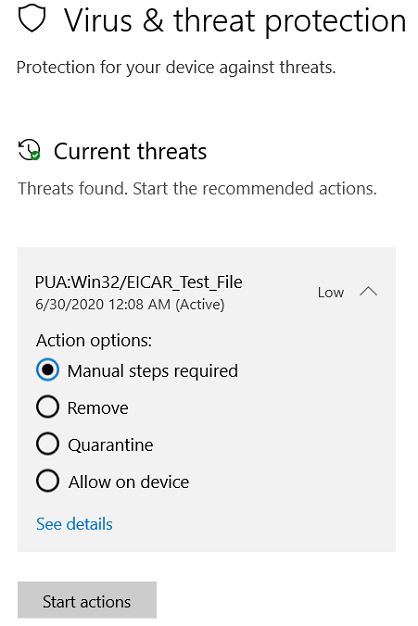I have a Dell Inspiron desktop purchased in December of 2016 with Windows 10 Home. The current version is 2004. I have an Office 365 subscription and am using OneDrive to store all my files. The HD is 1TB (Properties shows 918GB) with 55.9 GB free. OneDrive contains 646GB. This computer sometimes runs very slowly. I will make a separate post for that. Just now I launched Windows Security from the System Tray, planning to run a scan, suspecting malware and I saw a bang (!) on the Windows Security shield in the System Tray. It says I have not enabled Reputation-based protection. Please see screenshot. I am wondering if I should turn this on. I am very leery because a few months ago Windows suggested turning on “Ransomware protection”, which I did. About two weeks later Adobe Premiere Elements (video editing application) said it could not save files in its default location in Program Files. At first I didn’t suspect Ransomware protection. I contacted Adobe support and after a tech did a remote session involving a lot of experimental testing, including having me log on as Administrator, said my login profile was corrupt and I’d have to make a new one. I really didn’t want to have to do that so put it off for a few days and then I remembered enabling Ransomware protection. I disabled it and the problem with Premiere Element disappeared. Now I am very leery of enabling Windows security components without getting expert advice.

|
Patch reliability is unclear, but widespread attacks make patching prudent. Go ahead and patch, but watch out for potential problems. |
| SIGN IN | Not a member? | REGISTER | PLUS MEMBERSHIP |
-
Should I enable “Windows 10 Reputation-based protection”?
Home » Forums » AskWoody support » Windows » Windows 10 » Windows 10 versions – no longer supported » Windows 10 version 2004 – May 2020 Update » Should I enable “Windows 10 Reputation-based protection”?
- This topic has 25 replies, 8 voices, and was last updated 3 years, 1 month ago.
Viewing 15 reply threadsAuthorReplies-
Rick Corbett
AskWoody MVPOctober 19, 2020 at 7:47 pm #2305573Ostensibly “Reputation-based protection” is a ‘good’ thing as it’s designed to prevent any ‘PUA/PUP‘ from tagging along with a legitimate app/prog’s installer.
However, it all comes down to how well this additional protection is implemented and you already have experience of an earlier addition to Windows’ own security causing you a problem.
How often do you download and install apps/programs from potentially dubious sources? For example, posts here on AskWoody often flag when downloads/installers start to carry unwanted passengers along for the ride.
IMO it’s a difficult question to answer given that it’s such a personal preference based on your own usage and mindful of potential risk.
-
anonymous
Guest -
Paul T
AskWoody MVP
-
-
-
Alex5723
AskWoody PlusOctober 20, 2020 at 1:06 am #2305609The HD is 1TB (Properties shows 918GB) with 55.9 GB free
You have ~5% of free space on your HD. Start thinking about adding/replacing you HD for a larger Drive (a SSD drive will do great to your system).
1 user thanked author for this post.
-
Snoopdon
AskWoody PlusOctober 20, 2020 at 1:10 am #2305610I usually only download/install apps from well-known developers like Adobe or apps that have shown to be trustworthy over time like Irfanview or have been recommended by trusted friends or trusted Youtube creators, for example Song Surgeon, Audacity, Amazing Slow Downer etc. For now I think I will hold off on enabling it and just be super careful to thoroughly vet any app I am thinking of installing.
Thanks,
Don -
Snoopdon
AskWoody PlusOctober 20, 2020 at 1:13 am #2305611The HD is 1TB (Properties shows 918GB) with 55.9 GB free
You have ~5% of free space on your HD. Start thinking about adding/replacing you HD for a larger Drive (a SSD drive will do great to your system).
I didn’t think of adding another drive with another letter like D:\. I see Amazon has WD SSD drives for just over $100. If I move my Onedrive folder to the SSD will it still work ok?
-
Paul T
AskWoody MVPOctober 20, 2020 at 2:46 am #2305635SSDs work just like HDDs, only much faster. Go for it!
I’d clean up the disk first, there must be stuff you can junk.
Try TreeSize free for a list of space hogs.When replacing an SSD with an HDD you must align the SSD. See this thread.
cheers, Paul
-
PaulK
AskWoody Lounger
-
-
Alex5723
AskWoody PlusOctober 20, 2020 at 4:55 am #2305656The HD is 1TB (Properties shows 918GB) with 55.9 GB free
You have ~5% of free space on your HD. Start thinking about adding/replacing you HD for a larger Drive (a SSD drive will do great to your system).
I didn’t think of adding another drive with another letter like D:\. I see Amazon has WD SSD drives for just over $100. If I move my Onedrive folder to the SSD will it still work ok?
You put your Windows OS on the SSD not some data.
Data should be reserved for the slow HDD.
Take a full backup of your PC to an external USB HDD
Remove the HDD.Install a NVMe SSD drive. Do a clean Windows install .
Boot and check that everything works.
Re-install your software.
You can re-install the HDD format the drive and restore from backup only your data (no OS parts).-
This reply was modified 4 years, 6 months ago by
Alex5723.
-
This reply was modified 4 years, 6 months ago by
-
Paul T
AskWoody MVP -
Zig
AskWoody PlusOctober 20, 2020 at 6:38 pm #2305817 -
FortneyJT
AskWoody Lounger -
anonymous
GuestOctober 26, 2020 at 8:04 am #2307057
-
-
Alex5723
AskWoody PlusOctober 26, 2020 at 3:46 am #2307035Agree with warnings about NVMe.
I use NVMe SSD drive (OS C:) in the last 10 years (with Windows 7 and now Windows 10) not a single hiccup, crash, lost data….
NVMe SSD is up to 10x faster than SATA SSD. -
Zig
AskWoody Plus -
Paul T
AskWoody MVPOctober 27, 2020 at 7:57 am #2307336I use NVMe SSD drive (OS C:) in the last 10 year
Not quite 10.
The first NVMe drive, Samsung’s XS1715 enterprise drive, was announced in July 2013
cheers, Paul
1 user thanked author for this post.
-
-
snoopdon
GuestOctober 28, 2020 at 3:56 pm #2307734Wow, this is a lot of great feedback. Sorry for not replying for a while. Questions:
- I have no idea if my computer supports NVMe. How can I tell?
- What about this alignment spoken of by Paul T?
- I would probably go with a 512GB NVMe drive, just to be safe regarding space on the OS drive. I see the 512GB NVMe drives on Amazon are way less than $100 but I see they are cards with the connector on the end, not the long side like a traditional adapter card. I have one PCI-e x16 slot, which is shown with the video card installed in the service manual I downloaded from dell.com and two PCI-e slots. How to use these cards?
- I do not have the install media or install file for Windows 10 Home 64-bit. Can I download the installer and activate it with my install key, which I found using the procedure shown at this web page.
- I agree with using the SSD as the OS drive, reformatting the SATA drive and putting data on it. As I mentioned, I store all my data in my OneDrive folder so it is backed up to the OneDrive cloud. I have 752GB of data. I have a Western Digital Elements 1TB external USB drive to which I can copy the OneDrive folder to copy back after reformatting the SATA drive. I prefer this method as it would be faster than downloading from the cloud and also because I already burned one of my two courtesy months to exceed my Comcast 1TB Internet file transfer limits before being charged. I did this when I initially installed OneDrive and uploaded my existing data about a year ago. Question is, how to copy the OneDrive folder back to the SATA drive after formatting it and register it as the OneDrive folder? With Dropbox this is easy but not sure how it works with OneDrive.
- Any other advice?
Thanks,
Don -
Paul T
AskWoody MVPOctober 29, 2020 at 3:05 am #2307812Look up the model on the Dell site and it will tell you if NVMe is supported. Look for M2 disk support.
My guess would be not supported – M2 is SSD only and is not generally included on machines with an HDD. The mount / connectors are completely different to SATA.Do not install an adapter for NVMe, you will not be able to boot from the disk and will lose any benefit from installing an SSD. Get a SATA SSD, like a Crucial MX500 1TB.
Read the links to learn about alignment – you don’t really need to know what it is, just that you must do it.
You can download install media from Heidoc.net or use Rufus.
Having 700GB in the cloud is a complete headache. On a reinstall OneDrive will attempt to replicate it to your machine, leading to one large data bill.
Hopefully someone else here will be able to guide you through that particular minefield.I suspect that cloning your HDD to your new SSD (boot from a cloning software disk/USB stick), then taking the HDD out and using the same connector for the SSD, will get you around any requirement to reinstall Windows or OneDrive.
This is what I would attempt first.cheers, Paul
1 user thanked author for this post.
-
Snoopdon
AskWoody PlusOctober 29, 2020 at 11:55 am #2307930Paul,
I’m ok with SATA so I will forget about using NVMe, but I don’t want to clone the existing drive to the new drive. I want a new, clean install of Windows on the SSD. My PC is about 4 years old and I know from when I was an IT tech (I retired in 2018) that after 4 years Windows accumulates a bunch of junk in the registry and slows down. We used to reimage PC’s routinely if they got this old and slowed down or if they got infected (unless we replaced them first).
Regarding OneDrive, the whole 700GB is on my hard drive (see attachment). It is just backed up in the cloud. I plan to copy that folder to my external USB drive, reformat the existing HD, make it drive D:\ and copy the folder back to it. I have used Dropbox in the past and still have a small (I have a few free GB) Dropbox folder. I know that if I did this with a Dropbox folder I would only have to install the Dropbox app, right click on it and choose “use as Dropbox folder”. The Dropbox app would compare it to the copy stored in the Dropbox server and would see it was identical and would not copy anything in either direction. We used to do this for our users who had Dropbox on their computers when we replaced the computer. As you say, perhaps a OneDrive expert here can help with that and I can post a separate question for that.
-
Paul T
AskWoody MVP -
anonymous
Guest -
b
AskWoody_MVPDecember 3, 2021 at 5:08 pm #2404513No:
How Microsoft identifies malware and Potentially Unwanted Applications (PUA)
You can unblock a detection anyway, by selecting “Allow on device”.
-
-
Snoopdon
AskWoody PlusMarch 12, 2022 at 7:01 pm #2431106Ok, sorry for not replying in a while. It seems the Reputation Based protection and the Windows 10 reinstall issues got combined here even though that was not my original intent. So…
Regarding the Reputation Based Protection I turned it on and only after a lot of pain trying to resolve an issue with Adobe Photoshop Elements (for photos) and/or Premiere Elements (for video) where Windows would not allow me to access certain files I had created, I tried turning Reputation Based Protection OFF and it resolved that issue. Ok, maybe some will say this is circumstantial evidence, but I am leaving it OFF.
Regarding the clean install of Windows 10 on the SSD, I purchased a Crucial MX500 2TB 3D NAND SATA 2.5 Inch Internal SSD from Amazon and yesterday I removed the original drive, installed the SSD and used the bootable thumb drive I created using instructions from Microsoft’s website to install Windows 10. The install went fine. After it was done, I disconnected the Ethernet cable and connected the old drive in my Startech drive caddy and copied the contents of the OneDrive folder from that drive to the OneDrive folder on the new install using Beyond Compare from Scooter Software. I love this app. You click the “diffs” button and it shows you what is different between two drives. You select what you want to copy and click the arrow pointing in the direction of the copy and it does it. It can handle multiple threads so I copied individual folders separately in case there was a problem with one of them. You might ask “why didn’t you just let OneDrive copy all your files from the Microsoft cloud?” Because when I moved all my files from Dropbox to OneDrive a couple of years ago, I exceeded my monthly allocation of bandwidth with Comcast. Fortunately you have TWO chances to do this before they start charging you an arm and a leg for your Internet access per GB and I didn’t want to blow my second chance. OneDrive on the new install is saying “Processing 71,000 changes”. I really hope it is just checking the files I copied over locally against the cloud and not actually downloading (or uploading) any files. When it is done I will cross my fingers and check my monthly usage at the Comcast website.
Don
Viewing 15 reply threads -

Plus Membership
Donations from Plus members keep this site going. You can identify the people who support AskWoody by the Plus badge on their avatars.
AskWoody Plus members not only get access to all of the contents of this site -- including Susan Bradley's frequently updated Patch Watch listing -- they also receive weekly AskWoody Plus Newsletters (formerly Windows Secrets Newsletter) and AskWoody Plus Alerts, emails when there are important breaking developments.
Get Plus!
Welcome to our unique respite from the madness.
It's easy to post questions about Windows 11, Windows 10, Win8.1, Win7, Surface, Office, or browse through our Forums. Post anonymously or register for greater privileges. Keep it civil, please: Decorous Lounge rules strictly enforced. Questions? Contact Customer Support.
Search Newsletters
Search Forums
View the Forum
Search for Topics
Recent Topics
-
Steps to take before updating to 24H2
by
Susan Bradley
3 hours, 59 minutes ago -
Which Web browser is the most secure for 2025?
by
B. Livingston
4 hours ago -
Replacing Skype
by
Peter Deegan
4 hours, 1 minute ago -
FileOptimizer — Over 90 tools working together to squish your files
by
Deanna McElveen
1 hour, 30 minutes ago -
Excel Macro — ask for filename to be saved
by
nhsj
7 hours, 25 minutes ago -
Trying to backup Win 10 computer to iCloud
by
SheltieMom
1 day, 4 hours ago -
Windows 11 Insider Preview build 26200.5570 released to DEV
by
joep517
1 day, 18 hours ago -
Windows 11 Insider Preview build 26120.3941 (24H2) released to BETA
by
joep517
1 day, 20 hours ago -
Windows 11 Insider Preview Build 22635.5305 (23H2) released to BETA
by
joep517
1 day, 20 hours ago -
No April cumulative update for Win 11 23H2?
by
Peobody
8 hours, 6 minutes ago -
AugLoop.All (TEST Augmentation Loop MSIT)
by
LarryK
1 day, 20 hours ago -
Boot Sequence for Dell Optiplex 7070 Tower
by
Serge Carniol
2 days, 11 hours ago -
OTT Upgrade Windows 11 to 24H2 on Unsupported Hardware
by
bbearren
2 days, 15 hours ago -
Inetpub can be tricked
by
Susan Bradley
22 hours, 42 minutes ago -
How merge Outlook 2016 .pst file w/into newly created Outlook 2024 install .pst?
by
Tex265
1 day, 9 hours ago -
FBI 2024 Internet Crime Report
by
Alex5723
2 days, 19 hours ago -
Perplexity CEO says its browser will track everything users do online
by
Alex5723
4 hours, 7 minutes ago -
Login issues with Windows Hello
by
CWBillow
3 days, 6 hours ago -
How to get into a manual setup screen in 2024 Outlook classic?
by
Tex265
2 days, 18 hours ago -
Linux : ARMO rootkit “Curing”
by
Alex5723
3 days, 17 hours ago -
Employee monitoring app leaks 21 million screenshots in real time
by
Alex5723
3 days, 17 hours ago -
Google AI is now hallucinating idioms
by
Alex5723
3 days, 18 hours ago -
april update
by
69800
1 day, 22 hours ago -
Windows 11 Insider Preview build 27842 released to Canary
by
joep517
3 days, 19 hours ago -
Quick Fix for Slowing File Explorer
by
Drcard:))
3 days, 19 hours ago -
WuMgr not loading?
by
LHiggins
2 days, 15 hours ago -
Word crashes when accessing Help
by
CWBillow
5 hours, 22 minutes ago -
New Microsoft Nag — Danger! Danger! sign-in to your Microsoft Account
by
EricB
3 days, 19 hours ago -
Blank Inetpub folder
by
Susan Bradley
3 days, 16 hours ago -
Google : Extended Repair Program for Pixel 7a
by
Alex5723
4 days, 5 hours ago
Recent blog posts
Key Links
Want to Advertise in the free newsletter? How about a gift subscription in honor of a birthday? Send an email to sb@askwoody.com to ask how.
Mastodon profile for DefConPatch
Mastodon profile for AskWoody
Home • About • FAQ • Posts & Privacy • Forums • My Account
Register • Free Newsletter • Plus Membership • Gift Certificates • MS-DEFCON Alerts
Copyright ©2004-2025 by AskWoody Tech LLC. All Rights Reserved.