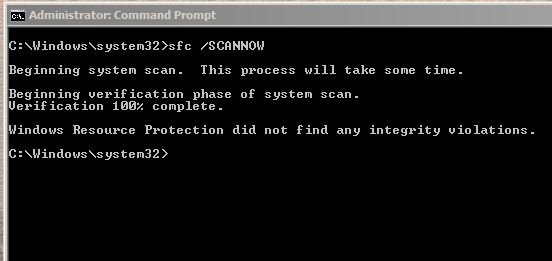I’ve just noticed this coming up in the little white flag of the Win 7 Action Center in the Systray. There are two more like this that happened in Nov. of 2021. The computer seems to be running okay so should I be concerned and if so is there anything I should do? Microsoft is not responding to the Action Center’s requests to solve the problem. Any information about this will be greatly appreciated. Win 7 Home Premium, 4 Gigs ram, 2TB HDD, Intel Core i3-2120 3.3 GHz CPU.
Source
Microsoft(C) Register Server
Summary
Stopped working
Date
12/16/2021 2:54 PM
Status
Not reported
Description
Faulting Application Path: C:\Windows\System32\regsvr32.exe
Problem signature
Problem Event Name: APPCRASH
Application Name: regsvr32.exe
Application Version: 6.1.7600.16385
Application Timestamp: 4a5bcdd6
Fault Module Name: ntdll.dll
Fault Module Version: 6.1.7601.24545
Fault Module Timestamp: 5e0eb67f
Exception Code: c0000005
Exception Offset: 0000000000011bd0
OS Version: 6.1.7601.2.1.0.768.3
Locale ID: 1033
Additional Information 1: 31e8
Additional Information 2: 31e8c2aa26bdf9c08e3f3e899a30278d
Additional Information 3: c3da
Additional Information 4: c3da4874bb9c858f840063bab71740a2