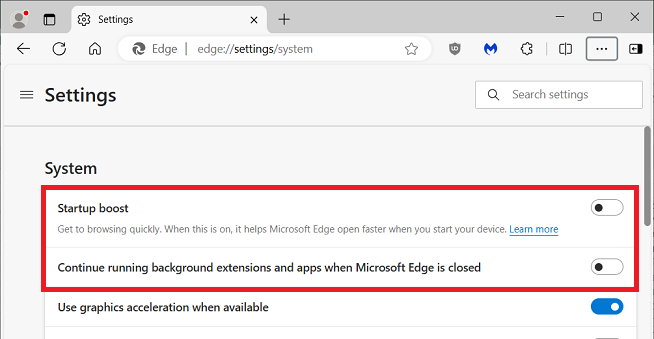I was reading over a post by TonyC from a few days ago about their photo app being updated without their knowledge. Most of the replies focused on getting the old photo app back.
However, I had several apps on the morning of Nov 2 auto update without my knowledge. The only reason I noticed was because I always have to do a repair on one of my programs so go into the list of installed programs and sort descending by date installed to find it. Imagine my surprise to see 10 other programs installed that morning. I have never, ever had that happen.
Some were Microsoft apps: Edge, Teams, and Visual C++ redistributable.
Others were not MS apps: VLC player, Calibre, Audacity, Zoom, Handbreak, Apple Software Updater, and Bonjour were all updated.
I’ve been using this laptop for over six years and never have had any apps update like this. Initially a search on Reddit seemed to blame an AVG tool (which I don’t have installed) but AVG says it was the Microsoft Store doing the update.
I’ve never logged into Microsoft Store and I don’t use an MS account to log in to my laptop. The apps I use are all downloaded from the vendors directly. My windows update is controlled by a group policy set at my workplace to get updates from them. I don’t necessarily mind being told my apps have updates, but I want to make the choice of updating them myself. The update to Calibre corrupted my library. I was able to uninstall and reinstall the version I use and copy over my library from a backup. But I want to be sure that it doesn’t update again – or any of my other programs. The only answers I get to disabling the app updates is to log into the Microsoft Store and turn off auto updates there – but I don’t have an account and I don’t want to create one.
I’m not even sure the fault is the Microsoft Store. I always turn off ‘check for updates’ in any app that has the option. I also have a firewall to let me know whenever any of these programs try and update if I’ve forgotten to turn the check off. The firewall did not block any of these updates.
I looked in Even Viewer Application Log and there are a bunch of MSInstaller entries for these apps, but I can’t tell how the installs were kicked off.
What do the experts here think would update these apps? If they are from the Microsoft Store, can I block access to it somehow?
Sorry for seeming to ramble. I wanted to try and provide as much detail as I could. Thanks for any advice.