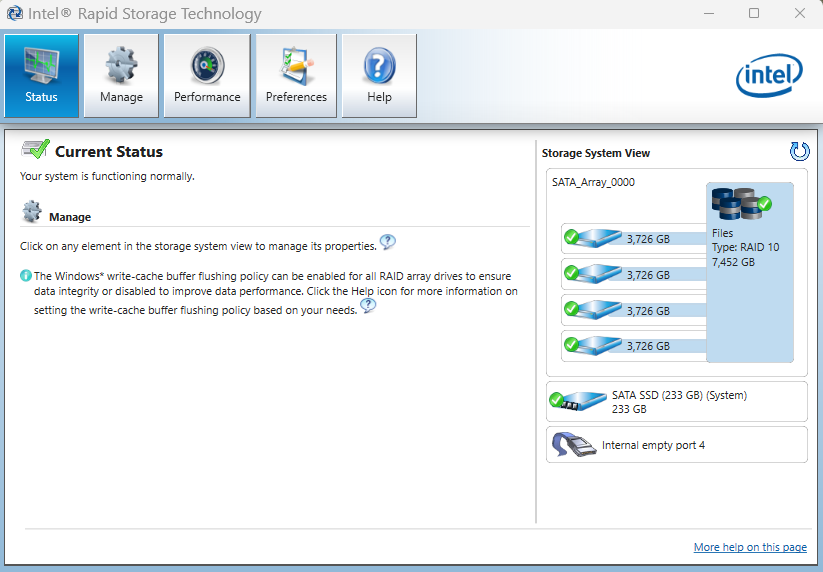HARDWARE DIY By Ben Myers I began a pilot project to see what a NAS (Network Attached Storage) computer could do to improve data backup and management
[See the full post at: Setting up your own cloud]

|
Patch reliability is unclear. Unless you have an immediate, pressing need to install a specific patch, don't do it. |
| SIGN IN | Not a member? | REGISTER | PLUS MEMBERSHIP |
-
Setting up your own cloud
Home » Forums » Newsletter and Homepage topics » Setting up your own cloud
- This topic has 13 replies, 6 voices, and was last updated 1 year, 9 months ago.
AuthorTopicViewing 5 reply threadsAuthorReplies-
bbearren
AskWoody MVPJune 26, 2023 at 8:08 am #2568807It makes no sense to pay an annual rental for a Windows server license. There are several Linux distributions built for the specific purpose of hosting a NAS. Each of them, once installed, provides administration through the browser of a computer connected to one’s local area network.
I had a similar notion in September, 2015. Through a fortuitous set of circumstances, I was using an Intel consumer motherboard (before they got out of the consumer motherboard business) which has motherboard-supported RAID capabilities, and a spare retail Windows 10 Pro license. I chose to stick with Windows for my OS, since the RAID array was setup via the motherboard UEFI settings, and I’m more familiar with Windows.
To setup Intel motherboard-supported RAID with RAID 0, 1, 5, and 10 options (this is typically available from other motherboard manufacturers using Intel chipsets), one must use Ctrl + I on startup in order to get into the RAID configuration. This is just a matter of selecting the preferred array type, and then selecting the drives to be used in the array. I started with RAID 1, but ended up at RAID 10 with four 3TB drives, later upgraded to 4TB drives, using Intel RST for management, with all drives setup for hot swap. I recently upgraded to Windows 11 Pro, and the NAS is still humming along quite nicely, even though my mostly recycled hardware is ten years old. The RAID 10 array has 7.45TB total storage (which includes 186 movies and copies of all my data), with 2.02TB free.
To make my movie collection more widely available, I installed Plex Media Server in my NAS OS, and the Plex client on my other devices, including the Amazon Fire TV Sticks on my TV’s.
Always create a fresh drive image before making system changes/Windows updates; you may need to start over!We all have our own reasons for doing the things that we do with our systems; we don't need anyone's approval, and we don't all have to do the same things.We were all once "Average Users". -
Rick Corbett
AskWoody MVP -
bbearren
AskWoody MVPJune 26, 2023 at 8:29 am #2568820Maybe I’m wrong but, to me, ‘the cloud’ is a misnomer for someone elses internet-connected server(s).
The title of the article is “Setting up your own cloud”.
This article makes no mention of making your own NAS connectable (and secured, of course) over the intertubes.
My reading of it suggests that such was not the intent of the article. I know that when I setup my own NAS, I had no intention of taking it online outside my private network.
Always create a fresh drive image before making system changes/Windows updates; you may need to start over!We all have our own reasons for doing the things that we do with our systems; we don't need anyone's approval, and we don't all have to do the same things.We were all once "Average Users".
-
Rick Corbett
AskWoody MVPJune 26, 2023 at 8:43 am #2568828The title of the article is “Setting up your own cloud”.
A Google for ‘what is ‘the cloud’ suggests the title of this article would more accurately be described as ‘Setting up your own locally-connected NAS’ as there is no mention whatsoever of making such a device internet-accessible… unless that’s for ‘part two’.
RetiredGeek
AskWoody_MVPJune 26, 2023 at 9:16 am #2568842Ben,+
A couple of thoughts.
- I’m typing on a DellXPS8920 and it’s big box! Possible space issue.
- I realize you’re using surplus hardware, recycle great, but how about energy usage vs a NAS box like Synology (my solution BTW) for lower energy usage?
- Also purpose built NAS boxes come with software and utilities that are much easier to use than learning Linux as bbearren pointed out.
I may just have to get out my Kilowatt meter, if I can find it, and test my Synology box to see what it uses, especially at idle, is it possible you could test your setup so we can compare?
BTW: Synology working flawlessly since Jan. 2021.
1 user thanked author for this post.
-
Ben Myers
AskWoody PlusJune 26, 2023 at 9:44 am #2568855I have a Kill-a-Watt meter to determine steady-state power consumption of the XPS 8920 when fully operational. Stay tuned. The 8920 is today’s idea of a “small tower.” It would take up more space than a dedicated Synology box, a well-designed piece of gear.
I see no risk whatsoever in using surplus equipment. The 8920 was definitely used very little before I go it. All the hardware needs to pass diagnostics before being pressed into service.
-
bbearren
AskWoody MVPJune 26, 2023 at 10:14 am #2568874I may just have to get out my Kilowatt meter, if I can find it, and test my Synology box to see what it uses, especially at idle
RG, my NAS is powered through a UPS, and the UPS tells me that my NAS uses 49 watts at idle. Four drives spinning at 5900RPM, three fans fanning, everything else at idle.
Streaming movies to two TV’s it uses 54 watts.
Always create a fresh drive image before making system changes/Windows updates; you may need to start over!We all have our own reasons for doing the things that we do with our systems; we don't need anyone's approval, and we don't all have to do the same things.We were all once "Average Users".1 user thanked author for this post.
-
Paul T
AskWoody MVP -
bbearren
AskWoody MVPJune 27, 2023 at 5:45 pm #256929849W at idle is a lot of power.
~$39/year at my electricity rates.
I’d hope for a few watts if it’s not being used.
It is, after all, a NAS. Taking advantage of its RAID 10 redundancy, there are a number of daily Scheduled Tasks for which it is a target, as well as a number of daily Scheduled Tasks initiated within its own OS. It gets plenty of use.
Always create a fresh drive image before making system changes/Windows updates; you may need to start over!We all have our own reasons for doing the things that we do with our systems; we don't need anyone's approval, and we don't all have to do the same things.We were all once "Average Users".1 user thanked author for this post.
-
Paul T
AskWoody MVP
-
-
-
-
Ben Myers
AskWoody PlusJune 27, 2023 at 1:30 pm #2569264I suspect that the power consumption of the Dell XPS8920 will be less with only two drives, an SSD and sufficient cooling by a single fan.
I have not checked yet whether TrueNAS allows drives to go on standby and to stop spinning after an idle period, like a Windows Pro system. This saves power at the expense of a time delay of a few seconds when one needs to access data on the not-spinning drive. The D: drive on my system, used mostly to store information, is set up this way. Here is how it is done in Windows:
https://www.tenforums.com/tutorials/21454-turn-off-hard-disk-after-idle-windows-10-a.html
1 user thanked author for this post.
glnz
AskWoody PlusJune 26, 2023 at 11:55 am #2568912Great article – thanks!
For these purposes, how does this Dell XPS 8920 (which apparently is young enough to already have capacity for an NVMe) compare to a Dell Optiplex 7010 Mini-Tower (not normally ready for NVMe) or (maybe) a Dell Optiplex 7060 smaller box? Could I set this up on those maybe-older PCs if it’s in the same room as my wife’s other small-business devices? I ask because my day-job company might have some surplus PCs like that.
Ben Myers
AskWoody PlusJune 27, 2023 at 1:21 pm #2569262The Optiplex 7010 mini-tower, IIRC, has room for 2 drives and no more, unless you want to repurpose the optical drive bay. Its BIOS does not recognize an NVMe mounted on a PCI-Express card, unlike newer Dell systems (several Precision T5810’s) which I have outfitted thusly. I have a spare 7010 here and I considered it, but not for long.
I am looking at the inside of a Dell Optiplex 7050 SFF, to be used by another project. It is like most of the Optiplex SFF systems with limited drive capacity, usually one.
The newer Optiplex mini-towers either have an NVMe mounting on the motherboard, or their BIOS recognizes an NVMe on a PCI-e card as a drive. I do not have enough Optiplexes here to determine when, with which models and which generation, Dell BIOSes began to recognize an NVMe on a PCI-e card, something you will not find in a Dell service manual.
The criterion for storage needed for TrueNAS is simple: three drives, one SSD for booting (can also be 2.5″ form factor) and two for mirrored storage.
Viewing 5 reply threads -

Plus Membership
Donations from Plus members keep this site going. You can identify the people who support AskWoody by the Plus badge on their avatars.
AskWoody Plus members not only get access to all of the contents of this site -- including Susan Bradley's frequently updated Patch Watch listing -- they also receive weekly AskWoody Plus Newsletters (formerly Windows Secrets Newsletter) and AskWoody Plus Alerts, emails when there are important breaking developments.
Get Plus!
Welcome to our unique respite from the madness.
It's easy to post questions about Windows 11, Windows 10, Win8.1, Win7, Surface, Office, or browse through our Forums. Post anonymously or register for greater privileges. Keep it civil, please: Decorous Lounge rules strictly enforced. Questions? Contact Customer Support.
Search Newsletters
Search Forums
View the Forum
Search for Topics
Recent Topics
-
Bornova hali yikamaci (Awaiting moderation)
by
myrnablewett375
1 hour, 53 minutes ago -
Synology limits hard drives
by
Susan Bradley
6 hours, 8 minutes ago -
Links from Microsoft 365 and from WhatsApp not working
by
rog7
12 hours, 11 minutes ago -
WhatsApp Security Advisories CVE-2025-30401
by
Alex5723
12 hours, 13 minutes ago -
Upgrade Sequence
by
doneager
5 hours, 38 minutes ago -
Chrome extensions with 6 million installs have hidden tracking code
by
Nibbled To Death By Ducks
5 hours, 46 minutes ago -
Uninstall “New Outlook” before installing 2024 Home & Business?
by
Tex265
5 hours, 32 minutes ago -
The incredible shrinking desktop icons
by
Thumper
1 day, 9 hours ago -
Windows 11 Insider Preview Build 22635.520 (23H2) released to BETA
by
joep517
1 day, 10 hours ago -
Connecting hard drive on USB 3.2 freezes File Explorer & Disk Management
by
WSJMGatehouse
6 hours, 14 minutes ago -
Shellbag Analyser & Cleaner Update
by
Microfix
1 day, 11 hours ago -
CISA warns of increased breach risks following Oracle Cloud leak
by
Nibbled To Death By Ducks
1 day, 20 hours ago -
Outlook 2024 two sent from email addresses
by
Kathy Stevens
1 day ago -
Speeding up 11’s search
by
Susan Bradley
1 hour, 59 minutes ago -
HP Pavilion Will Not Wake Up After Being Idle for Longer Period
by
WSwalterwood44
4 hours, 29 minutes ago -
Make a Windows 11 Local Account Passwordless
by
Drcard:))
2 days, 10 hours ago -
Ubuntu 25.04 (Plucky Puffin)
by
Alex5723
2 days, 17 hours ago -
24H2 fixed??
by
CWBillow
1 day, 10 hours ago -
Uninstalr Updates
by
jv16
2 days, 22 hours ago -
Apple zero days for April
by
Susan Bradley
2 days, 3 hours ago -
CVE program gets last-minute funding from CISA – and maybe a new home
by
Nibbled To Death By Ducks
1 day, 20 hours ago -
Whistleblower describes DOGE IT dept rumpus at America’s labor watchdog
by
Nibbled To Death By Ducks
3 days, 21 hours ago -
Seeing BSOD’s on 24H2?
by
Susan Bradley
3 days, 4 hours ago -
TUT For Private Llama LLM, Local Installation and Isolated from the Internet.
by
bbearren
3 days, 11 hours ago -
Upgrade from Windows 10 to 11
by
Holdsworth8
4 days, 6 hours ago -
Microsoft : AI-powered deception: Emerging fraud threats and countermeasures
by
Alex5723
4 days, 9 hours ago -
0patch
by
WSjcgc50
10 hours, 44 minutes ago -
Devices might encounter blue screen exception with the recent Windows updates
by
Susan Bradley
4 days, 2 hours ago -
Windows 11 Insider Preview Build 22631.5261 (23H2) released to Release Preview
by
joep517
4 days, 12 hours ago -
Problem opening image attachments
by
RobertG
4 days, 13 hours ago
Recent blog posts
Key Links
Want to Advertise in the free newsletter? How about a gift subscription in honor of a birthday? Send an email to sb@askwoody.com to ask how.
Mastodon profile for DefConPatch
Mastodon profile for AskWoody
Home • About • FAQ • Posts & Privacy • Forums • My Account
Register • Free Newsletter • Plus Membership • Gift Certificates • MS-DEFCON Alerts
Copyright ©2004-2025 by AskWoody Tech LLC. All Rights Reserved.