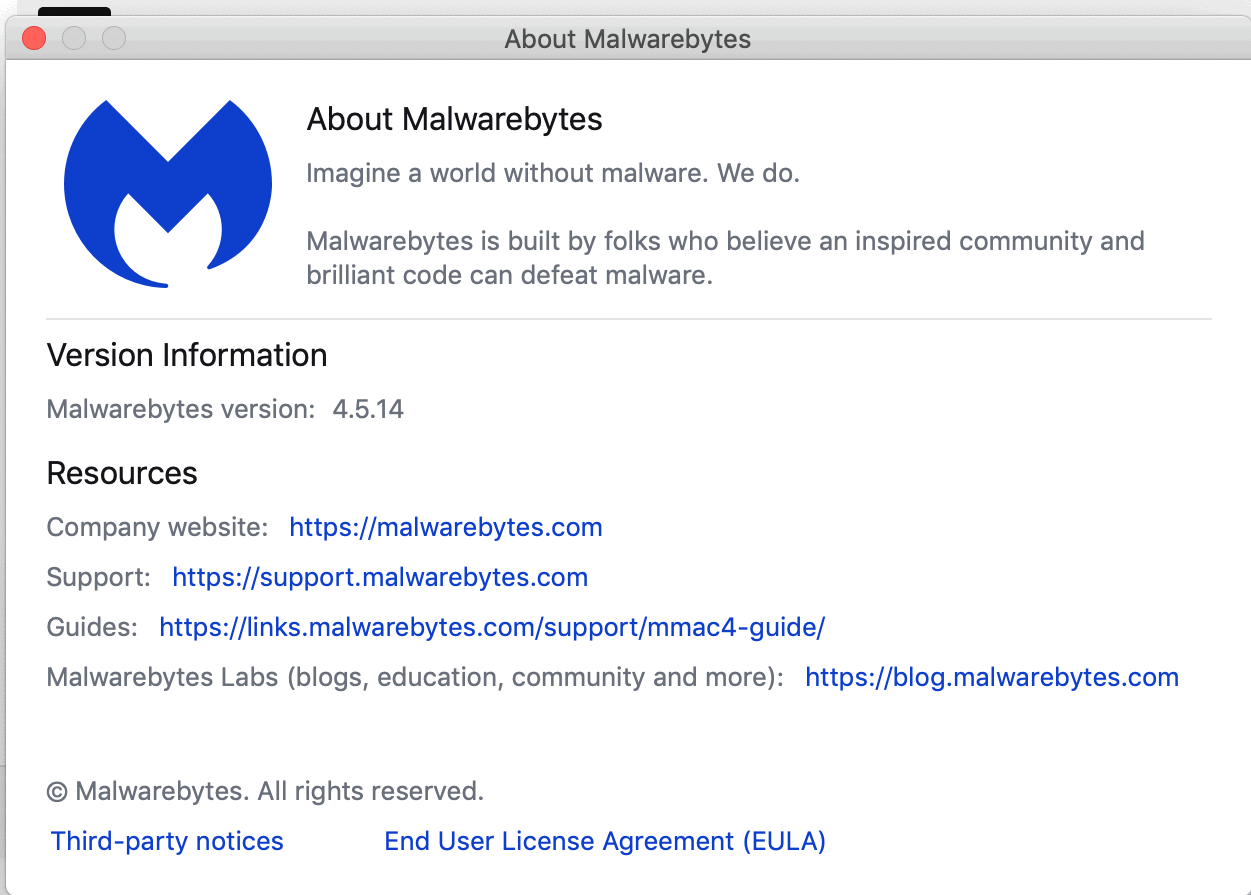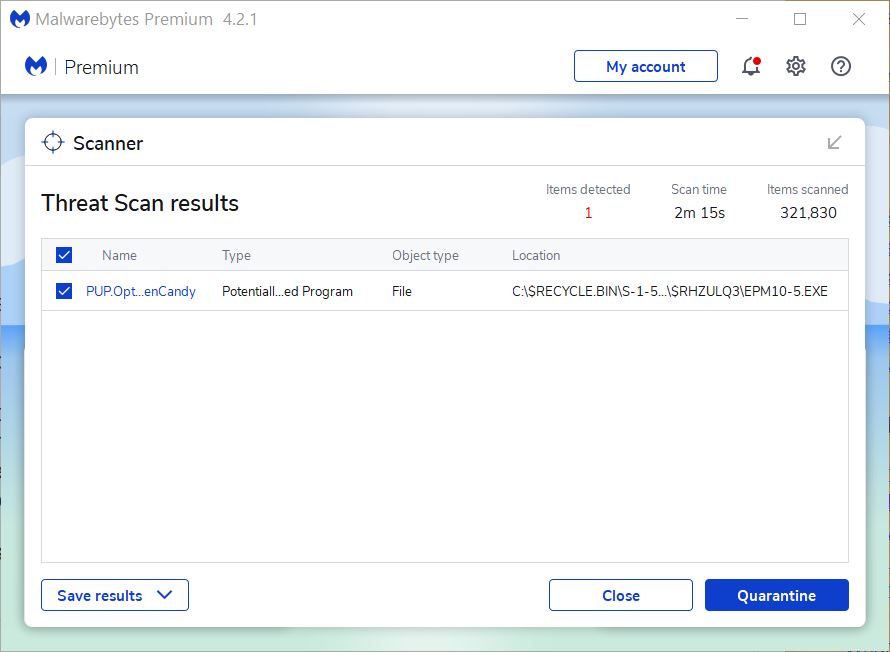|
Patch reliability is unclear. Unless you have an immediate, pressing need to install a specific patch, don't do it. |
| SIGN IN | Not a member? | REGISTER | PLUS MEMBERSHIP |
-
Seriously, MBAM?
Home » Forums » Outside the box » Rants » Seriously, MBAM?
- This topic has 36 replies, 16 voices, and was last updated 4 years, 1 month ago.
AuthorTopicRick Corbett
AskWoody MVPSeptember 22, 2020 at 6:09 pm #2298237Viewing 14 reply threadsAuthorReplies-
PaulK
AskWoody Lounger -
Ascaris
AskWoody MVPSeptember 23, 2020 at 12:34 pm #2298415This is still at the stage of Checking for updates, on a 300 (or is it 75)? baud dial-up. Remember these?
300 baud was normal long before there was such a thing as Checking for updates. I had a 300 baud, pulse-dialing modem in about 1985, for my Commodore 64. By 1988 or so, I’d had enough of the slowness, and the new Commodore 1670 modem (1200 bps) seemed like a rocket.
The usual modem that people refer to from the dial-up internet era was the 57kbps modem, which became popular in the mid 1990s. It was nominally 190 times the speed of the 300-baud, though in practice it never got to more then 53k in the US (some kind of regulatory thing). It needed a very clean phone line to be able to get that kind of connection reliably.
Dell XPS 13/9310, i5-1135G7/16GB, KDE Neon 6.2
XPG Xenia 15, i7-9750H/32GB & GTX1660ti, Kubuntu 24.04
Acer Swift Go 14, i5-1335U/16GB, Kubuntu 24.04 (and Win 11)
-
OscarCP
MemberSeptember 22, 2020 at 7:05 pm #2298255I have Malwarebytes, the free version, in a Mac that has 1 TB SSD with some 200 GB occupied. Everyday, before calling it a day, I run first my AV (Webroot SecureAnywhere) and then Malwarebytes. I have been using the free version for six months and, so far, all the MB scans have lasted consistently around 40 seconds.
Ex-Windows user (Win. 98, XP, 7); since mid-2017 using also macOS. Presently on Monterey 12.15 & sometimes running also Linux (Mint).
MacBook Pro circa mid-2015, 15" display, with 16GB 1600 GHz DDR3 RAM, 1 TB SSD, a Haswell architecture Intel CPU with 4 Cores and 8 Threads model i7-4870HQ @ 2.50GHz.
Intel Iris Pro GPU with Built-in Bus, VRAM 1.5 GB, Display 2880 x 1800 Retina, 24-Bit color.
macOS Monterey; browsers: Waterfox "Current", Vivaldi and (now and then) Chrome; security apps. Intego AV-
The Surfing Pensioner
AskWoody Plus
CADesertRat
AskWoody PlusSeptember 22, 2020 at 7:25 pm #2298260Rick Corbett
AskWoody MVPSeptember 22, 2020 at 7:32 pm #2298261This is still at the stage of Checking for updates, on a 300 (or is it 75)? baud dial-up. Remember these?
I think a teeny-weeny person takes each file individually, walks them to MBAM HQ then returns them afterwards. It’s the only explanation that fits. 🙂
8 users thanked author for this post.
-
OscarCP
MemberSeptember 22, 2020 at 8:00 pm #2298272And it does all that without getting paid, so is not really keen on doing it quickly. Or at all.
Ex-Windows user (Win. 98, XP, 7); since mid-2017 using also macOS. Presently on Monterey 12.15 & sometimes running also Linux (Mint).
MacBook Pro circa mid-2015, 15" display, with 16GB 1600 GHz DDR3 RAM, 1 TB SSD, a Haswell architecture Intel CPU with 4 Cores and 8 Threads model i7-4870HQ @ 2.50GHz.
Intel Iris Pro GPU with Built-in Bus, VRAM 1.5 GB, Display 2880 x 1800 Retina, 24-Bit color.
macOS Monterey; browsers: Waterfox "Current", Vivaldi and (now and then) Chrome; security apps. Intego AV2 users thanked author for this post.
Moonbear
AskWoody LoungerSeptember 22, 2020 at 7:46 pm #2298264I remember hearing about the myriad of issues people were having when Malwarebytes 4.0 was released last November (high memory usage, high RAM usage, redlining CPUs or not even being able to get it to install at all).
But I’ve never heard of it doing anything like your screenshot shows, it seems Malwarebytes hasn’t worked out all of its issues after all.
GoneToPlaid
AskWoody LoungerBob99
AskWoody MVPSeptember 22, 2020 at 9:12 pm #2298288ROTFLOL with some of the comments above!
But, seriously, Rick, I’d use the built-in updater to get your copy of MBAM to version 4.2.1, which was released last week. I got it when I manually checked for definition updates with the free version that I run. Updating the installation may solve your problem by fixing an errant .dll or executable within the installation.
To use the built-in updater, I prefer going to the settings area (using the “gear” shaped icon in the upper right corner of the window) and then clicking on the “About” tab. Then click on the “Check for updates” link in blue. But that’s just my own preference, as you can also use the button in the “Application updates” section of the “General” tab of the settings.
Nearly 90 hours is just WAAAAAYYYYYY too long for MBAM to be checking for updates, even with a 300 baud modem!! 😉
OscarCP
MemberSeptember 22, 2020 at 9:24 pm #2298289I have a question about “checking manually for updates”, mentioned already here: I have the free version of Malwarebytes and in “Settings” have some options for getting and installing updates (see attached screenshot), but is not entirely clear to me whether it it is all automatic, or if one can choose to update manually. So far I’ve been using it for several months, at least once a day, but so far I have not been notified of updates being available and asked if I wish to install them. Could someone comment on this? Thanks.
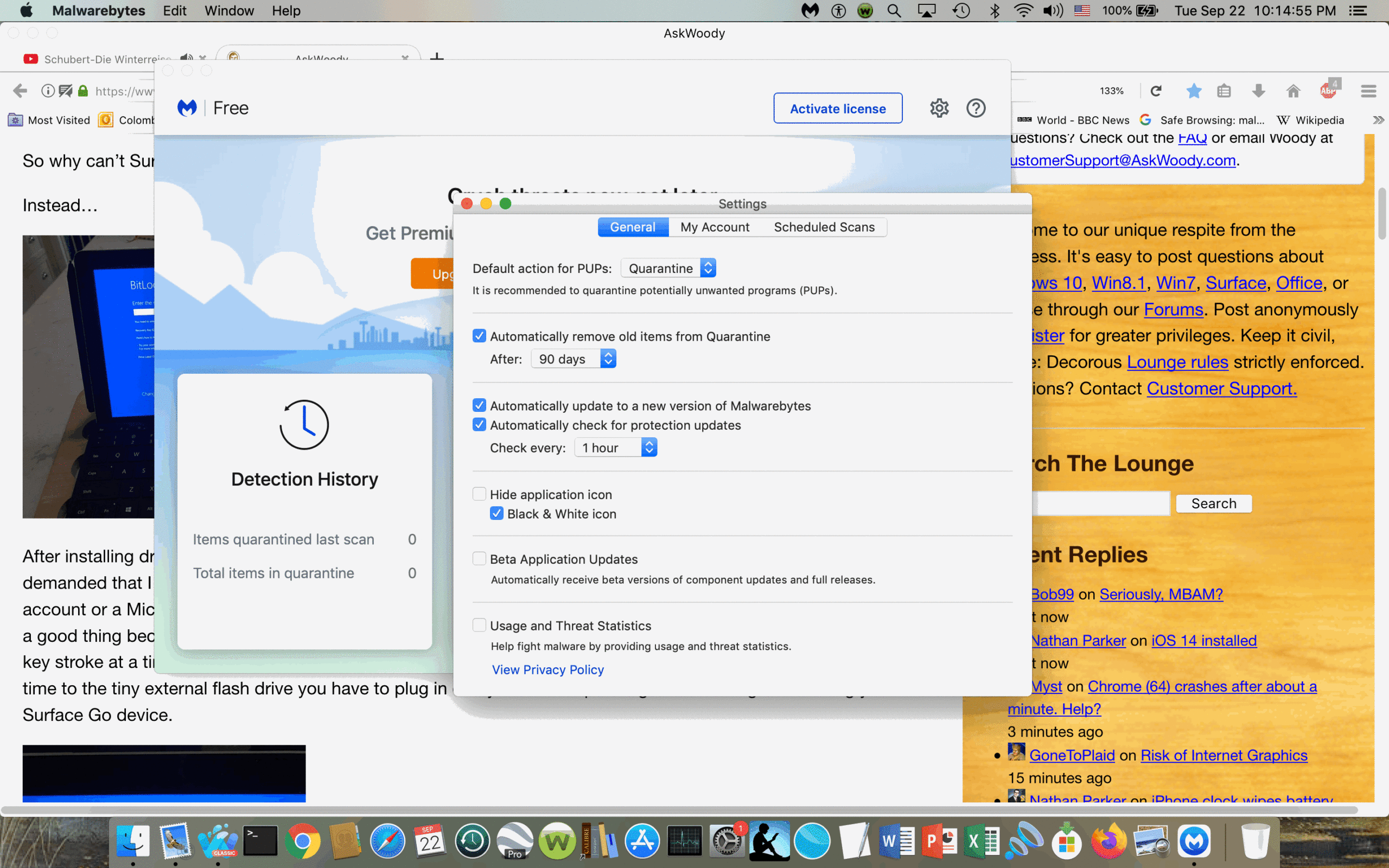
EDIT: html to txt
Ex-Windows user (Win. 98, XP, 7); since mid-2017 using also macOS. Presently on Monterey 12.15 & sometimes running also Linux (Mint).
MacBook Pro circa mid-2015, 15" display, with 16GB 1600 GHz DDR3 RAM, 1 TB SSD, a Haswell architecture Intel CPU with 4 Cores and 8 Threads model i7-4870HQ @ 2.50GHz.
Intel Iris Pro GPU with Built-in Bus, VRAM 1.5 GB, Display 2880 x 1800 Retina, 24-Bit color.
macOS Monterey; browsers: Waterfox "Current", Vivaldi and (now and then) Chrome; security apps. Intego AV-
The Surfing Pensioner
AskWoody PlusSeptember 25, 2020 at 1:50 pm #2298868With my free version of MBAM, when I open the program and click on ‘Scan’, the first thing the system does is check for definition updates. When a program update comes along, I get a little notification asking me if I want to install it. Usually I do. Whoops, it just completed another scan now, whilst I was typing. Must’ve taken seconds!
-
OscarCP
MemberSeptember 25, 2020 at 3:22 pm #2298898Thanks TSP. Do you have “Automatically update to a new version of Malwarebytes” unchecked? I have it checked, as one can see in the picture, so maybe that is my problem: I had not been paying enough attention. I’ll uncheck it and see how it goes.
Ex-Windows user (Win. 98, XP, 7); since mid-2017 using also macOS. Presently on Monterey 12.15 & sometimes running also Linux (Mint).
MacBook Pro circa mid-2015, 15" display, with 16GB 1600 GHz DDR3 RAM, 1 TB SSD, a Haswell architecture Intel CPU with 4 Cores and 8 Threads model i7-4870HQ @ 2.50GHz.
Intel Iris Pro GPU with Built-in Bus, VRAM 1.5 GB, Display 2880 x 1800 Retina, 24-Bit color.
macOS Monterey; browsers: Waterfox "Current", Vivaldi and (now and then) Chrome; security apps. Intego AV -
The Surfing Pensioner
AskWoody Plus -
OscarCP
MemberSeptember 25, 2020 at 5:03 pm #2298918TSP: Comparing your picture to mine it looks like we have different versions of Free Malwarebytes. Mine does not have that option you have selected, only the choice to update automatically or not. The two pictures also look different: mine has tick marks, yours has sliding On/Off buttons. Clicking on “Check for Updates” in the “Malwarebytes” item in its window’s toolbar tells me that it is “up to date.” So maybe it is. How about yours?
Ex-Windows user (Win. 98, XP, 7); since mid-2017 using also macOS. Presently on Monterey 12.15 & sometimes running also Linux (Mint).
MacBook Pro circa mid-2015, 15" display, with 16GB 1600 GHz DDR3 RAM, 1 TB SSD, a Haswell architecture Intel CPU with 4 Cores and 8 Threads model i7-4870HQ @ 2.50GHz.
Intel Iris Pro GPU with Built-in Bus, VRAM 1.5 GB, Display 2880 x 1800 Retina, 24-Bit color.
macOS Monterey; browsers: Waterfox "Current", Vivaldi and (now and then) Chrome; security apps. Intego AV -
The Surfing Pensioner
AskWoody Plus -
OscarCP
MemberSeptember 26, 2020 at 10:28 am #2299073TSP:
I just checked, and my version is 4.5.14, as shown in the attached screen shot. Odd that this number is so different from yours, as you updated Malwarebytes a week ago and I doubt that it has gone through three major updates in that short a time!
Ex-Windows user (Win. 98, XP, 7); since mid-2017 using also macOS. Presently on Monterey 12.15 & sometimes running also Linux (Mint).
MacBook Pro circa mid-2015, 15" display, with 16GB 1600 GHz DDR3 RAM, 1 TB SSD, a Haswell architecture Intel CPU with 4 Cores and 8 Threads model i7-4870HQ @ 2.50GHz.
Intel Iris Pro GPU with Built-in Bus, VRAM 1.5 GB, Display 2880 x 1800 Retina, 24-Bit color.
macOS Monterey; browsers: Waterfox "Current", Vivaldi and (now and then) Chrome; security apps. Intego AV -
PKCano
Manager -
Rick Corbett
AskWoody MVP -
The Surfing Pensioner
AskWoody PlusSeptember 26, 2020 at 12:53 pm #2299119Hi Oscar, thanks for the message. I can’t explain the slightly different version number, except that we live in different parts of the globe. My MBAM has “Notify me when a new version becomes available” checked, which the system faithfully does, and I updated the version on both my P.C. and my laptop within the last 10 days, so who knows what is going on? But I do find the settings on my version preferable to those on yours, and your version has already acquired a slightly questionable reputation (see https://forums.malwarebytes.com/topic/262356-version-4514-weird-behavior/page/2/), so I might fight shy of it for a while when it is offered to me!
-
This reply was modified 4 years, 6 months ago by
The Surfing Pensioner.
-
This reply was modified 4 years, 6 months ago by
-
PKCano
Manager -
The Surfing Pensioner
AskWoody Plus -
OscarCP
MemberSeptember 26, 2020 at 2:58 pm #2299153TSP: Thanks for the link. The discussion there, I find, is about the paid version (“real-time shields”, etc.) I have the free version and some of the features the people in that forum mention are not available in “free.”
Or at least in “free for Macs.” Well, that is that, I guess. I have removed the check mark on the “automatic updates” option, so now it is no longer set to do them. I’ll keep it this way for a few days, see if I get a request to update in that time. Also I’ll try to update manually, see if I still get the message that MB is “up to date”. Then, whatever the result, I’ll set MB back to doing “automatic” downloads.
Ex-Windows user (Win. 98, XP, 7); since mid-2017 using also macOS. Presently on Monterey 12.15 & sometimes running also Linux (Mint).
MacBook Pro circa mid-2015, 15" display, with 16GB 1600 GHz DDR3 RAM, 1 TB SSD, a Haswell architecture Intel CPU with 4 Cores and 8 Threads model i7-4870HQ @ 2.50GHz.
Intel Iris Pro GPU with Built-in Bus, VRAM 1.5 GB, Display 2880 x 1800 Retina, 24-Bit color.
macOS Monterey; browsers: Waterfox "Current", Vivaldi and (now and then) Chrome; security apps. Intego AV
-
-
-
RetiredGeek
AskWoody_MVPSeptember 23, 2020 at 10:50 am #2298391Barry
AskWoody Loungerzat_so
AskWoody PlusSeptember 23, 2020 at 1:33 pm #2298441It’s good to know that paying for the premium version gets you extra-thorough scans 👍
1 user thanked author for this post.
Rick Corbett
AskWoody MVPdoriel
AskWoody LoungerSeptember 25, 2020 at 8:28 am #22988144sure5
AskWoody PlusSeptember 28, 2020 at 11:29 pm #2299752After using MWB free for many trouble-free years, I decided to give a good product my $ and upgraded to Premium. After 2 months of Premium use, with no changes to my laptop. it has reverted to the free program and won’t let me activate back to Premium. I’ve gone through their forum and spent too much time trying to figure this out, and after 10 days, have not heard back from “support”. Frustrating.
-
doriel
AskWoody LoungerSeptember 29, 2020 at 6:59 am #2299811Seems like you are not the first victim. Looks like version update sometimes wipes premium licese.
Older post with same symptoms from year 2019
Fingers crossed! I hope you can get some revenue.
Dell Latitude 3420, Intel Core i7 @ 2.8 GHz, 16GB RAM, W10 22H2 Enterprise
HAL3000, AMD Athlon 200GE @ 3,4 GHz, 8GB RAM, Fedora 29
PRUSA i3 MK3S+
1 user thanked author for this post.
Rick Corbett
AskWoody MVPJanuary 22, 2021 at 1:38 pm #2336748I’ve finally got rid of my primary workstation, an ageing HP SFF box running Windows 7 Pro.
I haven’t yet created a desktop replacement (and wondering whether to bother, although I did purchase a refurbished HP Elite SFF for a ridiculously small price some time ago for this very purpose) so, in the meantime, I’m using a (now old) Dell Latitude E7450 laptop.
After the regular issues with Malwarebytes over the last year I haven’t yet bothered to install it (with my Premium ‘for life’ license) on my laptop.
Common sense says I should… but I just cannot face all the hassle again.
-
cyberSAR
AskWoody PlusJanuary 22, 2021 at 7:06 pm #2336803I’ve removed it from quite a few machines this last year and haven’t reinstalled it on any new/replacement machines this year. All “Lifetime” licenses. I have one today that has been giving fits with RDP sessions. Just removed MBAM from it and the machine is much snappier and no issues so far. If it remains without issues this week I’ll be removing MBAM from about 20-30 machines next week. Really a shame as back in the day it was a very nice program.
-
Bob99
AskWoody MVPJanuary 22, 2021 at 8:32 pm #2336815You’ve made quite the case for someone to do as I have been doing with MBAM for a good number of years now…use the free edition that only scans, but does it very well! MBAM is one program that does behave well with other anti-crapware suites usually, with Rick’s experience this past year being one of the few exceptions.
-
Bob99
AskWoody MVP-
Rick Corbett
AskWoody MVPMarch 6, 2021 at 2:13 pm #2348360How about giving the free edition a try?
Apologies for lat reply… I’m not getting email notifications of new replies so missed your post until a few minutes ago.
It’s a good suggestion. I’m going to hold off until I clean install this laptop once I fit its new 500GB SSB to replace the original 128GB SSD.
-
Bob99
AskWoody MVP
-
Viewing 14 reply threads -

Plus Membership
Donations from Plus members keep this site going. You can identify the people who support AskWoody by the Plus badge on their avatars.
AskWoody Plus members not only get access to all of the contents of this site -- including Susan Bradley's frequently updated Patch Watch listing -- they also receive weekly AskWoody Plus Newsletters (formerly Windows Secrets Newsletter) and AskWoody Plus Alerts, emails when there are important breaking developments.
Get Plus!
Welcome to our unique respite from the madness.
It's easy to post questions about Windows 11, Windows 10, Win8.1, Win7, Surface, Office, or browse through our Forums. Post anonymously or register for greater privileges. Keep it civil, please: Decorous Lounge rules strictly enforced. Questions? Contact Customer Support.
Search Newsletters
Search Forums
View the Forum
Search for Topics
Recent Topics
-
Unable to eject external hard drives
by
Robertos42
2 hours, 45 minutes ago -
Saying goodbye to not-so-great technology
by
Susan Bradley
50 minutes ago -
Tech I don’t miss, and some I do
by
Will Fastie
56 minutes ago -
Synology limits hard drives
by
Susan Bradley
1 day ago -
Links from Microsoft 365 and from WhatsApp not working
by
rog7
3 hours, 16 minutes ago -
WhatsApp Security Advisories CVE-2025-30401
by
Alex5723
1 day, 6 hours ago -
Upgrade Sequence
by
doneager
1 day ago -
Chrome extensions with 6 million installs have hidden tracking code
by
Nibbled To Death By Ducks
1 day ago -
Uninstall “New Outlook” before installing 2024 Home & Business?
by
Tex265
1 day ago -
The incredible shrinking desktop icons
by
Thumper
2 days, 4 hours ago -
Windows 11 Insider Preview Build 22635.520 (23H2) released to BETA
by
joep517
2 days, 5 hours ago -
Connecting hard drive on USB 3.2 freezes File Explorer & Disk Management
by
WSJMGatehouse
1 day ago -
Shellbag Analyser & Cleaner Update
by
Microfix
14 hours, 38 minutes ago -
CISA warns of increased breach risks following Oracle Cloud leak
by
Nibbled To Death By Ducks
2 days, 14 hours ago -
Outlook 2024 two sent from email addresses
by
Kathy Stevens
1 day, 19 hours ago -
Speeding up 11’s search
by
Susan Bradley
3 hours, 5 minutes ago -
HP Pavilion Will Not Wake Up After Being Idle for Longer Period
by
WSwalterwood44
15 hours, 3 minutes ago -
Make a Windows 11 Local Account Passwordless
by
Drcard:))
3 days, 4 hours ago -
Ubuntu 25.04 (Plucky Puffin)
by
Alex5723
3 days, 12 hours ago -
24H2 fixed??
by
CWBillow
2 days, 4 hours ago -
Uninstalr Updates
by
jv16
3 days, 17 hours ago -
Apple zero days for April
by
Susan Bradley
2 days, 22 hours ago -
CVE program gets last-minute funding from CISA – and maybe a new home
by
Nibbled To Death By Ducks
2 days, 15 hours ago -
Whistleblower describes DOGE IT dept rumpus at America’s labor watchdog
by
Nibbled To Death By Ducks
4 days, 16 hours ago -
Seeing BSOD’s on 24H2?
by
Susan Bradley
3 days, 23 hours ago -
TUT For Private Llama LLM, Local Installation and Isolated from the Internet.
by
bbearren
4 days, 6 hours ago -
Upgrade from Windows 10 to 11
by
Holdsworth8
5 days ago -
Microsoft : AI-powered deception: Emerging fraud threats and countermeasures
by
Alex5723
5 days, 3 hours ago -
0patch
by
WSjcgc50
1 day, 5 hours ago -
Devices might encounter blue screen exception with the recent Windows updates
by
Susan Bradley
4 days, 21 hours ago
Recent blog posts
Key Links
Want to Advertise in the free newsletter? How about a gift subscription in honor of a birthday? Send an email to sb@askwoody.com to ask how.
Mastodon profile for DefConPatch
Mastodon profile for AskWoody
Home • About • FAQ • Posts & Privacy • Forums • My Account
Register • Free Newsletter • Plus Membership • Gift Certificates • MS-DEFCON Alerts
Copyright ©2004-2025 by AskWoody Tech LLC. All Rights Reserved.