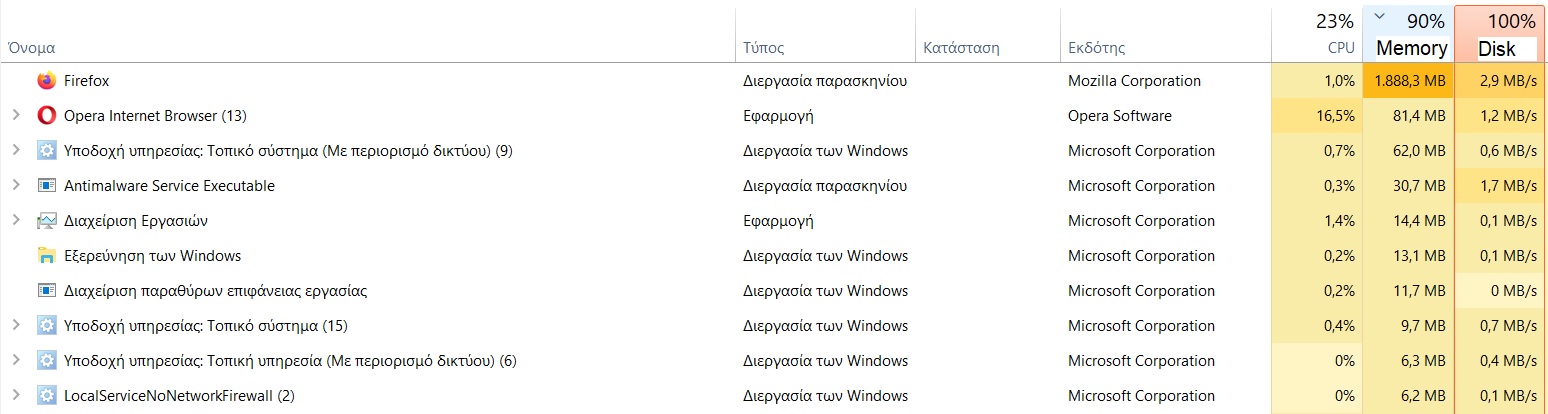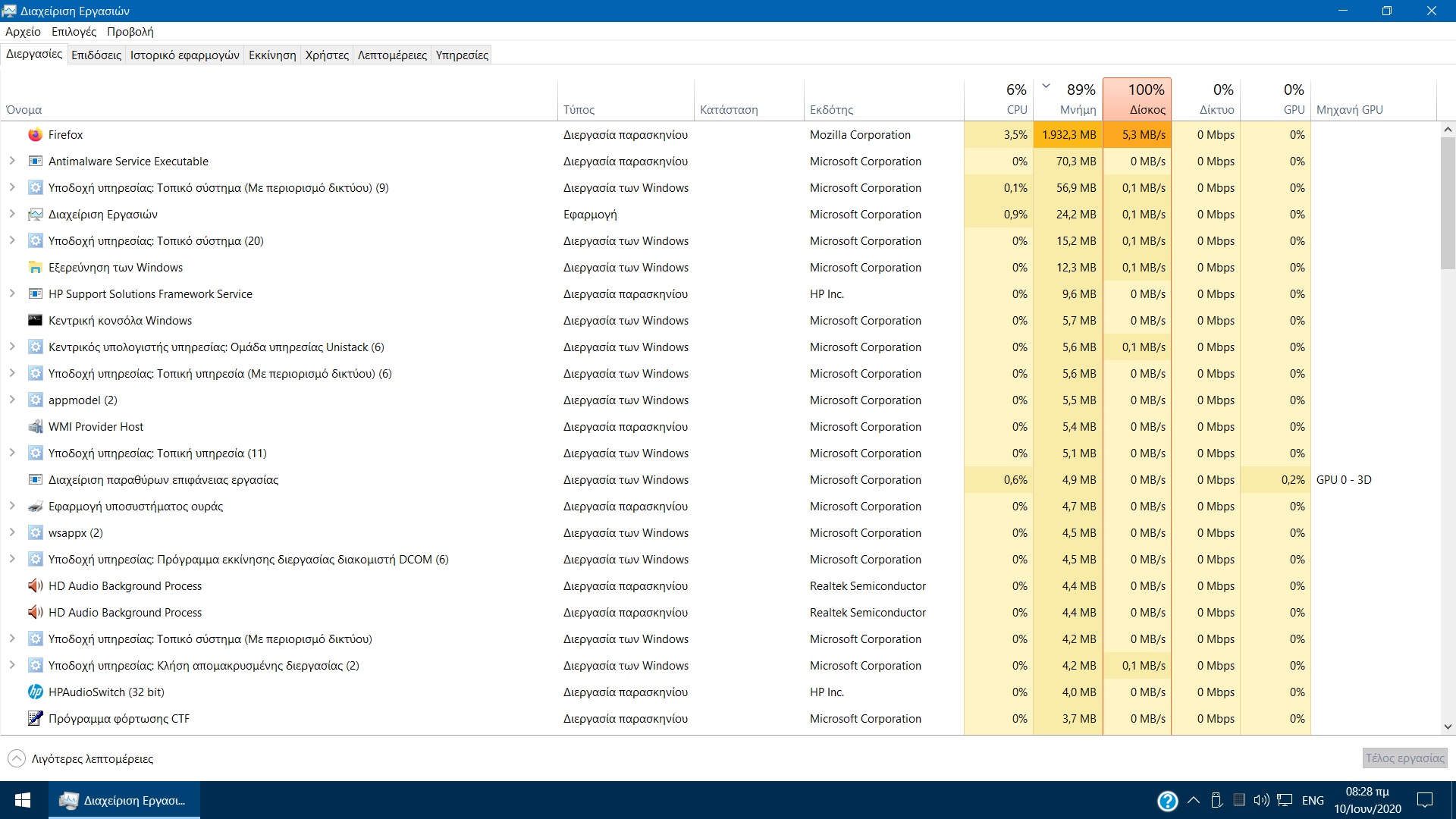After the new update of Firefox (76.0.1 I think) I’m having serious problems with it. Now it’s so sluggish that makes surfing virtually impossible. Especially in sites such as YouTube it stuck into a limbo and does absolutely nothing, so I can’t even watch a video without those problems. Because of that, the only way to close Firefox is by forcing it from Task Manager.
Later I made a safe restart, which means deactivating the addons. No problems this time, everything runs smoothly. Nothing strange happens in safe mode. But when I try to open it in normal mode, this happens…
Not only it doesn’t open at all, but it devours my memory by doing absolutely nothing! What’s going on here? Am I the only one with this problem recently? Why Firefox sucks so bad?
I miss Windows XP...