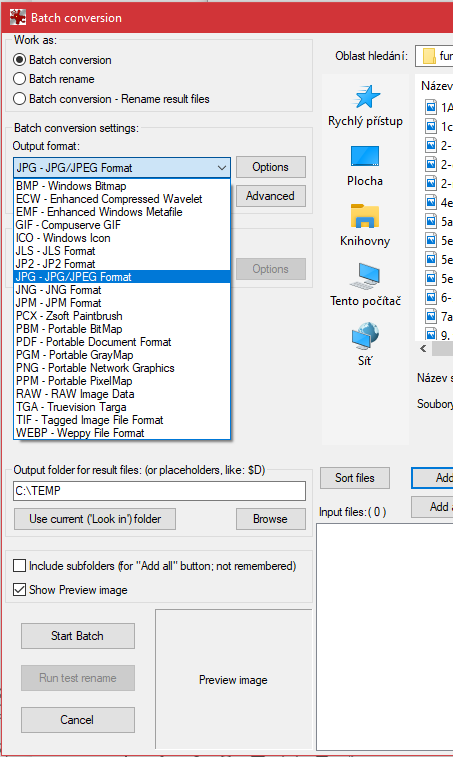Lately I’ve been seeing this .webp as the extension on the picture files when I save them from a website. This is new to me, are the .jpg and .png extensions being tossed in favor of this . . . which I think will only show the saved picture if it’s run in a web browser like Chrome or Firefox.
I would like to be able to convert these .webp files to .jpg. Any information on this will be appreciated.