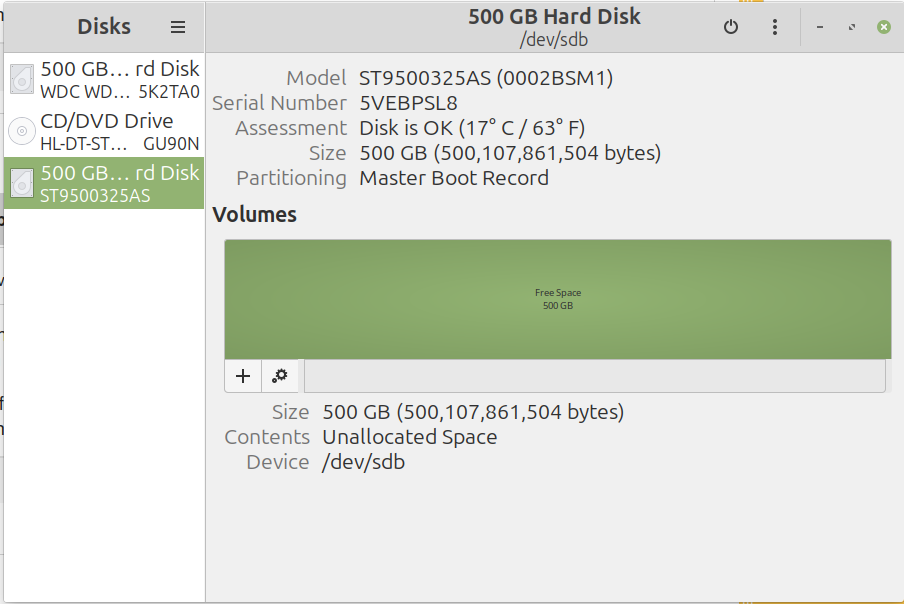OS is Mint 22. Have Seagate 500GB usb drive that seems to be unrecognized by system. This disk unused for some time. With any other external drives, once connected the OS adds an item to the left column of the Directories page, highlights the installed drive, and on request displays its contents. A right-click menu offers various options including safe removal. But with this drive connected, there is no response from the OS. It is not listed in the media folder.
This drive lights up when connected, but unknown whether it is actually running. IIRC it has no data, but if it’s usable I’d like to know.