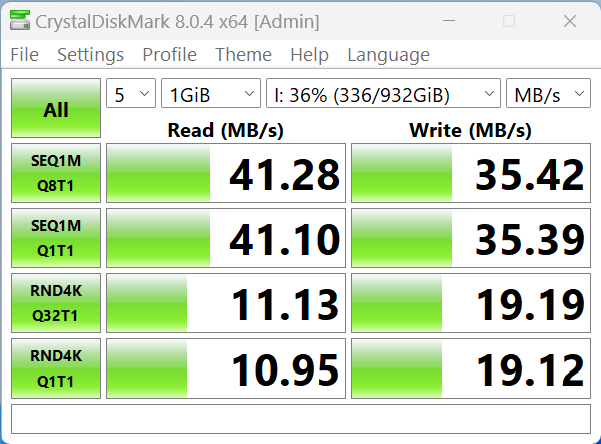I purchased it through Walmart (for the points) but the seller is Newegg $26.99
It gets confusing with the naming of USB Flash Drives these days. I recently purchased a Micro Center Branded 256Gig USB 3.1 drive and it was a lot slower than my previous Micro Center Branded 128Gig USB 3.0 drive. Plus, when I went to exchange it, the clerk showed me that they ALL say USB 3.1 even though the website says USB 3.2 Gen 1. So, I went shopping.
The fastest current drives are the USB 3.2 Gen 2 drives. From my shopping, most of the 256Gig drives are at least $50. One review I read mentioned the TeamGroup 256Gig and although it did not reach the advertised speeds, it was also a lot cheaper than the others and performs pretty well considering.
I found that the biggest hurdles are the hard drive on your system. I have a couple of USB 3.0 ports on each of my computers. None of them are USB 3.2 Ver 2 ports. That might be necessary to get the advertised speeds of 1000MB/s read & 800/MBs Write.
I have an NVME drive that Crystal Mark shows as being 1700MB/s write speed, while my 300/MBs mechanical drives show a 135/MB write speed. I store my backups on the mechanical drive, so I’m getting about 110MB/s real world transfer rates. Which, is still a lot faster than the 30MB/s I was getting with my old USB Flash drive.
What I AM contemplating doing is to upgrade my storage to an NVME drive, now that I know I can actually get 275MB/s with this combination. But, it is not really necessary, since I usually do backups after an MSFT update and copy to my USB drive afterward.
It’s just that I DO LOVE that speed! So, I may just do it for the heck of it. I currently have a 256Gig NVME boot drive that I could replace with a 2TB NVME drive for about $100.
1) Image of the Crystal Disk Mark for the TeamGroup 256Gig USB 3.2 Ver 2
2) Image of the Crystal Disk Mark for my Kingston NVME 256 Drive
3) Image of the actual transfer rate from the NVME to the TeamGroup
4) Image of the actual transfer rate from a spinner drive to the TeamGroup
5) The opened package