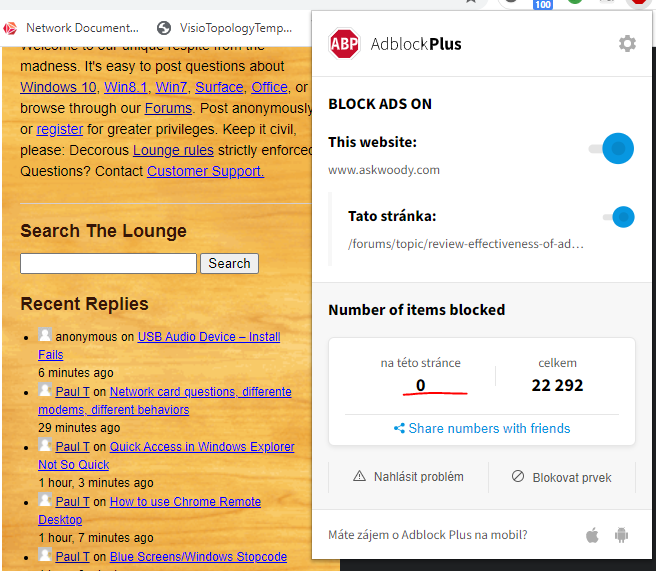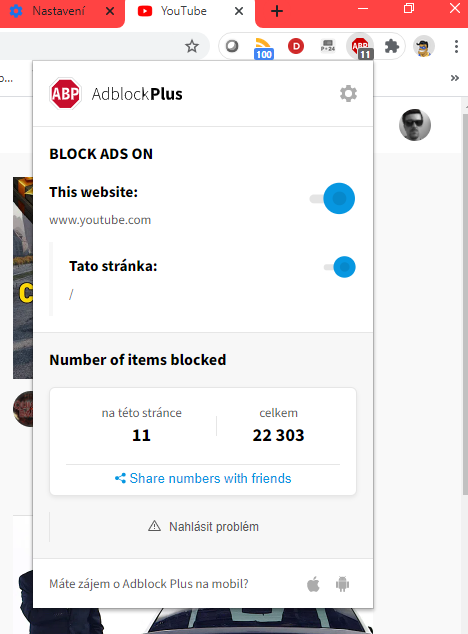In Windows 10, 2004 how effective are Ad Block and Ad Remover? There is no User Manual for these aps. Does this matter?

|
Patch reliability is unclear, but widespread attacks make patching prudent. Go ahead and patch, but watch out for potential problems. |
| SIGN IN | Not a member? | REGISTER | PLUS MEMBERSHIP |
-
Review effectiveness of AdBlock and AdRemover
Home » Forums » AskWoody support » Questions: Browsers and desktop software » Questions: Browsers and desktop software – other » Review effectiveness of AdBlock and AdRemover
- This topic has 44 replies, 20 voices, and was last updated 4 years, 6 months ago.
Viewing 18 reply threadsAuthorReplies-
doriel
AskWoody LoungerOctober 7, 2020 at 2:31 am #2302223Hello,
I use Adblock (free version) few years and I must say it really makes my life better (dont worry, Im not trying to sell you something 🙂 )
On the other hand, some webpages detect ad blocking utilities and they require to turn them off, before continuing.To your question, I can give you exact numbers from few example sites. The number on the right is sum of all ads blocked for me.
Lets see some well-behaving website (like this one aswoody.com) – zero ads blockedAnd some marketing-orientated webpage (youtube.com)
There is no User Manual for these aps. Does this matter?
To be honest, I never needed such thing. Tricky can be, that you can turn on/off AdBlock on specific websites, but I see no real-life problem there.
Dell Latitude 3420, Intel Core i7 @ 2.8 GHz, 16GB RAM, W10 22H2 Enterprise
HAL3000, AMD Athlon 200GE @ 3,4 GHz, 8GB RAM, Fedora 29
PRUSA i3 MK3S+
-
Alex5723
AskWoody PlusOctober 7, 2020 at 2:39 am #2302228adBlock allows ads with its ‘white list‘.
I use uBlock Origin + uBlock Origin Extra. No ‘White list ‘ of ads.
I haven’t seen a single ad in years. -
dmt_3904
AskWoody LoungerOctober 10, 2020 at 6:17 pm #2303144Alex, I am using both Adblock and Ublock origin , but I don’t need both do I? If so, I will remove Adblock. What is Ublock origin extra? I am also constantly deleting cookies manually on laptop. I am using Firefox.
on iOS devices, using DuckDuckGo, I always click close data and clear data.
I check all sites on VirusTotal before deciding go there. DuckDuckGo gives a privacy score.
I do get ads on some sites, but I always close out with that button.I rarely, if ever see ads.
-
This reply was modified 4 years, 6 months ago by
dmt_3904.
-
This reply was modified 4 years, 6 months ago by
-
EP
AskWoody_MVPOctober 22, 2020 at 4:17 pm #2306335dmt_3904 & Alex5723:
Ublock origin extra addon has been recently discontinued by the creator and has been pulled from the Chrome web store.
note from this uBO-extra github page
Important: As of October 20, 2020, uBO-Extra is discontinued and is no longer present in the Chrome Web store. Instart Logic’s anti-user agent technology appears to have gone away and consequently the extension has become useless, as its main purpose was to foil Instart Logic’s 3rd parties obfuscation technology.
-
BATcher
AskWoody_MVPOctober 7, 2020 at 2:55 am #2302229-
anonymous
Guest -
Microfix
AskWoody MVPOctober 8, 2020 at 2:57 pm #2302623Add these filters to Ublock Origin ‘my filters’ section to avoid YouTube popups 😉
www.youtube.com###dialog www.youtube.com##.opened www.google.com###lb www.google.com##:root:style(overflow-y: visible !important;) ||www.gstatic.com/youtube/img/promos/growth/dmod_si_horizontal_ver1_240x400.png$image
Note: not to be used if you log in to YouTube
Windows - commercial by definition and now function... -
OscarCP
MemberOctober 10, 2020 at 6:23 pm #2303146AdBlock Plus (paid version) keeps off all the adds in YouTube (*), so I have all the enjoyment without any of the pain. And all for free (except the adblocker, of course).
Which is fine, as long as one does not try to freeload off some laboriously maintained “channel” specializing on a particular type of music or artist. Because that’s not nice.
(*) Occasionally one in twenty or thirty suggested videos on the right-hand bar in YT might actually be an ad (a very quiet one) that has managed to sneak in. But I can live with that.
Ex-Windows user (Win. 98, XP, 7); since mid-2017 using also macOS. Presently on Monterey 12.15 & sometimes running also Linux (Mint).
MacBook Pro circa mid-2015, 15" display, with 16GB 1600 GHz DDR3 RAM, 1 TB SSD, a Haswell architecture Intel CPU with 4 Cores and 8 Threads model i7-4870HQ @ 2.50GHz.
Intel Iris Pro GPU with Built-in Bus, VRAM 1.5 GB, Display 2880 x 1800 Retina, 24-Bit color.
macOS Monterey; browsers: Waterfox "Current", Vivaldi and (now and then) Chrome; security apps. Intego AV -
anonymous
Guest
-
doriel
AskWoody LoungerOctober 7, 2020 at 3:46 am #2302231I also forgot to mention Vivaldi, which somehow blocks ads in default. Cant tell how at this moment, but ads are really not shown. I did some not-so-deep research quickly on few sites and it really makes difference from Edge for example.
Dell Latitude 3420, Intel Core i7 @ 2.8 GHz, 16GB RAM, W10 22H2 Enterprise
HAL3000, AMD Athlon 200GE @ 3,4 GHz, 8GB RAM, Fedora 29
PRUSA i3 MK3S+
-
sshank
AskWoody LoungerOctober 13, 2020 at 4:13 pm #2303996Vivaldi teamed up with DuckDuckGo using the DDG privacy essentials to stop trackers. They use a common open block list (I think it is easy list) for ad blocking. Their Android browser also uses them so ads and trackers are blocked there too. Nothing else is needed.
1 user thanked author for this post.
NaNoNyMouse
AskWoody LoungerOctober 7, 2020 at 4:01 am #2302236I use Firefox + Adblock Plus, and never see any advertisements (although for caveats, see below)
Some sites detect this (and I’d guess other) Ad-blockers, and go “Purleeeese turn your Ad-Blocker off”. Irritating when it’s a site you actually want to visit, but for me the pleasure of never seeing adverts trumps any other consideration, so I don’t listen to their plaintive wailing
Very occasionally I’ve found Adblock Plus get turned off somehow (probably an update to Firefox or something), and when that happens it is absolutely ghastly. You forget what a pile of steaming excrescence most adverts are. I’ve always been able to turn it back on again eventually though, to huge sighs of relief
1 user thanked author for this post.
-
Ascaris
AskWoody MVPOctober 7, 2020 at 9:29 pm #2302445Some sites detect this (and I’d guess other) Ad-blockers, and go “Purleeeese turn your Ad-Blocker off”. Irritating when it’s a site you actually want to visit, but for me the pleasure of never seeing adverts trumps any other consideration, so I don’t listen to their plaintive wailing
You just need to up your game a bit!
Use a *monkey extension (Greasemonkey, Tampermonkey, Violentmonkey) and add the Reek AAK (Anti-Adblock Killer) user script. Then subscribe to the filter list by the same name (also linked from the site) with your adblocker (I use uBlock Origin).
Those sites shouldn’t bother you with those messages anymore.
One thing, though: If you use a script blocker like uMatrix or NoScript, you will probably need to turn it off for the sites with adblock-blockers for the AAK stuff to be able to punch through.
If there are ads that are free of trackers, don’t slow my PC or page load times perceptibly, and don’t cause annoyance (sound, animation, popouts, etc), I would consider whitelisting the site, and before Woody got rid of the ads, I did have this site (one of only a handful) whitelisted, but the state of advertising on the web now is just in too sorry a state to really consider that in a broader sense.
Dell XPS 13/9310, i5-1135G7/16GB, KDE Neon 6.2
XPG Xenia 15, i7-9750H/32GB & GTX1660ti, Kubuntu 24.04
Acer Swift Go 14, i5-1335U/16GB, Kubuntu 24.04 (and Win 11)
Alex5723
AskWoody PlusOctober 7, 2020 at 4:06 am #2302237YouTube actually shows advertisements! (Who’d a thought it!)
I don’t see any ads in YouTube with Chrome + uBlock Origin. I play YouTube videos using the ‘Magic Actions for YouTube’ extension.
-
Myst
AskWoody Plus
bbearren
AskWoody MVPOctober 7, 2020 at 8:53 am #2302269I use Firefox with uBlock Origin. For those sites that won’t display when an adblocker is detected, I copy the URL, open a New Private Window in Firefox, paste the URL in the address bar, and it displays. The ads are still blocked. When I’ve finished reading, I close the Private Window. That same procedure works for most sites behind a paywall.
I don’t see any ads, anywhere, at anytime, so I haven’t seen the need to install any additional extensions.
To help defeat persistent trackers, I’ve developed the habit of jumping back to my browser homepage, DuckDuckGo, and from there navigating to the next site I want to visit.
Always create a fresh drive image before making system changes/Windows updates; you may need to start over!We all have our own reasons for doing the things that we do with our systems; we don't need anyone's approval, and we don't all have to do the same things.We were all once "Average Users".OscarCP
MemberOctober 7, 2020 at 5:09 pm #2302391I use AdBlock Plus, the paid version, in both my Mac and Win 7 PC. Not a single add shows up, ever, unless I turn the application off for some Web site, for some reason, which I very rarely do. One can also whitelist a site, so whenever one connects to it it can show its ads.
My concern goes beyond how annoying some ads can be; they can also slow down the loading of ad-heavy Web pages and, more worryingly, while the intention of those paying to get their ads displayed at a particular site might be only to promote their businesses, there is always the suspicion that, due mainly to poor cybersecurity practices, their ads might have been compromised and loaded with some malware ready to be downloaded onto susceptible machines.
It is a hard choice between supporting the work of those people putting up useful sites that rely only on ads to keep these going, and using the sites without contributing to their support. I think that, if practical, they should offer the choice to their would-be browsers between supporting them with donations through Patreon or PayPal, for example, or accepting to watch the ads.
Ex-Windows user (Win. 98, XP, 7); since mid-2017 using also macOS. Presently on Monterey 12.15 & sometimes running also Linux (Mint).
MacBook Pro circa mid-2015, 15" display, with 16GB 1600 GHz DDR3 RAM, 1 TB SSD, a Haswell architecture Intel CPU with 4 Cores and 8 Threads model i7-4870HQ @ 2.50GHz.
Intel Iris Pro GPU with Built-in Bus, VRAM 1.5 GB, Display 2880 x 1800 Retina, 24-Bit color.
macOS Monterey; browsers: Waterfox "Current", Vivaldi and (now and then) Chrome; security apps. Intego AV1 user thanked author for this post.
NaNoNyMouse
AskWoody LoungerOctober 8, 2020 at 12:14 am #2302458You just need to up your game a bit!
Heh! Yeah, very true. (In practically every area of modern life)
Alex5723
AskWoody PlusOctober 8, 2020 at 3:23 am #2302484I use AdBlock Plus, the paid version
Why pay for something when you can get a better solution (uBlock) for free ?
2 users thanked author for this post.
-
doriel
AskWoody LoungerOctober 8, 2020 at 3:43 am #2302490Why pay for something when you can get a better solution (uBlock) for free ?
Maybe cause he wants to support their work? I understand your point of view, I use free adblock plus, but it is good that somebody rewards this team with actual money 🙂
Dell Latitude 3420, Intel Core i7 @ 2.8 GHz, 16GB RAM, W10 22H2 Enterprise
HAL3000, AMD Athlon 200GE @ 3,4 GHz, 8GB RAM, Fedora 29
PRUSA i3 MK3S+
-
Ascaris
AskWoody MVPOctober 8, 2020 at 2:45 pm #2302620You don’t have to buy a paid product to do that. I’ve donated to a number of producers of free software on Windows, Linux, and for select Firefox/Waterfox addons.
I used to use ABP, but when I saw that uBlock Origin was being described as being more efficient with RAM and CPU cycles, I tried it, and I’ve used it ever since.
Dell XPS 13/9310, i5-1135G7/16GB, KDE Neon 6.2
XPG Xenia 15, i7-9750H/32GB & GTX1660ti, Kubuntu 24.04
Acer Swift Go 14, i5-1335U/16GB, Kubuntu 24.04 (and Win 11)5 users thanked author for this post.
-
Alex5723
AskWoody PlusOctober 8, 2020 at 4:04 am #2302491but it is good that somebody rewards this team with actual money
ADblock plus is already funded by those companies on the ‘white list’ that push you ads that you don’t want.
-
SueW
AskWoody PlusOctober 8, 2020 at 1:04 pm #2302586 -
OscarCP
MemberOctober 8, 2020 at 6:08 pm #2302663Alex: “ADblock plus is already funded by those companies on the ‘white list’ that push you ads that you don’t want.” Which, in my experience, never happened. If I whitelist a site, which I very rarely have done, I consciously accept seeing the adds in there in exchange for whatever information they provide that I consider to be particularly useful to me. The ads are not “pushed”to me. And I pay the developers of AdBlock Plus for their application, which might be the reason I do not have strange problems using it.
My main reservation about seeing ads is not so much that they can be obnoxious (which they can be), but that they may present a malware infection risk to my computer, as already explained in my previous comment.
Ex-Windows user (Win. 98, XP, 7); since mid-2017 using also macOS. Presently on Monterey 12.15 & sometimes running also Linux (Mint).
MacBook Pro circa mid-2015, 15" display, with 16GB 1600 GHz DDR3 RAM, 1 TB SSD, a Haswell architecture Intel CPU with 4 Cores and 8 Threads model i7-4870HQ @ 2.50GHz.
Intel Iris Pro GPU with Built-in Bus, VRAM 1.5 GB, Display 2880 x 1800 Retina, 24-Bit color.
macOS Monterey; browsers: Waterfox "Current", Vivaldi and (now and then) Chrome; security apps. Intego AV
Alex5723
AskWoody PlusOctober 9, 2020 at 2:56 am #2302712The ads are not “pushed”to me. And I pay the developers of AdBlock Plus for their application, which might be the reason I do not have strange problems using it.
I don’t trust an adblocker that shows ads even if its only on the free version.
-
EP
AskWoody_MVP
Alex5723
AskWoody PlusOctober 9, 2020 at 1:25 pm #2302864chaloots
AskWoody LoungerOctober 12, 2020 at 7:42 am #2303512I typically run at least a half dozen assorted, reputable blockers in Firefox on Windows 10, all of which seem to function as designed. While it might be wishful thinking on my part, what I’d like to see are websites indicating in particular which specific blockers they’d like permissions on. The only alternative tried up to this point is to restart Firefox in Safe Mode, with all extensions disabled.
The duration of a minute depends on which side of the bathroom door you're on.
-
This reply was modified 4 years, 6 months ago by
chaloots.
-
dmt_3904
AskWoody LoungerOctober 12, 2020 at 8:14 am #2303518I generally do the same. It is unfortunate that we cannot avoid being tracked in today’s world. I wish our government would give us better protections but I really don’t know how well things are working out for the Europeans with their online regulations. Or California, I know, has a law too. I don’t know much about it.
The best we can do is some of the things suggested here. Or stay off-line !! 😆
That’s what I that’s what I think.
-
This reply was modified 4 years, 6 months ago by
dmt_3904.
-
This reply was modified 4 years, 6 months ago by
-
doriel
AskWoody LoungerOctober 12, 2020 at 8:31 am #2303523…but I really don’t know how well things are working out for the Europeans with their online regulations.
Hello, Europe here. The fact is, that GDPR somehow protects us. I dont know exact text of it, cause it has 88 pages of lawyers termins. See all versions here:
GDPR fullIt really changed the way how personal data are handeled – I can confirm, that records from surveillence cams are affected, I can also confirm, that “paper version” of personal data have to be stored differently and thats not all.
On websites, I noticed, that every page MUST offer options to customize/decline cookies.But does it really affect some backdoors implemented by code writers? Nah. I dont think so. Its invisible unless someone discoves it.
I really like AdBlocker (or uBlock), cause it saves me from the inhuman ammount of ads that are trying to flood me.
I wish our government would give us better protections
I think, that government is the hegemon with personal data. They can have every data on you, if you are suspect, or you are somehow involved in court case. Once I was victim of robbery, I signed paper that basically said “OK, you can access my personal data and pass them to the court please.”
And during the court, there was exact call and message extract. My bank account history and surveillence records. It took just one signature.Dell Latitude 3420, Intel Core i7 @ 2.8 GHz, 16GB RAM, W10 22H2 Enterprise
HAL3000, AMD Athlon 200GE @ 3,4 GHz, 8GB RAM, Fedora 29
PRUSA i3 MK3S+
-
This reply was modified 4 years, 6 months ago by
doriel. Reason: oh grammar
-
This reply was modified 4 years, 6 months ago by
-
Microfix
AskWoody MVPOctober 12, 2020 at 8:52 am #2303529Hello, Europe here. The fact is, that GDPR somehow protects us. I dont know exact text of it, cause it has 88 pages of lawyers termins. See all versions here:
GDPR full
@doriel, that GDPR link is showing that some parts of the page are insecure!
oh the irony 😀Windows - commercial by definition and now function...1 user thanked author for this post.
-
-
anonymous
Guestrnimmo
AskWoody LoungerOctober 12, 2020 at 11:33 pm #2303731My preference is to use BRAVE Browser which is based on chromium but is designed to block adverts without the need of any extension and also provides an apparently more secure environment. BRAVE works will the usual Chrome extensions. Unless you are a cryptocurrency fan and would like to receive payment for viewing occasional adverts you might like to turn off the “Brave Rewards” feature.
BRAVE can be found at: BRAVE Software
I’ve been using BRAVE for over a year now and love its performance, and being a cryptocurrency fan I do collect payment for seeing the odd advertisement. In fact, BRAVE will pay me a small amount of its cryptocurrency token “BAT” if you use the above link. If you prefer not to reward me then just search “brave browser”.
anonymous
Guestomendata
AskWoody LoungerOctober 13, 2020 at 7:42 am #2303873I use Adblock (free version) few years and I must say it really makes my life better (dont worry, Im not trying to sell you something )
Pardon my interjection but your signature HAL3000 got my interest piqued = Is that a specific Czesky pc manufacturer as I have never seen it in Electrodom or any of the Slovak shops near me?
As for the main topic did ad blocker not have a recent issue with malware or dodgy advertising embedded within its code and does it not impact on browser responsiveness – has anyone actually tested how much impact it has on the browser?
Dobru Popoludnie moja Cesky kameraden!
👍
Moderator Edit: please don’t quote entire large posts. You can quote a section of a post by highlighting the section and clicking the quote button.
1 user thanked author for this post.
-
doriel
AskWoody LoungerOctober 13, 2020 at 8:29 am #2303891Hello,
As for the main topic did ad blocker not have a recent issue with malware or dodgy advertising embedded within its code and does it not impact on browser responsiveness – has anyone actually tested how much impact it has on the browser?
IExplorer can measure impact of plugins. I noticed several times, when it reported Java plugin as big “slowdown” – it took over one second and half to load that plugin. See attached screenshot, its the “plugin manager” from IExplorer, sorry for czech version, but there is column “loading time”, which shows impact of the plugin.
On chrome, I cat find such information. But my opinion is, that “not loading” ads can speedup the process of loading page. But thats just my guess.To your other question:
Pardon my interjection but your signature HAL3000 got my interest piqued
Yes, its czech company that builts mostly gaming PCs. They buy components and make gaming series. They mostly build official machines for Czech Chanpionship in gaming. Then you can purchase those machines online in e-shops too. And for quite good price, cause design is simple and they focus on the performance.
Posílám pozdravy k našim sousedům 🙂
Dell Latitude 3420, Intel Core i7 @ 2.8 GHz, 16GB RAM, W10 22H2 Enterprise
HAL3000, AMD Athlon 200GE @ 3,4 GHz, 8GB RAM, Fedora 29
PRUSA i3 MK3S+
rje81849
AskWoody PlusOctober 13, 2020 at 2:37 pm #2303977-
dmt_3904
AskWoody LoungerOctober 14, 2020 at 9:59 am #2304200I thought there were concerns about being tracked by Microsoft when using Edge (new edge). That is why others are recommending Firefox, Vivaldi, Brave, etc. Is there a privacy risk with using the new Edge? I would use it if I can be somewhat assured it’s not sending my data back to the mother ship! I think using the ‘native’ MS app would be best, but my concern with MS tracking/my privacy is why I am currently using FF with adblockers.
When it comes to tracking, I’m not going to even mention Google/Chrome here ; ) I’m not considering using that browser, nor do I want to have a Google account.
-
anonymous
GuestOctober 15, 2020 at 6:57 am #2304437I’ll never believe I’m NOT being tracked on the internet in some way. I just did a little experiment. I opened my “Home Page” (a general news media site) using three different ways, one at a time, immediately closing it then running CCleaner to see how much it cleaned out.
Edge (“strict” setting)- 13.6 MB
Chrome- 22.2 MB
Chrome, incognito mode – 11.7 MB
1 user thanked author for this post.
-
dmt_3904
AskWoody LoungerOctober 15, 2020 at 7:27 am #2304452Hmmm I would not have thought of using cclean in that way. what does it mean? There was more data/trackers in Chrome then the others?
I regularly clean out cookies and history on all devices. Doesn’t that eliminate the trackers? DuckDuckGo on iOS has close tabs and clear data button. On Safari and clear history, cookies. On laptop w/Firefox I clean out all cookies regularly. I hope that is keeping me untracked.
-
rje81849
AskWoody PlusOctober 15, 2020 at 7:35 am #2304459 -
doriel
AskWoody LoungerOctober 15, 2020 at 7:37 am #2304461I think the conclusion should be, that there is lot of tracking(?)/downloading going on the background, when surfing the web. Not that chrome itself is to blame.
In Opera/Vivaldi you can see, how much data was tranfered on the address bar.
Dell Latitude 3420, Intel Core i7 @ 2.8 GHz, 16GB RAM, W10 22H2 Enterprise
HAL3000, AMD Athlon 200GE @ 3,4 GHz, 8GB RAM, Fedora 29
PRUSA i3 MK3S+
-
-
-
Viewing 18 reply threads -

Plus Membership
Donations from Plus members keep this site going. You can identify the people who support AskWoody by the Plus badge on their avatars.
AskWoody Plus members not only get access to all of the contents of this site -- including Susan Bradley's frequently updated Patch Watch listing -- they also receive weekly AskWoody Plus Newsletters (formerly Windows Secrets Newsletter) and AskWoody Plus Alerts, emails when there are important breaking developments.
Get Plus!
Welcome to our unique respite from the madness.
It's easy to post questions about Windows 11, Windows 10, Win8.1, Win7, Surface, Office, or browse through our Forums. Post anonymously or register for greater privileges. Keep it civil, please: Decorous Lounge rules strictly enforced. Questions? Contact Customer Support.
Search Newsletters
Search Forums
View the Forum
Search for Topics
Recent Topics
-
Trying to backup Win 10 computer to iCloud
by
SheltieMom
2 hours, 1 minute ago -
Windows 11 Insider Preview build 26200.5570 released to DEV
by
joep517
15 hours, 47 minutes ago -
Windows 11 Insider Preview build 26120.3941 (24H2) released to BETA
by
joep517
17 hours, 35 minutes ago -
Windows 11 Insider Preview Build 22635.5305 (23H2) released to BETA
by
joep517
17 hours, 37 minutes ago -
No April cumulative update for Win 11 23H2?
by
Peobody
19 hours, 54 minutes ago -
AugLoop.All (TEST Augmentation Loop MSIT)
by
LarryK
18 hours, 8 minutes ago -
Boot Sequence for Dell Optiplex 7070 Tower
by
Serge Carniol
1 day, 9 hours ago -
OTT Upgrade Windows 11 to 24H2 on Unsupported Hardware
by
bbearren
1 day, 12 hours ago -
Inetpub can be tricked
by
Susan Bradley
1 day, 14 hours ago -
How merge Outlook 2016 .pst file w/into newly created Outlook 2024 install .pst?
by
Tex265
6 hours, 40 minutes ago -
FBI 2024 Internet Crime Report
by
Alex5723
1 day, 16 hours ago -
Perplexity CEO says its browser will track everything users do online
by
Alex5723
1 day, 4 hours ago -
Login issues with Windows Hello
by
CWBillow
2 days, 3 hours ago -
How to get into a manual setup screen in 2024 Outlook classic?
by
Tex265
1 day, 15 hours ago -
Linux : ARMO rootkit “Curing”
by
Alex5723
2 days, 15 hours ago -
Employee monitoring app leaks 21 million screenshots in real time
by
Alex5723
2 days, 15 hours ago -
Google AI is now hallucinating idioms
by
Alex5723
2 days, 15 hours ago -
april update
by
69800
20 hours, 8 minutes ago -
Windows 11 Insider Preview build 27842 released to Canary
by
joep517
2 days, 16 hours ago -
Quick Fix for Slowing File Explorer
by
Drcard:))
2 days, 16 hours ago -
WuMgr not loading?
by
LHiggins
1 day, 12 hours ago -
Word crashes when accessing Help
by
CWBillow
4 hours, 26 minutes ago -
New Microsoft Nag — Danger! Danger! sign-in to your Microsoft Account
by
EricB
2 days, 16 hours ago -
Blank Inetpub folder
by
Susan Bradley
2 days, 13 hours ago -
Google : Extended Repair Program for Pixel 7a
by
Alex5723
3 days, 3 hours ago -
Updates seem to have broken Microsoft Edge
by
rebop2020
2 days, 13 hours ago -
Wait command?
by
CWBillow
2 days, 20 hours ago -
Malwarebytes 5 Free version manual platform updates
by
Bob99
3 days, 9 hours ago -
inetpub : Microsoft’s patch for CVE-2025–21204 introduces vulnerability
by
Alex5723
3 days, 16 hours ago -
Windows 10 finally gets fix
by
Susan Bradley
4 days, 1 hour ago
Recent blog posts
Key Links
Want to Advertise in the free newsletter? How about a gift subscription in honor of a birthday? Send an email to sb@askwoody.com to ask how.
Mastodon profile for DefConPatch
Mastodon profile for AskWoody
Home • About • FAQ • Posts & Privacy • Forums • My Account
Register • Free Newsletter • Plus Membership • Gift Certificates • MS-DEFCON Alerts
Copyright ©2004-2025 by AskWoody Tech LLC. All Rights Reserved.