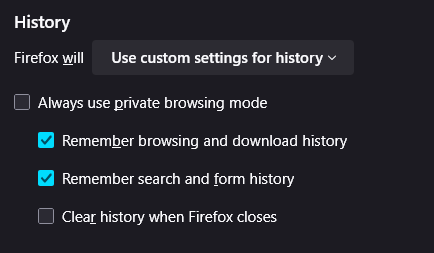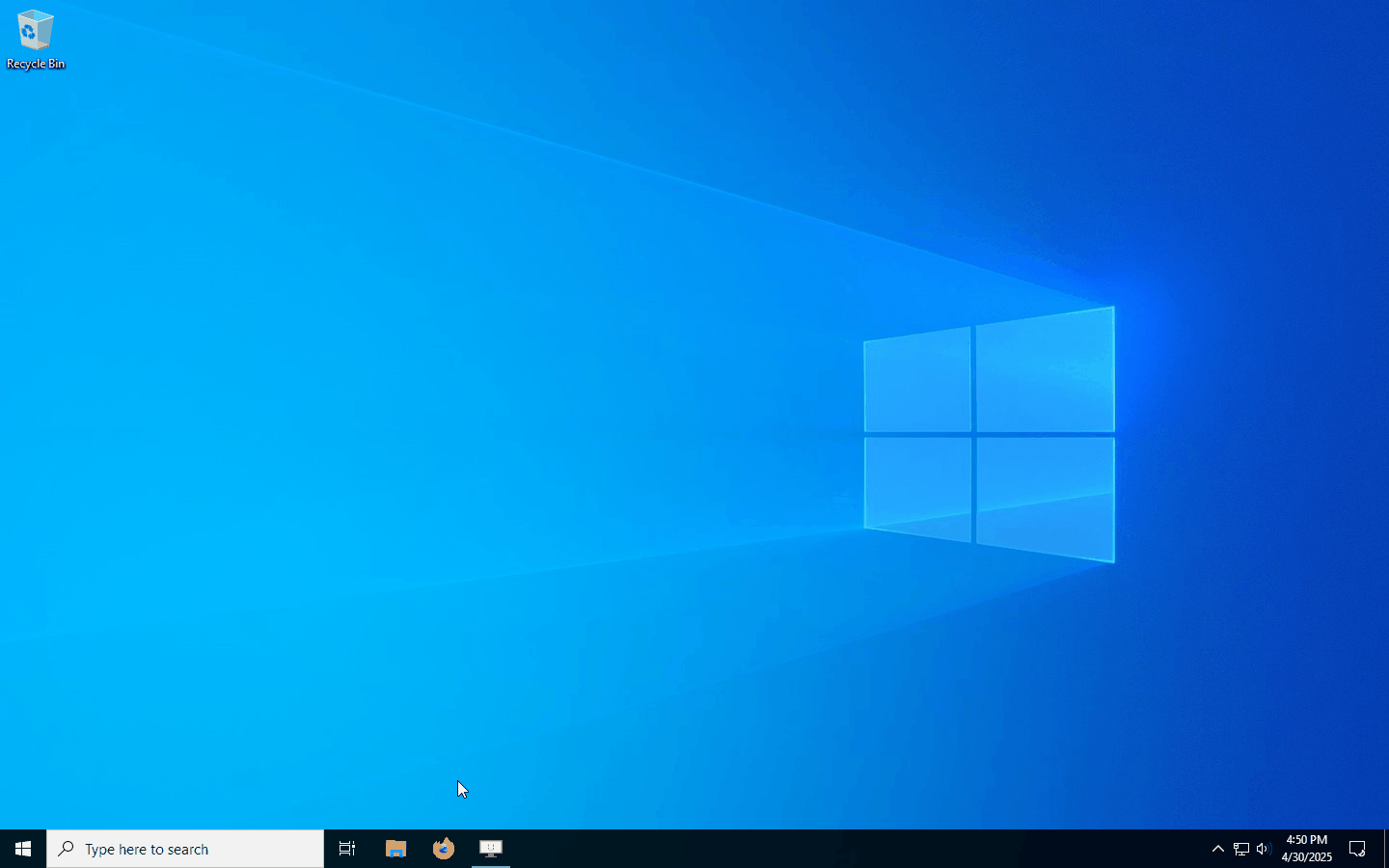Some time ago there was an effective workaround for the non-persistent setting that Firefox used when opening the sidebar. The developers marked the bug as fixed in FF 138 but when FF updated the bug was back. Once again, after starting FF and then opening the sidebar it always opens to bookmarks instead of the the view (history) that I prefer.
So annoying!