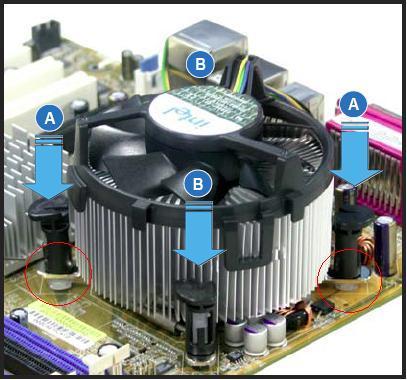HARDWARE By Ben Myers Test, test, and test again — just to be on the safe side. In my last article, I covered the basic and essential tests needed to
[See the full post at: Restored desktop computers must work flawlessly]

|
Patch reliability is unclear, but widespread attacks make patching prudent. Go ahead and patch, but watch out for potential problems. |
| SIGN IN | Not a member? | REGISTER | PLUS MEMBERSHIP |
-
Restored desktop computers must work flawlessly
Home » Forums » Newsletter and Homepage topics » Restored desktop computers must work flawlessly
- This topic has 21 replies, 5 voices, and was last updated 2 years, 8 months ago.
AuthorTopicViewing 6 reply threadsAuthorReplies-
Phil B
GuestAugust 8, 2022 at 8:18 am #2468434I go a bit farther when dismantling the hard drives. They have at least 2 extremely strong magnets in them that surround the voice coil that generates a magnetic field which interacts with the neodymium magnets to position the head stack assembly. There may be another very small (1/8 inch cube) magnet that is used to hold the head assembly in a safe position when power is off.
1 user thanked author for this post.
-
SupremeLaW
AskWoody PlusAugust 8, 2022 at 9:04 am #2468450Another excellent, and most timely article, Ben.
It just so happened that, over the past weekend, I finally decided to migrate 2 x XP backup storage servers to a newer OS.
However, my brand new Windows 10 Pro OEM disc halted during installation with the error message:
“This PC’s processor doesn’t support a critical feature (PrefetchW).”
Other Forum Users here were very helpful: I had neglected to check Microsoft’s documentation ahead of time, to determine if that CPU is compatible with Windows 10.
Turns out, it’s an ancient Intel Pentium 90nm Prescott 3.8 GHz (aka “Press-Hot”).
My fall-back was to try installing an OEM disc of Windows 7 Ultimate x64, which was already running well on another PC in my home lab.
Problem now is getting a genuine product key.
That search led me to SLMGR.
Turns out, in Command Prompt, Administrator Mode, the following will extend the “grace” period by 30 more days, and this can be done a total of 3 times:
SLMGR -rearm
To determine when the extended grace period ends:
SLMGR /xpr
“Rearming” a second or third time must be done on the date reported by /xpr .
To determine the remaining Windows rearm count:
SLMGR /dlv
-
Ben Myers
AskWoody PlusAugust 9, 2022 at 10:59 pm #2468926That gets you part way there. The Prescott made for a really hot server. Isn’t it time for a more modern motherboard and processor? Are we talking a 17-year old CPU and mobo? It’s a tribute to the sturdiness of the build that it has lasted so long.
I should talk. I have put several elderly XP systems in better shape for clients, adding memory, replacing the hard drive with an SSD, and even putting together identical systems as standby in case the original fails. The computers are mission-critical to the operations of two businesses. In one case, porting the app to a modern Windows 7 is impossible without the knowhow of the person who wrote it and is long gone. The other is a computer driving a factory tool, vital to the company, and without a way to run it on a newer OS. The computers are very young, in their early teens.
Sounds like some of the govt war stories about running really old software on really old computers, doesn’t it?
2 users thanked author for this post.
-
SupremeLaW
AskWoody PlusAugust 10, 2022 at 9:32 am #2469007Re: “It’s a tribute to the sturdiness of the build that it has lasted so long.”
These formerly XP backup storage servers were always an experiment I wanted to perform, to see how long a modern motherboard would function correctly, when treated nicely: proper environmental control, dust avoidance, UPS input power, quality PSU etc.
As I mentioned in another thread here, planned obsolescence is not my favorite cup of tea.
In backup storage mode, they only power ON for only a few hours per week, which is another part of my experiment.
Just yesterday, I was able to re-install a StarTech PEXESAT3221 2-port SATA controller, and with a few jumper changes, it’s working perfectly with the Windows 7 device driver.
That card also auto-detects the PCIe 1.0 upstream bandwidth of 2.5G, which is faster than the integrated SATA-I ports at 1.5G.
Re: “Sounds like some of the govt war stories about running really old software on really old computers, doesn’t it?”
Indeed, like nuclear submarines bristling with 12+ nuclear SLBMs.
-
SupremeLaW
AskWoody PlusAugust 10, 2022 at 9:48 am #2469010Those “Press-Hots” were a very strong motivation to isolate a design defect in the infamous “push-pins” on Intel’s stock CPU heatsink:
http://supremelaw.org/systems/heatsinks/warning.htm
http://supremelaw.org/systems/heatsinks/research.htm
The former Sidewinder Computer Systems sold a very KOOL backing plate with spring-loaded fastening screws that was only $5.00 each! I still have one in my spare parts.
SOLVED THE OVERHEATING PROBLEM!
-
SupremeLaW
AskWoody Plus -
SupremeLaW
AskWoody Plus -
SupremeLaW
AskWoody Plus
-
-
-
SupremeLaW
AskWoody Plus -
Ben Myers
AskWoody PlusAugust 10, 2022 at 7:56 pm #2469183I’d find somebody who like collecting older hardware and give it to him. If all else fails, old motherboards make a trip in totes to the e-cycler. Socketed motherboards are worth more per pound than the newer ones, so IO sort them out, remove the batteries and metal heat sinks. Most e-cyclers usually only pay for board scrap in volume, not ones and twos.
1 user thanked author for this post.
-
-
-
-
John
GuestAugust 9, 2022 at 6:32 pm #2468870Ben
– the hard drive is a Toshiba
I am guessing 1-4 TB because of the depth on the actuator arm
– it doesn’t seem like more than 1-4 platters and likely 2-3platers
Rough guesstimate 2TB
Am I right or waaaaayyyy oof?1 user thanked author for this post.
-
John
GuestAugust 9, 2022 at 6:33 pm #2468871I also destroy the platters by removing them and cutting them into 4-6 pieces using steel snips (for cutting tin or aluminum siding etc.etc) and I keep the magnets for myself – these are great play things and have been used to fish out objects from tight places – like a broken RCA radial PIN from the output pin port of a sound card – great little thingy’s
2 users thanked author for this post.
-
John
GuestAugust 9, 2022 at 8:58 pm #2468878After digging out some old hard drives I have in a box it seems to be more like a Hitachi…maybe 1TB?
It’s driving me nuts not knowing – can you tell?
1 user thanked author for this post.
-
Ben Myers
AskWoody PlusAugust 9, 2022 at 10:45 pm #2468923Seriously, you think I’d remember? It’s one or the other, recalling just a little bit.
Maybe it’s time for some sort of quiz series. I take the drive apart, make the same sort of photos and you guess the manufacturer and exact model including firmware revision on the circuit board. Wanna play?
1 user thanked author for this post.
-
Ben Myers
AskWoody PlusAugust 10, 2022 at 8:00 pm #2469184And what is your estimate of n for this drive, computing the probability that someone will actually be able to get data from it?
1 user thanked author for this post.
-
SupremeLaW
AskWoody PlusAugust 10, 2022 at 8:38 pm #2469185I now make a binary test of any storage device:
it either works properly, or it goes into recycling: no middle ground or “gray area”.
I keep multiple redundant copies of several databases.
For example, wherever a driver CD-ROM shows up in my life, I copy it to a primary data partition, and then make redundant copies of that CD-ROM’s contents e.g.:
E:\StarTech.PEXESAT3221.cd-rom
This approach makes it very easy simply to buy a replacement for any failed drive, and restore all of its folders and files from a different working drive — in one powerful step in Partition Wizard.
No need to “cry over spilled milk”.
Many years ago, I realized that the time — and costs — involved in paying some data recovery experts, can be eliminated entirely with this redundant copy approach. And, those costs can be spent instead on purchasing brand new storage hardware.
Oddly, this approach is somewhat similar to Russian Roulette, but there are no bullets in the gun: if the trigger points to any given chamber, all of the other chambers are storing the exact same data sets. So, the loss of any one chamber is no biggie.
Over time, this approach also grew to be easier and easier, as HDD capacities increased vastly, and HDD costs decreased a lot too.
And, in the course of honoring this approach, drive “failures” have more often been due to failed and/or failing data cables, particularly for backup storage servers that only switch ON long enough to do routine backups, then switch OFF.
It’s really very easy to test any drive by pulling it from its permanent location, and connecting it to a workstation with a USB cable + compatible data and power connectors.
This type of test very quickly confirms a failing data cable e.g. if a suspect drive passes “Surface Test” in Partition Wizard and/or CHKDSK in elevated Command Prompt.
Hope this helps.
-
Ben Myers
AskWoody PlusAugust 19, 2022 at 9:13 pm #2471439Somewhat belatedly, no middle ground, for sure. Even if a hard drive seems to be perfectly good, high hours of use puts in the recycling bin. Ditto for SSDs, if ClearDiskInfo shows substantial wear, say less than 40% of predicted life remaining.
For me, used hard drives keep piling up, because there are fewer and fewer situations that call for a hard drive, maybe as secondary storage and what else?
1 user thanked author for this post.
-
-
-
-
SupremeLaW
AskWoody PlusAugust 19, 2022 at 9:29 pm #2471440Used HDDs are very useful when deployed together with an external USB 3.0 enclosure.
My favorite is the StarTech model, which also comes with an optional eSATA connector and its own AC adapter:
There are plenty of USB 3.0 add-in cards for available PCIe slots, if any given PC does not already have integrated USB 3.0 ports.
And, the rated speed is more than enough for most late model HDDs: 5G/10 = 500 MB/second MAX HEADROOM.
Even the fastest HDDs are hovering around 250 MB/second now.
And, multiple HDDs can be switched in and out, without needing to open a chassis.
Very important data sets can be then stored off-site, or in a locked safe e.g. drive images of OS partitions and any data of similar importance.
As for wear, switching such an external enclosure ON only long enough to do a backup, then switching it OFF, should prolong its useful life: less total POWER ON time, and fewer POWER ON CYCLES.
1 user thanked author for this post.
-
Just another Forum Poster
AskWoody LoungerAugust 20, 2022 at 6:10 am #2471494I also use StarTech enclosures!
I currently have 6 of them that contain old HDD’s I’ve upgrade to SSD’s over the years.
Three USB 3.1 + USAP, two USB 3.0 and one USB 2.0 (the very first one I bought way back in 2010 when I upgraded my first HDD to SSD.)
1 user thanked author for this post.
-
-
SupremeLaW
AskWoody PlusAugust 20, 2022 at 2:31 pm #2471563We’ve played around with BATCH programs for many years.
One way to “migrate” an entire partition is to do it all at once, e.g. “Copy Partition” in Partition Wizard.
Another way is our homemade approach: start in Command Prompt and:
X:
cd \
dir /ogn/b >dox.bat
Then, we edit “dox.bat” with MS WORD, and each folder name in that .bat file is edited to look like this, where X: is the drive letter assigned to the eXternal drive, and N: is the drive letter of the destiNation partition:
X:
cd \
xcopy folder1 N:\folder1 /s/e/v/d%1
xcopy folder2 N:\folder2 /s/e/v/d%1
and so on.
(I should add that we maintain a policy of NOT allowing top-level folder names with any imbedded blanks; but, this is a policy peculiar to our home lab.)
The “%1” command line token is there to invoke “/l” which tells XCOPY to show what changes would be made if “/l” were NOT invoked. This is a very simple way of testing before actually executing the requested copying.
Also, the dox.bat BATCH program can be further edited to remove any lines that are not needed for any reason.
For example, we serialize OS drive image names like this: acronis.image.001, acronis.image.002, acronis.image.003 etc.
If partition N: already stores all of those image files, those lines can simply be deleted from dox.bat .
Hope this helps.
Viewing 6 reply threads -

Plus Membership
Donations from Plus members keep this site going. You can identify the people who support AskWoody by the Plus badge on their avatars.
AskWoody Plus members not only get access to all of the contents of this site -- including Susan Bradley's frequently updated Patch Watch listing -- they also receive weekly AskWoody Plus Newsletters (formerly Windows Secrets Newsletter) and AskWoody Plus Alerts, emails when there are important breaking developments.
Get Plus!
Welcome to our unique respite from the madness.
It's easy to post questions about Windows 11, Windows 10, Win8.1, Win7, Surface, Office, or browse through our Forums. Post anonymously or register for greater privileges. Keep it civil, please: Decorous Lounge rules strictly enforced. Questions? Contact Customer Support.
Search Newsletters
Search Forums
View the Forum
Search for Topics
Recent Topics
-
Excel Macro — ask for filename to be saved
by
nhsj
4 hours, 41 minutes ago -
Trying to backup Win 10 computer to iCloud
by
SheltieMom
12 hours, 10 minutes ago -
Windows 11 Insider Preview build 26200.5570 released to DEV
by
joep517
1 day, 1 hour ago -
Windows 11 Insider Preview build 26120.3941 (24H2) released to BETA
by
joep517
1 day, 3 hours ago -
Windows 11 Insider Preview Build 22635.5305 (23H2) released to BETA
by
joep517
1 day, 3 hours ago -
No April cumulative update for Win 11 23H2?
by
Peobody
1 day, 6 hours ago -
AugLoop.All (TEST Augmentation Loop MSIT)
by
LarryK
1 day, 4 hours ago -
Boot Sequence for Dell Optiplex 7070 Tower
by
Serge Carniol
1 day, 19 hours ago -
OTT Upgrade Windows 11 to 24H2 on Unsupported Hardware
by
bbearren
1 day, 22 hours ago -
Inetpub can be tricked
by
Susan Bradley
6 hours, 20 minutes ago -
How merge Outlook 2016 .pst file w/into newly created Outlook 2024 install .pst?
by
Tex265
16 hours, 48 minutes ago -
FBI 2024 Internet Crime Report
by
Alex5723
2 days, 2 hours ago -
Perplexity CEO says its browser will track everything users do online
by
Alex5723
1 day, 14 hours ago -
Login issues with Windows Hello
by
CWBillow
2 days, 13 hours ago -
How to get into a manual setup screen in 2024 Outlook classic?
by
Tex265
2 days, 1 hour ago -
Linux : ARMO rootkit “Curing”
by
Alex5723
3 days, 1 hour ago -
Employee monitoring app leaks 21 million screenshots in real time
by
Alex5723
3 days, 1 hour ago -
Google AI is now hallucinating idioms
by
Alex5723
3 days, 1 hour ago -
april update
by
69800
1 day, 6 hours ago -
Windows 11 Insider Preview build 27842 released to Canary
by
joep517
3 days, 2 hours ago -
Quick Fix for Slowing File Explorer
by
Drcard:))
3 days, 3 hours ago -
WuMgr not loading?
by
LHiggins
1 day, 22 hours ago -
Word crashes when accessing Help
by
CWBillow
9 hours, 45 minutes ago -
New Microsoft Nag — Danger! Danger! sign-in to your Microsoft Account
by
EricB
3 days, 2 hours ago -
Blank Inetpub folder
by
Susan Bradley
3 days ago -
Google : Extended Repair Program for Pixel 7a
by
Alex5723
3 days, 13 hours ago -
Updates seem to have broken Microsoft Edge
by
rebop2020
2 days, 23 hours ago -
Wait command?
by
CWBillow
3 days, 6 hours ago -
Malwarebytes 5 Free version manual platform updates
by
Bob99
3 days, 19 hours ago -
inetpub : Microsoft’s patch for CVE-2025–21204 introduces vulnerability
by
Alex5723
4 days, 2 hours ago
Recent blog posts
Key Links
Want to Advertise in the free newsletter? How about a gift subscription in honor of a birthday? Send an email to sb@askwoody.com to ask how.
Mastodon profile for DefConPatch
Mastodon profile for AskWoody
Home • About • FAQ • Posts & Privacy • Forums • My Account
Register • Free Newsletter • Plus Membership • Gift Certificates • MS-DEFCON Alerts
Copyright ©2004-2025 by AskWoody Tech LLC. All Rights Reserved.