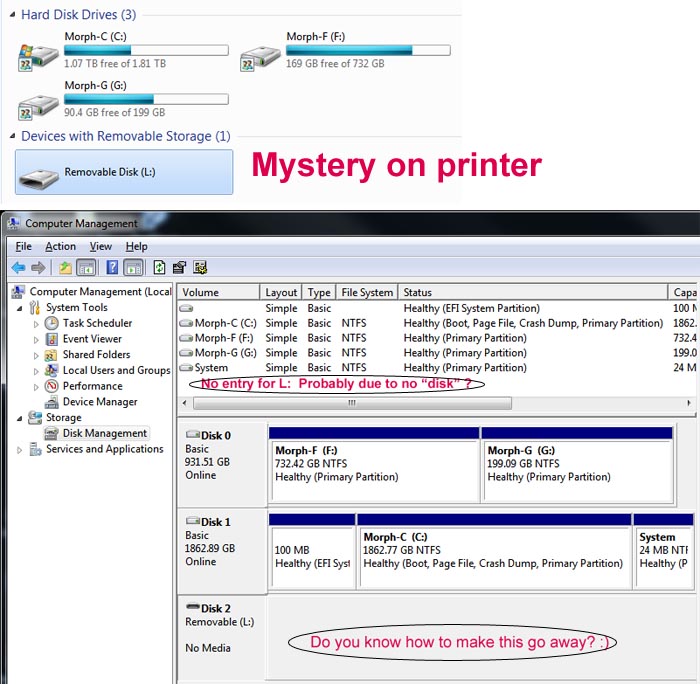Hello. My first post.
Sorry for the length I’m trying to be thorough.
The problem I’m having has to do with a strange population — in Device Manager in the “Other devices” tree — whenever I reboot or start the system.
It takes about 5 minutes to delete the 30+ “Base System Device” device entries as I get the little box (in the bottom right next to the clock) informing me that it’s installing new hardware.
Whenever I click on the suggested icon to watch the said “installation”, it goes crazy with activity as it attempts to install “Base System Device” many times though it never finds anything, it just fills up Other devices.
No new hardware was installed or no hardware changes, and the only change on my system (Win 7 Ultimate 64bit SP1) was updating Audacity. But that shouldn’t be the cause this?
I have looked everywhere for an answer and can’t find anything on my system that would cause this.
Looking in Event viewer is futile as I have no idea what it is to look for, or where. It’s overwhelming.
I should probably mention that I may have triggered this when the ONCE single “Unknown device” that was there at first (and a new one returns on occasion) as I fiddled with it when I set that once only entry to “Disabled”. Also trying to update driver, on any of the now new entries, just errors out.
Properties for “Other devices”…
Base System Device:
Device type: Other devices,
Manufacturer: Unknown
Location: PCI bus 255, device 16, function 0
Device Status: The drivers for this device are not installed. (Code 28)
PCI Device:
Device type: Other devices
Manufacturer: Unknown
Location: PCI bus 0, device 17, function 0
Device status: (Code 28)
Performance Counters:
Device type: Other devices
Manufacturer: Unknown
Location: PCI bus 255, device 16, function 1
Device status: (Code 28)
SM Bus Controller:
Device type: Other devices
Manufacturer: Unknown
Location: PCI bus 0, device 31, function 3
Device status: (Code 28)
System Interrupt Controller:
Device type: Other devices
Manufacturer: Unknown
Location: PCI bus 0, device 5, function 4
Device status: (Code 28)
Unknown device:
Device type: Other devices
Manufacturer: Unknown
Location: on Microsoft ACPI-Compliant System
Device status: (Code 28)
The thing that worries me is seeing PCI Device, SM Bus Controller and System Interrupt Controller in the newly populated list of Other Devices.
See attachment please. (It’s a pain to clean out all of those entries all the time)
Does anyone know how I can track this down to stop the problem?
Is it safe to delete the other entries (Like PCI Device, etc.)?
“So shines a good deed in a weary world.” - Willy Wonka