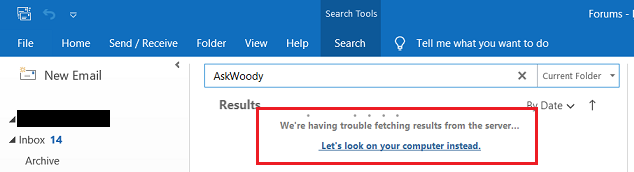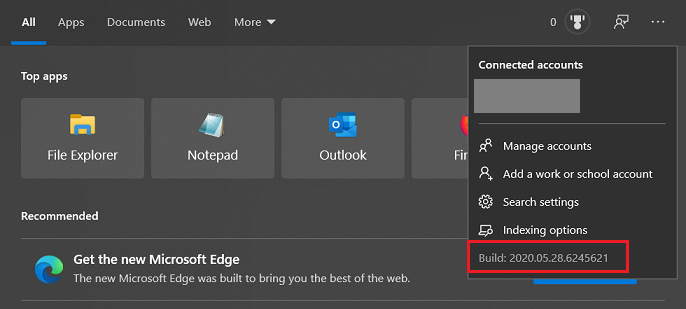I’ve seen several reports along this line, from u/leaker929 on Reddit: Over the weekend Outlook updated version 2004 build 12730.20236 and now they ha
[See the full post at: Reports that this month’s Outlook update knocks out Search via Exchange Server]

|
Patch reliability is unclear. Unless you have an immediate, pressing need to install a specific patch, don't do it. |
| SIGN IN | Not a member? | REGISTER | PLUS MEMBERSHIP |
-
Reports that this month’s Outlook update knocks out Search via Exchange Server
Home » Forums » Newsletter and Homepage topics » Reports that this month’s Outlook update knocks out Search via Exchange Server
- This topic has 10 replies, 4 voices, and was last updated 5 years ago.
AuthorTopicViewing 6 reply threadsAuthorReplies-
woody
ManagerMay 8, 2020 at 9:28 pm #2260913And, sure enough, @tressie reported the same problem yesterday on AskWoody.
@b has a couple of updates, including this, posted yesterday:The author of this Microsoft article indicates, in a comment at the bottom a couple of hours ago, that he’s aware that this update has affected Outlook search and is apparently escalating for a fix:
How Outlook 2016 utilizes Exchange Server 2016 FAST Search – abdias_ruiz Microsoft
Worth noting: We’re talking about a Monthly Channel release here.
-
SelfMan
AskWoody Lounger -
SelfMan
AskWoody LoungerMay 13, 2020 at 6:19 am #2262192These settings get the search working again:
Exchange on Premise
Key: HKEY_CURRENT_USER\Software\Microsoft\Office\16.0\Outlook\Search
Value name: DisableServerAssistedSearch
Value type: REG_DWORD
Value: 1
Exchange Online (365)
HKEY_CURRENT_USER\Software\Policies\Microsoft\Office\16.0\Outlook\Search Value name: DisableServerAssistedSearch Value type: REG_DWORDValue: 1
-
b
AskWoody_MVPMay 13, 2020 at 9:46 am #2262254 -
b
AskWoody_MVPMay 15, 2020 at 4:22 pm #22629921 user thanked author for this post.
-
lmacri
AskWoody PlusMay 17, 2020 at 9:04 am #2263262I use MS Office Home and Business 2019 Version 2004 (Click-to-Run) on a 64-bit Win 10 Pro v1909 Build 18363.778 OS (May 12, 2020 KB4556799 / Build 18363.836 not installed yet) and just encountered this issue with the Search function in MS Outlook 2019. I was on Build 12730.20250 yesterday (16-May-2020) when I first noticed this problem with the Search feature and a manual update today to the latest Build 12730.20270 hasn’t fixed the problem. If I click the “Let’s look on your computer instead” link shown in the attached image the Search function works correctly and finds matches for messages downloaded to my local machine.
I don’t know if the two problems are related but I should have received an automatic update to Build 12730.20270 (rel. 12-May-2020) a few days ago since MS Office 2019 is C2R. Fortunately, I was able to apply this patch manually per my post # 2263256 in Woody’s Reports that this month’s Outlook update knocks out Search via Exchange Server.
-
b
AskWoody_MVPMay 17, 2020 at 11:42 am #2263296I don’t know if the two problems are related
The search issue and the updating issue are separate.
The search issue started more than 10 days ago and is still not fixed.
The updating issue started less than 2 days ago and appears to be fixed.
-
lmacri
AskWoody PlusMay 17, 2020 at 1:25 pm #2263323When I first read Woody’s article about this Outlook search problem on 08-May-2020 I immediately tested on my own Win 10 Pro v1909 machine and was pleasantly surprised to see the Search function was still working correctly with my MS Office 2019 Home & Business Version 2004 Build 12730.20250 (rel. 04-May-2020). I understand that reports about this problem date back to 06-May-2020 but I use the Search function in Outlook 2019 almost every day so I have no idea why this issue didn’t appear on my machine until 16-May-2020.
Sergiu Gatlan’s 13-May-2020 article Microsoft: Fix For Outlook Search Failures Coming Later Today on BleepingComputer was updated this past Friday and now states “Update May 15, 13:00 EDT: Microsoft is rolling out a fix for the Outlook search issues to all affected environments…“. Does anyone know the Outlook build number for the Version 2004 hotfix that is supposed to correct this problem? I don’t see anything listed beyond Build 12730.20270 (rel. 12-May-2020) in the update history at https://docs.microsoft.com/en-us/officeupdates/update-history-office-2019#retail-versions-of-office-2016-c2r-and-office-2019.
-
-
lmacri
AskWoody PlusMay 29, 2020 at 10:58 am #2267066Just an update that Search function appears to be working correctly today in my MS Office Home and Business 2019 Version 2004 Build 12730.20352 (Click-to-Run), although I’m not sure what solved the problem. I ran a manual update on 25-May-2020 to update MS Office 2019 to Build 12730.20352 (see my post <here> about known issues with automatic C2R updates), but I had previously confirmed that this MS Outlook 2019 build didn’t fix my search problem on the Exchange Servers. My OS hasn’t changed recently – I’m still using 64-bit Win 10 Pro v1909 Build 18363.778.
I don’t know if it’s relevant, but my Windows Search box is currently on Build 2020.05.28.8245621.
1 user thanked author for this post.
-
-
b
AskWoody_MVPMay 22, 2020 at 9:24 am #2264827Exchange Online service alert
Advisory information
Title: Many users will see searches failing in the Outlook desktop client
ID: EX212460Status
Service Restored
Details
Title: Many users will see searches failing in the Outlook desktop client
User Impact: Users may have experienced search failures in the Outlook desktop client.
More info: Users’ searches would default to a local search and they would have been unable to search for content that resides within the Exchange Online service. This issue was only affecting on-premises users using non-modern authentication.
Users who had access to Outlook on the web may have been able to use that protocol as an alternative method to search the service.
Final status: Following a period of monitoring the affected environment, we’ve confirmed that our fix to correct the routing of search requests has been successful in remediating impact.
Scope of impact: This issue may have potentially affected any of your users attempting to search in their Outlook desktop clients.
Start time: Monday, May 4, 2020, at 4:00 PM UTC
End time: Thursday, May 21, 2020, at 10:00 PM UTC
Root cause: A code issue within the authentication process was misrouting search requests, causing some requests to fail.
Next steps:
– We’re reviewing our authentication and search request routing processes, to find ways to prevent this problem from happening again.
This is the final update for the event.
Thank you,
The Microsoft teamhttps://techcommunity.microsoft.com/t5/outlook-global-customer-service/how-outlook-2016-utilizes-exchange-server-2016-fast-search/ba-p/381195/page/2#comments
[reposted near bottom of comments]
Viewing 6 reply threads -

Plus Membership
Donations from Plus members keep this site going. You can identify the people who support AskWoody by the Plus badge on their avatars.
AskWoody Plus members not only get access to all of the contents of this site -- including Susan Bradley's frequently updated Patch Watch listing -- they also receive weekly AskWoody Plus Newsletters (formerly Windows Secrets Newsletter) and AskWoody Plus Alerts, emails when there are important breaking developments.
Get Plus!
Welcome to our unique respite from the madness.
It's easy to post questions about Windows 11, Windows 10, Win8.1, Win7, Surface, Office, or browse through our Forums. Post anonymously or register for greater privileges. Keep it civil, please: Decorous Lounge rules strictly enforced. Questions? Contact Customer Support.
Search Newsletters
Search Forums
View the Forum
Search for Topics
Recent Topics
-
End of support for Windows 10
by
Old enough to know better
26 minutes ago -
What goes on inside an LLM
by
Michael Covington
3 hours, 29 minutes ago -
The risk of remote access
by
Susan Bradley
6 minutes ago -
The cruelest month for many Office users
by
Peter Deegan
1 hour, 55 minutes ago -
Tracking protection and trade-offs in Edge
by
Mary Branscombe
5 hours, 3 minutes ago -
Supreme Court grants DOGE access to confidential Social Security records
by
Alex5723
5 hours, 4 minutes ago -
EaseUS Partition Master free 19.6
by
Alex5723
6 hours, 3 minutes ago -
Microsoft : Edge is better than Chrome
by
Alex5723
18 hours, 21 minutes ago -
The EU launched DNS4EU
by
Alex5723
1 day, 7 hours ago -
Cell Phone vs. Traditional Touchtone Phone over POTS
by
280park
21 hours, 23 minutes ago -
Lost access to all my networked drives (shares) listed in My Computer
by
lwerman
1 day, 12 hours ago -
Set default size for pasted photo to word
by
Cyn
1 day, 18 hours ago -
Dedoimedo tries 24H2…
by
Cybertooth
1 day, 6 hours ago -
Windows 11 Insider Preview build 27871 released to Canary
by
joep517
2 days, 17 hours ago -
Windows 11 ad from Campaign Manager in Windows 10
by
Jim McKenna
10 hours, 16 minutes ago -
Small desktops
by
Susan Bradley
9 hours, 22 minutes ago -
Totally disable Bitlocker
by
CWBillow
1 day, 11 hours ago -
Phishers extract Millions from HMRC accounts..
by
Microfix
2 days, 15 hours ago -
Windows 10 22H2 Update today (5 June) says up-to-date but last was 2025-04
by
Alan_uk
3 days, 21 hours ago -
Thoughts on Malwarebytes Scam Guard for Mobile?
by
opti1
1 day, 16 hours ago -
Mystical Desktop
by
CWBillow
4 days ago -
Meta and Yandex secretly tracked billions of Android users
by
Alex5723
3 days, 6 hours ago -
MS-DEFCON 2: Do you need that update?
by
Susan Bradley
17 hours, 20 minutes ago -
CD/DVD drive is no longer recognized
by
WSCape Sand
4 days, 15 hours ago -
Windows 11 24H2 Default Apps stuck on Edge and Adobe Photoshop
by
MikeBravo
4 days, 18 hours ago -
North Face and Cartier customer data stolen in cyber attacks
by
Alex5723
4 days, 16 hours ago -
What is wrong with simple approach?
by
WSSpoke36
2 days, 14 hours ago -
Microsoft-Backed Builder.ai Set for Bankruptcy After Cash Seized
by
Alex5723
5 days, 4 hours ago -
Location, location, location
by
Susan Bradley
3 days, 18 hours ago -
Cannot get a task to run a restore point
by
CWBillow
5 days, 5 hours ago
Recent blog posts
Key Links
Want to Advertise in the free newsletter? How about a gift subscription in honor of a birthday? Send an email to sb@askwoody.com to ask how.
Mastodon profile for DefConPatch
Mastodon profile for AskWoody
Home • About • FAQ • Posts & Privacy • Forums • My Account
Register • Free Newsletter • Plus Membership • Gift Certificates • MS-DEFCON Alerts
Copyright ©2004-2025 by AskWoody Tech LLC. All Rights Reserved.