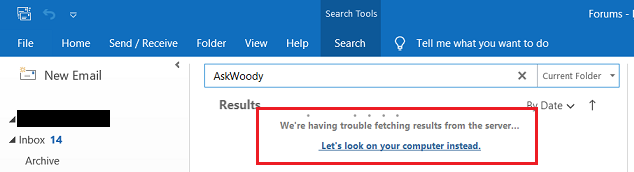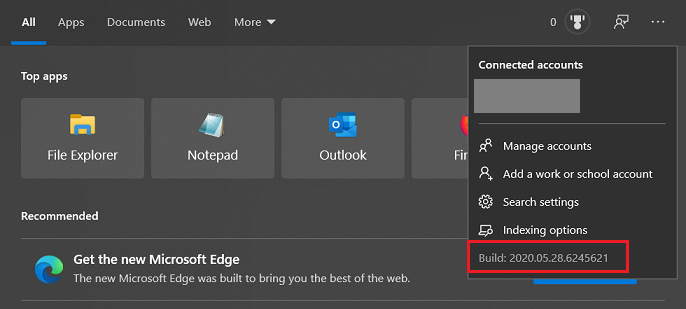I’ve seen several reports along this line, from u/leaker929 on Reddit: Over the weekend Outlook updated version 2004 build 12730.20236 and now they ha
[See the full post at: Reports that this month’s Outlook update knocks out Search via Exchange Server]

|
Patch reliability is unclear, but widespread attacks make patching prudent. Go ahead and patch, but watch out for potential problems. |
| SIGN IN | Not a member? | REGISTER | PLUS MEMBERSHIP |
-
Reports that this month’s Outlook update knocks out Search via Exchange Server
Home » Forums » Newsletter and Homepage topics » Reports that this month’s Outlook update knocks out Search via Exchange Server
- This topic has 10 replies, 4 voices, and was last updated 4 years, 11 months ago.
AuthorTopicViewing 6 reply threadsAuthorReplies-
woody
ManagerMay 8, 2020 at 9:28 pm #2260913And, sure enough, @tressie reported the same problem yesterday on AskWoody.
@b has a couple of updates, including this, posted yesterday:The author of this Microsoft article indicates, in a comment at the bottom a couple of hours ago, that he’s aware that this update has affected Outlook search and is apparently escalating for a fix:
How Outlook 2016 utilizes Exchange Server 2016 FAST Search – abdias_ruiz Microsoft
Worth noting: We’re talking about a Monthly Channel release here.
-
SelfMan
AskWoody Lounger -
SelfMan
AskWoody LoungerMay 13, 2020 at 6:19 am #2262192These settings get the search working again:
Exchange on Premise
Key: HKEY_CURRENT_USER\Software\Microsoft\Office\16.0\Outlook\Search
Value name: DisableServerAssistedSearch
Value type: REG_DWORD
Value: 1
Exchange Online (365)
HKEY_CURRENT_USER\Software\Policies\Microsoft\Office\16.0\Outlook\Search Value name: DisableServerAssistedSearch Value type: REG_DWORDValue: 1
-
b
AskWoody_MVPMay 13, 2020 at 9:46 am #2262254 -
b
AskWoody_MVPMay 15, 2020 at 4:22 pm #22629921 user thanked author for this post.
-
lmacri
AskWoody PlusMay 17, 2020 at 9:04 am #2263262I use MS Office Home and Business 2019 Version 2004 (Click-to-Run) on a 64-bit Win 10 Pro v1909 Build 18363.778 OS (May 12, 2020 KB4556799 / Build 18363.836 not installed yet) and just encountered this issue with the Search function in MS Outlook 2019. I was on Build 12730.20250 yesterday (16-May-2020) when I first noticed this problem with the Search feature and a manual update today to the latest Build 12730.20270 hasn’t fixed the problem. If I click the “Let’s look on your computer instead” link shown in the attached image the Search function works correctly and finds matches for messages downloaded to my local machine.
I don’t know if the two problems are related but I should have received an automatic update to Build 12730.20270 (rel. 12-May-2020) a few days ago since MS Office 2019 is C2R. Fortunately, I was able to apply this patch manually per my post # 2263256 in Woody’s Reports that this month’s Outlook update knocks out Search via Exchange Server.
-
b
AskWoody_MVPMay 17, 2020 at 11:42 am #2263296I don’t know if the two problems are related
The search issue and the updating issue are separate.
The search issue started more than 10 days ago and is still not fixed.
The updating issue started less than 2 days ago and appears to be fixed.
-
lmacri
AskWoody PlusMay 17, 2020 at 1:25 pm #2263323When I first read Woody’s article about this Outlook search problem on 08-May-2020 I immediately tested on my own Win 10 Pro v1909 machine and was pleasantly surprised to see the Search function was still working correctly with my MS Office 2019 Home & Business Version 2004 Build 12730.20250 (rel. 04-May-2020). I understand that reports about this problem date back to 06-May-2020 but I use the Search function in Outlook 2019 almost every day so I have no idea why this issue didn’t appear on my machine until 16-May-2020.
Sergiu Gatlan’s 13-May-2020 article Microsoft: Fix For Outlook Search Failures Coming Later Today on BleepingComputer was updated this past Friday and now states “Update May 15, 13:00 EDT: Microsoft is rolling out a fix for the Outlook search issues to all affected environments…“. Does anyone know the Outlook build number for the Version 2004 hotfix that is supposed to correct this problem? I don’t see anything listed beyond Build 12730.20270 (rel. 12-May-2020) in the update history at https://docs.microsoft.com/en-us/officeupdates/update-history-office-2019#retail-versions-of-office-2016-c2r-and-office-2019.
-
-
lmacri
AskWoody PlusMay 29, 2020 at 10:58 am #2267066Just an update that Search function appears to be working correctly today in my MS Office Home and Business 2019 Version 2004 Build 12730.20352 (Click-to-Run), although I’m not sure what solved the problem. I ran a manual update on 25-May-2020 to update MS Office 2019 to Build 12730.20352 (see my post <here> about known issues with automatic C2R updates), but I had previously confirmed that this MS Outlook 2019 build didn’t fix my search problem on the Exchange Servers. My OS hasn’t changed recently – I’m still using 64-bit Win 10 Pro v1909 Build 18363.778.
I don’t know if it’s relevant, but my Windows Search box is currently on Build 2020.05.28.8245621.
1 user thanked author for this post.
-
-
b
AskWoody_MVPMay 22, 2020 at 9:24 am #2264827Exchange Online service alert
Advisory information
Title: Many users will see searches failing in the Outlook desktop client
ID: EX212460Status
Service Restored
Details
Title: Many users will see searches failing in the Outlook desktop client
User Impact: Users may have experienced search failures in the Outlook desktop client.
More info: Users’ searches would default to a local search and they would have been unable to search for content that resides within the Exchange Online service. This issue was only affecting on-premises users using non-modern authentication.
Users who had access to Outlook on the web may have been able to use that protocol as an alternative method to search the service.
Final status: Following a period of monitoring the affected environment, we’ve confirmed that our fix to correct the routing of search requests has been successful in remediating impact.
Scope of impact: This issue may have potentially affected any of your users attempting to search in their Outlook desktop clients.
Start time: Monday, May 4, 2020, at 4:00 PM UTC
End time: Thursday, May 21, 2020, at 10:00 PM UTC
Root cause: A code issue within the authentication process was misrouting search requests, causing some requests to fail.
Next steps:
– We’re reviewing our authentication and search request routing processes, to find ways to prevent this problem from happening again.
This is the final update for the event.
Thank you,
The Microsoft teamhttps://techcommunity.microsoft.com/t5/outlook-global-customer-service/how-outlook-2016-utilizes-exchange-server-2016-fast-search/ba-p/381195/page/2#comments
[reposted near bottom of comments]
Viewing 6 reply threads -

Plus Membership
Donations from Plus members keep this site going. You can identify the people who support AskWoody by the Plus badge on their avatars.
AskWoody Plus members not only get access to all of the contents of this site -- including Susan Bradley's frequently updated Patch Watch listing -- they also receive weekly AskWoody Plus Newsletters (formerly Windows Secrets Newsletter) and AskWoody Plus Alerts, emails when there are important breaking developments.
Get Plus!
Welcome to our unique respite from the madness.
It's easy to post questions about Windows 11, Windows 10, Win8.1, Win7, Surface, Office, or browse through our Forums. Post anonymously or register for greater privileges. Keep it civil, please: Decorous Lounge rules strictly enforced. Questions? Contact Customer Support.
Search Newsletters
Search Forums
View the Forum
Search for Topics
Recent Topics
-
The local account tax
by
Susan Bradley
11 minutes ago -
Recall is back with KB5055627(OS Build 26100.3915) Preview
by
Alex5723
1 hour, 37 minutes ago -
Digital TV Antenna Recommendation
by
Win7and10
1 hour, 13 minutes ago -
Server 2019 Domain Controllers broken by updates
by
MP Support
13 hours, 30 minutes ago -
Google won’t remove 3rd party cookies in Chrome as promised
by
Alex5723
15 hours, 9 minutes ago -
Microsoft Manager Says macOS Is Better Than Windows 11
by
Alex5723
18 hours, 21 minutes ago -
Outlook (NEW) Getting really Pushy
by
RetiredGeek
7 hours, 39 minutes ago -
Steps to take before updating to 24H2
by
Susan Bradley
6 hours, 11 minutes ago -
Which Web browser is the most secure for 2025?
by
B. Livingston
1 hour, 13 minutes ago -
Replacing Skype
by
Peter Deegan
8 hours, 43 minutes ago -
FileOptimizer — Over 90 tools working together to squish your files
by
Deanna McElveen
12 hours, 13 minutes ago -
Excel Macro — ask for filename to be saved
by
nhsj
20 hours, 40 minutes ago -
Trying to backup Win 10 computer to iCloud
by
SheltieMom
13 hours, 8 minutes ago -
Windows 11 Insider Preview build 26200.5570 released to DEV
by
joep517
2 days, 18 hours ago -
Windows 11 Insider Preview build 26120.3941 (24H2) released to BETA
by
joep517
2 days, 20 hours ago -
Windows 11 Insider Preview Build 22635.5305 (23H2) released to BETA
by
joep517
2 days, 20 hours ago -
No April cumulative update for Win 11 23H2?
by
Peobody
1 day, 8 hours ago -
AugLoop.All (TEST Augmentation Loop MSIT)
by
LarryK
2 days, 20 hours ago -
Boot Sequence for Dell Optiplex 7070 Tower
by
Serge Carniol
3 days, 11 hours ago -
OTT Upgrade Windows 11 to 24H2 on Unsupported Hardware
by
bbearren
3 days, 15 hours ago -
Inetpub can be tricked
by
Susan Bradley
1 day, 22 hours ago -
How merge Outlook 2016 .pst file w/into newly created Outlook 2024 install .pst?
by
Tex265
2 days, 9 hours ago -
FBI 2024 Internet Crime Report
by
Alex5723
3 days, 19 hours ago -
Perplexity CEO says its browser will track everything users do online
by
Alex5723
1 day, 4 hours ago -
Login issues with Windows Hello
by
CWBillow
4 days, 6 hours ago -
How to get into a manual setup screen in 2024 Outlook classic?
by
Tex265
3 days, 18 hours ago -
Linux : ARMO rootkit “Curing”
by
Alex5723
4 days, 17 hours ago -
Employee monitoring app leaks 21 million screenshots in real time
by
Alex5723
4 days, 17 hours ago -
Google AI is now hallucinating idioms
by
Alex5723
4 days, 18 hours ago -
april update
by
69800
2 days, 22 hours ago
Recent blog posts
Key Links
Want to Advertise in the free newsletter? How about a gift subscription in honor of a birthday? Send an email to sb@askwoody.com to ask how.
Mastodon profile for DefConPatch
Mastodon profile for AskWoody
Home • About • FAQ • Posts & Privacy • Forums • My Account
Register • Free Newsletter • Plus Membership • Gift Certificates • MS-DEFCON Alerts
Copyright ©2004-2025 by AskWoody Tech LLC. All Rights Reserved.