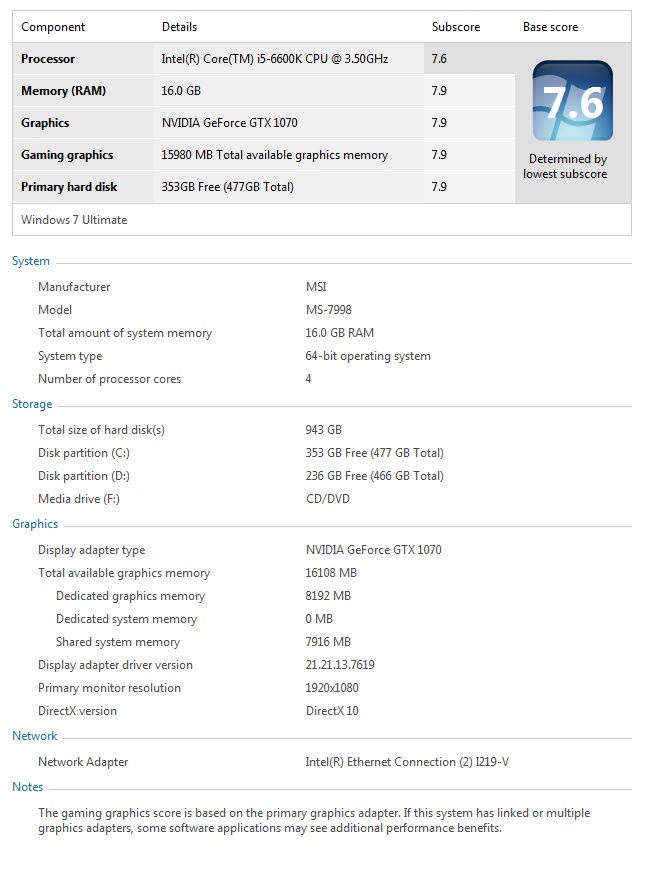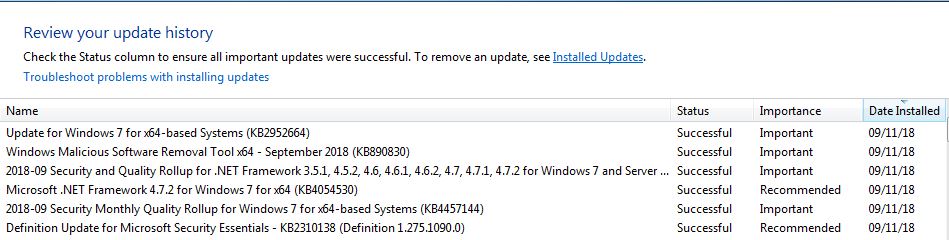Reputable report. Anybody else seeing it? No discernible pattern just yet.
[See the full post at: Reported error 0x8000FFFF with the Win7 Monthly Rollup KB 4457144]

|
Patch reliability is unclear. Unless you have an immediate, pressing need to install a specific patch, don't do it. |
| SIGN IN | Not a member? | REGISTER | PLUS MEMBERSHIP |
-
Reported error 0x8000FFFF with the Win7 Monthly Rollup KB 4457144
Home » Forums » Newsletter and Homepage topics » Reported error 0x8000FFFF with the Win7 Monthly Rollup KB 4457144
- This topic has 94 replies, 33 voices, and was last updated 6 years, 5 months ago.
Tags: KB 4457144
AuthorTopicViewing 49 reply threadsAuthorReplies-
ashfan212
AskWoody Lounger -
aerosmith598
AskWoody Lounger -
aerosmith598
AskWoody Lounger -
anonymous
GuestSeptember 11, 2018 at 5:42 pm #216879Aerosmith you will probably be waiting a few days at least for people to report it, and Microsoft to investigate it. Then they have to fix it.
We want to thank you for testing the patch.
Keep an eye on woody’s site. Eventually a fix, or a decision of what to do will be made.
1 user thanked author for this post.
-
MrJimPhelps
AskWoody MVPSeptember 12, 2018 at 8:01 am #217015I hid the update, any word on the issue?
Hiding a problematic update is how it has always been done with Windows, that is, until Windows 10 came along.
Group "L" (Linux Mint)
with Windows 10 running in a remote session on my file server
-
fernlady
AskWoody Lounger-
anonymous
Guest -
The Surfing Pensioner
AskWoody Plus
-
aerosmith598
AskWoody Lounger-
PKCano
ManagerSeptember 11, 2018 at 4:18 pm #216868It won’t hurt anything to wait a while an see what is causing this error. You can hide the update temporarily or set your Windows Update to either “Check for updates but let me decide whether to download and install them” OR “Never check for updates.” When the problem is resolved, you can reverse those settings to your normal ones.
-
Susan Bradley
ManagerSeptember 11, 2018 at 4:47 pm #216875I just installed it here on a Win7 and didn’t see issues. It was a slow install though. Do you need updates? Ultimately yes we all need to ensure our machines are up to date on patches. Do you need them today? Probably not. Today is testing day.
Susan Bradley Patch Lady/Prudent patcher
geekdom
AskWoody_MVPSeptember 11, 2018 at 4:15 pm #216864MS-DEFCON is 2; unless you are a beta tester, don’t install current updates.
On permanent hiatus {with backup and coffee}
offline▸ Win10Pro 2004.19041.572 x64 i3-3220 RAM8GB HDD Firefox83.0b3 WindowsDefender
offline▸ Acer TravelMate P215-52 RAM8GB Win11Pro 22H2.22621.1265 x64 i5-10210U SSD Firefox106.0 MicrosoftDefender
online▸ Win11Pro 22H2.22621.1992 x64 i5-9400 RAM16GB HDD Firefox116.0b3 MicrosoftDefenderHonzaZKrumlova
AskWoody Loungeranonymous
Guestanonymous
GuestSeptember 11, 2018 at 5:48 pm #216883With so many issues with updates after the fact. Why even download them in first place. Our pc’s have more trouble with these darn rollups and rollouts. Between a good AV, and software updates, we’re just as safe or venerable whether we have microsoft security UD or not. I didnt update for nearly 1.5 to almost 2 yrs and all was well. SMH
1 user thanked author for this post.
anonymous
Guestashfan212
AskWoody LoungerSeptember 11, 2018 at 6:07 pm #216893The error occurred for me during the installation phase; no issues with downloading the update. More importantly, there was NO BSOD upon reboot. I was able to retry the installation of the update as often as I liked, even though the error code was the same for each attempt.
BobbyB
AskWoody LoungerSeptember 11, 2018 at 6:21 pm #216896anonymous
Guestanonymous
GuestSeptember 11, 2018 at 7:42 pm #216926To anonymous that said, “Yes, I am getting the error 0x8000FFFF on KB4457144 as well. Great!” could you please give some information about your PC?
Can we please have; OS, bit, CPU, and maybe Video (nvidia, ati, intel, etc.), even brand of network card would help.
It could be related to the OS, the chipset, the CPU (Intel or AMD) who knows, but we need a common denominator.
Thank you.
anonymous
Guest-
anonymous
Guest
anonymous
GuestSeptember 11, 2018 at 7:30 pm #216918Hi Folks, I also got this error, then I went to the Microsoft Update Catalog website to get the standalone package for this update:
http://catalog.update.microsoft.com/v7/site/Search.aspx?q=KB4457144
There one can download either a .msi or a .exe file. The .exe file has only 32 KB instead of 320 MB.
It seems that this .exe file is broken, and if windows tries to install a broken file this can not work.
Maybe it would work to install the .msi file, but I didn’t try yet.Many greetings from Germany, Ivan
-
PKCano
ManagerSeptember 11, 2018 at 7:34 pm #216925The .exe file is bundled with the update KB 4457144 and is automatically executed when you download through Windows Update.
If yoy are using the Catalog, download both files and put them in the same location (on the desktop or in a folder). When you double click on the .msu file (that’s the update) the .exe file is automatically executed in the process. You do not need to click on the .exe file.
1 user thanked author for this post.
-
anonymous
Guest -
PKCano
ManagerSeptember 11, 2018 at 7:56 pm #216932 -
anonymous
Guest -
PKCano
ManagerSeptember 12, 2018 at 5:12 am #216990The instructions are given twice above. The .exe does not “start” the .msu file. You were instructed to NOT click on the .exe file.
If you do not understand the instructions you should be using Windows and not the Catalog manual download/install. The Catalog is not for average users but for those who understand patching.
1 user thanked author for this post.
-
anonymous
GuestSeptember 11, 2018 at 9:56 pm #216934I just tried putting the .exe (pciclearstalecache_7e856b95c514e1ec18de7263030237e8ef0160a8.exe) next to the .msu but I’m getting the same error. I also tried executing the .exe first, but I still get the same error on using the .msu.
What is the source of this information? I’ve installed hundreds of msu’s and have never seen one that requires copying another file next to it.
-
-
-
RetiredGeek
AskWoody_MVPSeptember 11, 2018 at 8:29 pm #216936Hey Y’all,
FWIW, I just installed 4457144 and 4 other updates on my Dual Boot (Win 10 Insider/Win 7 HP) Dell 1564 Laptop w/o problems.
Of course I had a brand new Macrium Reflect Image before attempting this!
HTH 😎
Carl D
AskWoody LoungerSeptember 11, 2018 at 8:59 pm #216940abbodi86
AskWoody_MVPwatyousay
AskWoody LoungerSeptember 11, 2018 at 11:50 pm #216954Yes, seeing the exact error code on pre-prod testing VMs (ESXi 5.5, VM v10) and SOE hardware (Lenovo T470s, Intel i5), Windows 7 Enterprise x64. Both the standalone MSU installers from the Update Catalog and the cabs deployed through WSUS/ConfigMgr show the issue.
Testing 2008 R2 now
1 user thanked author for this post.
-
woody
Manager
liamZ
AskWoody LoungerSeptember 12, 2018 at 2:22 am #216968I just installed KB4457144 in W7 x64 with intel cpu with no issues.
But I realized something: I went to the system32 folder and sorted by modified date to see what files have changed, and 133 files updated, like the one that fixes the thask scheduler 0day, schedsvc.dll, have the actual date and hour I executed KB4457144, 2018-09-12 8:45.
I thought every windows file (at least exe and dll) would have the real modification date, I think it used to be that way. Is this a normal behavior with cumulative updates?
-
abbodi86
AskWoody_MVPSeptember 12, 2018 at 9:16 am #217025 -
liamZ
AskWoody Lounger -
abbodi86
AskWoody_MVP -
liamZ
AskWoody LoungerSeptember 13, 2018 at 12:13 am #217239Yes, I know, but you know… “something” is wrong, and I don’t know what or why…
I have checked my other W7 x32 installation and does not preserve file dates either, so I think there is some tweak I have done that is causing this behavior.
Maybe it is that I have moved c:\SoftwareDistribution to another partition and created a junction to it?
-
-
-
Dismas
AskWoody LoungerSeptember 12, 2018 at 2:25 am #216969Hello,
I don’t know if it is relevent but I’m encountering this issue (error 0x8000FFFF or -2147418113) at work with KB4343900 (Windows 7 August 2018 cumulative update) on :
– 2 x86 machines out of 577
– 94 x64 machines out of 1067
Regards.
-
Microfix
AskWoody MVP -
Seff
AskWoody Plus -
woody
Manager -
anonymous
GuestSeptember 12, 2018 at 8:05 am #217001The problem are slow ms-update-servers because of lightning-strike on 4th september.
https://siliconangle.com/2018/09/04/severe-weather-impacts-microsofts-azure-cloud-services-texas/
https://rcpmag.com/articles/2018/09/11/microsoft-cloud-outage-postmortem.aspx
-
-
-
-
Microfix
AskWoody MVP
geekdom
AskWoody_MVPSeptember 12, 2018 at 7:42 am #217007AMD or Intel?
On permanent hiatus {with backup and coffee}
offline▸ Win10Pro 2004.19041.572 x64 i3-3220 RAM8GB HDD Firefox83.0b3 WindowsDefender
offline▸ Acer TravelMate P215-52 RAM8GB Win11Pro 22H2.22621.1265 x64 i5-10210U SSD Firefox106.0 MicrosoftDefender
online▸ Win11Pro 22H2.22621.1992 x64 i5-9400 RAM16GB HDD Firefox116.0b3 MicrosoftDefenderOldBiddy
AskWoody LoungerSeptember 12, 2018 at 7:59 pm #217211anonymous
Guestgborn
AskWoody_MVPSeptember 12, 2018 at 4:08 am #216980I’ve discussed this unspecified error (with other patchday issues) within my blog post
Patchday issues with updates & WSUS (September 11, 2018)
Possible cause may be:
- damaged system file (sfc /scannow may help)
- a virus infection (check your system for that)
Maybe that helps.
Ex Microsoft Windows (Insider) MVP, Microsoft Answers Community Moderator, Blogger, Book author
https://www.borncity.com/win/
1 user thanked author for this post.
-
aerosmith598
AskWoody Lounger
awGROM
AskWoody LoungerSeptember 12, 2018 at 5:08 am #216985-
Seff
AskWoody Plus -
PKCano
Manager -
geekdom
AskWoody_MVPSeptember 12, 2018 at 7:39 am #217005Applicable updates installed; I have no problem renaming directories.
(KB4457918)
(KB4457144)
(KB890830)On permanent hiatus {with backup and coffee}
offline▸ Win10Pro 2004.19041.572 x64 i3-3220 RAM8GB HDD Firefox83.0b3 WindowsDefender
offline▸ Acer TravelMate P215-52 RAM8GB Win11Pro 22H2.22621.1265 x64 i5-10210U SSD Firefox106.0 MicrosoftDefender
online▸ Win11Pro 22H2.22621.1992 x64 i5-9400 RAM16GB HDD Firefox116.0b3 MicrosoftDefender -
awGROM
AskWoody LoungerSeptember 12, 2018 at 1:01 pm #217074Thanks for the feedback Guys.
Based on you guys not having the same problem I hit the search engine.
Found others who have had the same problem in the past and a solution.
So I reinstalled the security only patch (KB4457145) , rebooted – still had the problem.
After backing them up I deleted the 5 registry keys identified in the fix, rebooted, now all is good.
Cheers
Link that pointed me to the fix, provided by Mr Andersen (Neo??) 🙂
1 user thanked author for this post.
-
Seff
AskWoody PlusSeptember 12, 2018 at 1:11 pm #217076Whilst your comments are appreciated, and obviously helpful, I personally have no intention of ever embarking on the deletion of registry keys in order to get a Windows Update working properly. I’d rather bring forward January 2020 and stop all updating to be honest! I strongly recommend that those of limited technical knowledge like myself stay well clear of the registry.
1 user thanked author for this post.
-
aerosmith598
AskWoody LoungerSeptember 12, 2018 at 6:03 am #216993i will admit i have used windows 7 for years, since maybe 2012? and this is the first time i have ever not been able to get an update due to an error, so before we all panic lets assume its a issue they know about and will fix, also, i read what the update actually fixes, and i didnt even use or recognize half of the programs, like the first is windows media, i dont even think i have that. Also, for anyone who uses MSE) Microsoft security essentials) the update failed to load and slowed and pretty much made MSE non functional, while i was trying to install 4457144 i did a regular MSE update as i do 5 times a day, and it took literally 25 minutes to ‘search’ for an update, the second i ‘hid’ 4457144, it worked fine, updated in a few minutes as it should, so you see, its a error that is pretty severe, I’m keeping it hidden until next month.
ashfan212
AskWoody Lounger-
geekdom
AskWoody_MVPSeptember 12, 2018 at 9:42 am #217036I don’t think anyone yet knows what the common thread for failure is. That’s why information that you and others are providing is important.
On permanent hiatus {with backup and coffee}
offline▸ Win10Pro 2004.19041.572 x64 i3-3220 RAM8GB HDD Firefox83.0b3 WindowsDefender
offline▸ Acer TravelMate P215-52 RAM8GB Win11Pro 22H2.22621.1265 x64 i5-10210U SSD Firefox106.0 MicrosoftDefender
online▸ Win11Pro 22H2.22621.1992 x64 i5-9400 RAM16GB HDD Firefox116.0b3 MicrosoftDefender
aerosmith598
AskWoody Loungergkarasik
AskWoody Plusanonymous
GuestSeptember 12, 2018 at 1:05 pm #217023I ran into this issue updating Windows Server 2008 R2 systems using the the Monthly Rollup KB4457144. It failed on all servers with the 0X8000FFF error.
The same effective patches are available as a cumulative update for IE11 and Windows Server 2008 R2. These are:
2018-09 Cumulative Security Update for Internet Explorer 11 for Windows Server 2008 R2 for x64-based systems (KB4457426)
2018-09 Security Only Quality Update for Windows Server 2008 R2 for x64-based Systems (KB4457145)
Installing the separate updates works, but does not supersede the August 2018 Monthly Roll up.
I hope this helps.
-
walker
AskWoody LoungerSeptember 12, 2018 at 2:34 pm #217130@anonymous: It helps to show that the updates you are referring to are for September. There are so many update issues causing problems, and many are NOT for September, so it makes it that much more difficult for an “illiterate” such as I, to try to make sense out of it all.
Appreciate the information. Thank you.
anonymous
GuestATOR
AskWoody LoungerSeptember 12, 2018 at 1:17 pm #217043I was :
anonymous – “Yes, I am getting the error 0x8000FFFF on KB4457144 as well. Great!”I was able to resolve this be uninstalling KB4343900. It reverts to KB4338818. Then I did a retry on KB4457144. I hope that MS fixes this.
OS Name Microsoft Windows 7 Enterprise
Version 6.1.7601 Service Pack 1 Build 7601
System Model VMware Virtual Platform
System Type x64-based PC
Processor Intel(R) Xeon(R) CPU E7-L8867 @ 2.13GHz, 2128 Mhz, 2 Core(s), 2 Logical Processor(s)Thanks!
anonymous
Guestanonymous
GuestSeptember 12, 2018 at 1:22 pm #217068Monthly Rollup 4457144: Install successful 2018-09-12 12:00 (EST) after many failed attempts in August with error 0x8000FFFF. Windows 7 (64) Ult. Intel i7-3770. NVidea driver & card.
I used windows update. Windows did it’s thing then did a double reboot. An hour later all is fine so far: no network device issue, no error 0x8000FFFF.
I had first successfully installed the NET Framework 4.7.2 update (4457035) that also would not install since August. I checked if everything looked good, killed all the running apps (anti-virus, firewall, a File manager background process, etc. and went for it. I will follow up if any problem(s) comes up in the next day or so.
Best of…luck?
J.anonymous
GuestPradeep Dixit
AskWoody LoungerSeptember 12, 2018 at 1:32 pm #217071anonymous
GuestSeptember 12, 2018 at 1:39 pm #217069OS: Windows 7 Home Premium 64-bit Service Pack 1
CPU: Intel Core i5-3570K Ivy Bridge 3.4GHz LGA 1155 77W Quad-Core Desktop Processor w/ Intel HD Graphics 4000
Video Card: SAPPHIRE 100355-1GOCL Radeon HD 7850 1GB 256-bit GDDR5
Update KB4457144 failed = error 8000FFFFEdit to remove HTML – Please use the “Text” tab in the post entry box when you copy/paste
anonymous
Guest-
EP
AskWoody_MVP
anonymous
Guestgeekdom
AskWoody_MVPSeptember 12, 2018 at 3:43 pm #217158Conversation continues here:
https://www.askwoody.com/forums/topic/solution-for-the-error-0x8000fff-in-windows-7/On permanent hiatus {with backup and coffee}
offline▸ Win10Pro 2004.19041.572 x64 i3-3220 RAM8GB HDD Firefox83.0b3 WindowsDefender
offline▸ Acer TravelMate P215-52 RAM8GB Win11Pro 22H2.22621.1265 x64 i5-10210U SSD Firefox106.0 MicrosoftDefender
online▸ Win11Pro 22H2.22621.1992 x64 i5-9400 RAM16GB HDD Firefox116.0b3 MicrosoftDefenderanonymous
GuestSeptember 12, 2018 at 11:39 pm #217220Hi all,
I’m thankful for this forum, it helped me identify the problem which crashed my Windows 7. The cumulative update in August (4343900) caused BSOD, I had to hide it to prevent reinstalling. Now 4457144 does the same, my computer just had a BSOD. I uninstalled the update, but I wonder, will I have to do this every month?
Will windowsupdate send me an update that crashes my computer every month?-
PKCano
ManagerSeptember 13, 2018 at 5:25 am #217258Windows Updates are CUMULATIVE. The next one contains the current one.
But check out the thread here, it might help. Be sure KB 3177467 is installed on your machine.
1 user thanked author for this post.
rontpxz81
AskWoody Plusanonymous
Guestanonymous
GuestSeptember 14, 2018 at 12:21 am #217462My Windows 7 (SP1, 32-bit) machine already has KB3177467 (installed back in October 2016) but fails to install KB4457144, so this solution doesn’t work for me.
In fact, I haven’t been able to install any of the Security Monthly Quality Rollup updates since October 2017 (KB4041681). Anyone in the same boat?
SteveTree
AskWoody LoungerSeptember 14, 2018 at 2:28 am #217483In fact, I haven’t been able to install any of the Security Monthly Quality Rollup updates since October 2017 (KB4041681). Anyone in the same boat?
Before you think about KB4457144, first you need to resolve whatever it is that stopped your PC updating since last October. Try the Windows update troubleshooter.
https://support.microsoft.com/en-us/help/4027322/windows-update-troubleshooter
After running the update troubleshooter run Windows update manually. Some updates need to be installed in order. Windows should do that for you but, that means you may need to restart, run Windows update again (possibly more than once) before Windows is right up-to-date. If you are group B, you’ll need to work up which updates to hide each time.
Group A (but Telemetry disabled Tasks and Registry)
1) Dell Inspiron with Win 11 64 Home permanently in dock due to "sorry spares no longer made".
2) Dell Inspiron with Win 11 64 Home (substantial discount with Pro version available only at full price)RockJohny
AskWoody Loungeranonymous
GuestSeptember 22, 2018 at 6:15 am #218966I had 0x8888FFFF error on trying to update KB4457144. After an advice to manualy install KB3177467, I could install the former update, but after a reboot there is a
PROCESS1_INITIALIZATION_FAILED
BSOD right after Starting Windows screen, every time. The only thing I can do is boot from DVD and system restore prior to updating to KB4457144.
Now, my VirtualBoxes can’t start because of crypt32.dll.
sfc /scannow does nothing.
Edit to remove HTML. Please use the “text” tab in the entry box when you copy/paste.
1 user thanked author for this post.
EP
AskWoody_MVPVanSquished
AskWoody LoungerSeptember 26, 2018 at 3:46 am #219786i hid the update, any word on the issue?
I tried to install KB4457918, KB4457155 and KB890830 and got the BSoD and continuous dumps as system tried to restart. Having restored to last check point, the following weird stuff occurred – Network Services unavailable, Norton had to go through Base Filtering Services recovery, the time on the PC was advanced by an hour and the Printer drivers vanished.
All now fixed but updates are well and truly hid!Win7 x64
Intel i7-4790
12Gb Ram-
geekdom
AskWoody_MVPSeptember 26, 2018 at 7:41 am #219799I tried to install KB4457918, KB4457155 and KB890830…
KB4457918 .NET Framework
KB890830 Malicious Software Removal ToolKB4457155 KB4457145, KB4457144
See here:
https://support.microsoft.com/en-us/help/4457145/windows-7-update-kb4457145
https://support.microsoft.com/en-us/help/4457144/windows-7-update-kb4457144
https://www.askwoody.com/2018/solution-for-the-error-0x8000fff-in-windows-7/
https://www.askwoody.com/patch-list-master/Please wait to patch.
On permanent hiatus {with backup and coffee}
offline▸ Win10Pro 2004.19041.572 x64 i3-3220 RAM8GB HDD Firefox83.0b3 WindowsDefender
offline▸ Acer TravelMate P215-52 RAM8GB Win11Pro 22H2.22621.1265 x64 i5-10210U SSD Firefox106.0 MicrosoftDefender
online▸ Win11Pro 22H2.22621.1992 x64 i5-9400 RAM16GB HDD Firefox116.0b3 MicrosoftDefender1 user thanked author for this post.
-
VanSquished
AskWoody Lounger
-
VanSquished
AskWoody LoungerSeptember 26, 2018 at 12:40 pm #219840i hid the update, any word on the issue?
I tried to install KB4457918, KB4457144 and KB890830 and got the BSoD and continuous dumps as system tried to restart. Having restored to last check point, the following weird stuff occurred – Network Services unavailable, Norton had to go through Base Filtering Services recovery, the time on the PC was advanced by an hour and the Printer drivers vanished. All now fixed but updates are well and truly hid!
Win7 x64
Intel i7-4790
12Gb Ramanonymous
GuestOctober 25, 2018 at 6:23 am #2269852 options:
First option: click on the erroron windows update. it will redirect you to the page with errors and solutions.
Second option: If you go to the internet: and search for the update then you find this …https://support.microsoft.com/en-us/help/4457144/windows-7-update-kb4457144
there you see the error and the KB THAT AN UPDATE IS NEEDED prior this installation.
Search internet again OR click link.TO MAKE IT EASY:
1. First go to this site: https://www.catalog.update.microsoft.com/Search.aspx?q=kb3177467
2. search the right operatingsystem and version (without x64 is the 32 version) and download
3. Instal the update
4. go to this site:https://www.catalog.update.microsoft.com/Search.aspx?q=KB4457144
5. follow the same instructions as described with step 2 and 3 for this updateDONE!
-
PKCano
ManagerOctober 25, 2018 at 6:28 am #226992Please see the solution for the problem you encountered here.
1 user thanked author for this post.
Viewing 49 reply threads -

Plus Membership
Donations from Plus members keep this site going. You can identify the people who support AskWoody by the Plus badge on their avatars.
AskWoody Plus members not only get access to all of the contents of this site -- including Susan Bradley's frequently updated Patch Watch listing -- they also receive weekly AskWoody Plus Newsletters (formerly Windows Secrets Newsletter) and AskWoody Plus Alerts, emails when there are important breaking developments.
Get Plus!
Welcome to our unique respite from the madness.
It's easy to post questions about Windows 11, Windows 10, Win8.1, Win7, Surface, Office, or browse through our Forums. Post anonymously or register for greater privileges. Keep it civil, please: Decorous Lounge rules strictly enforced. Questions? Contact Customer Support.
Search Newsletters
Search Forums
View the Forum
Search for Topics
Recent Topics
-
Windows 11 Windows Updater question
by
Tex265
14 minutes ago -
Key, Key, my kingdom for a Key!
by
RetiredGeek
4 hours, 51 minutes ago -
Registry Patches for Windows 10
by
Drcard:))
9 hours, 22 minutes ago -
Cannot get line length to NOT wrap in Outlining in Word 365
by
CWBillow
9 hours, 34 minutes ago -
DDU (Display Driver Uninstaller) updates
by
Alex5723
2 hours, 44 minutes ago -
Align objects on a OneNote page
by
CWBillow
14 hours, 50 minutes ago -
OneNote Send To button?
by
CWBillow
15 hours, 34 minutes ago -
WU help needed with “Some settings are managed by your organization”
by
Peobody
1 day ago -
No Newsletters since 27 January
by
rog7
20 hours, 3 minutes ago -
Linux Mint Debian Edition 7 gets OEM support, death of Ubuntu-based Mint ?
by
Alex5723
39 minutes ago -
Windows Update “Areca Technology Corporation – System – 6.20.0.41”
by
Bruce
1 hour, 26 minutes ago -
Google One Storage Questions
by
LHiggins
41 minutes ago -
Button Missing for Automatic Apps Updates
by
pmcjr6142
44 seconds ago -
Ancient SSD thinks it’s new
by
WSila
5 hours, 15 minutes ago -
Washington State lab testing provider exposed health data of 1.6 million people
by
Nibbled To Death By Ducks
1 day, 14 hours ago -
WinRE KB5057589 fake out
by
Susan Bradley
1 day, 8 hours ago -
The April 2025 Windows RE update might show as unsuccessful in Windows Update
by
Susan Bradley
22 hours, 53 minutes ago -
Firefox 137
by
Charlie
1 hour, 39 minutes ago -
Whisky, a popular Wine frontend for Mac gamers, is no more
by
Alex5723
2 days, 3 hours ago -
Windows 11 Insider Preview build 26120.3863 (24H2) released to BETA
by
joep517
2 days, 3 hours ago -
Windows 11 Insider Preview build 26200.5551 released to DEV
by
joep517
2 days, 3 hours ago -
New Windows 11 PC setup — can I start over in the middle to set up a local id?
by
ctRanger
23 hours, 22 minutes ago -
Windows 11 Insider Preview Build 26100.3902 (24H2) released to Release Preview
by
joep517
2 days, 7 hours ago -
Oracle kinda-sorta tells customers it was pwned
by
Nibbled To Death By Ducks
2 days, 13 hours ago -
Global data centers (AI) are driving a big increase in electricity demand
by
Kathy Stevens
2 days, 23 hours ago -
Office apps read-only for family members
by
b
3 days, 2 hours ago -
Defunct domain for Microsoft account
by
CWBillow
2 days, 22 hours ago -
24H2??
by
CWBillow
23 hours, 15 minutes ago -
W11 23H2 April Updates threw ‘class not registered’
by
WindowsPersister
19 hours, 9 minutes ago -
Master patch listing for April 8th, 2025
by
Susan Bradley
23 hours, 6 minutes ago
Recent blog posts
Key Links
Want to Advertise in the free newsletter? How about a gift subscription in honor of a birthday? Send an email to sb@askwoody.com to ask how.
Mastodon profile for DefConPatch
Mastodon profile for AskWoody
Home • About • FAQ • Posts & Privacy • Forums • My Account
Register • Free Newsletter • Plus Membership • Gift Certificates • MS-DEFCON Alerts
Copyright ©2004-2025 by AskWoody Tech LLC. All Rights Reserved.