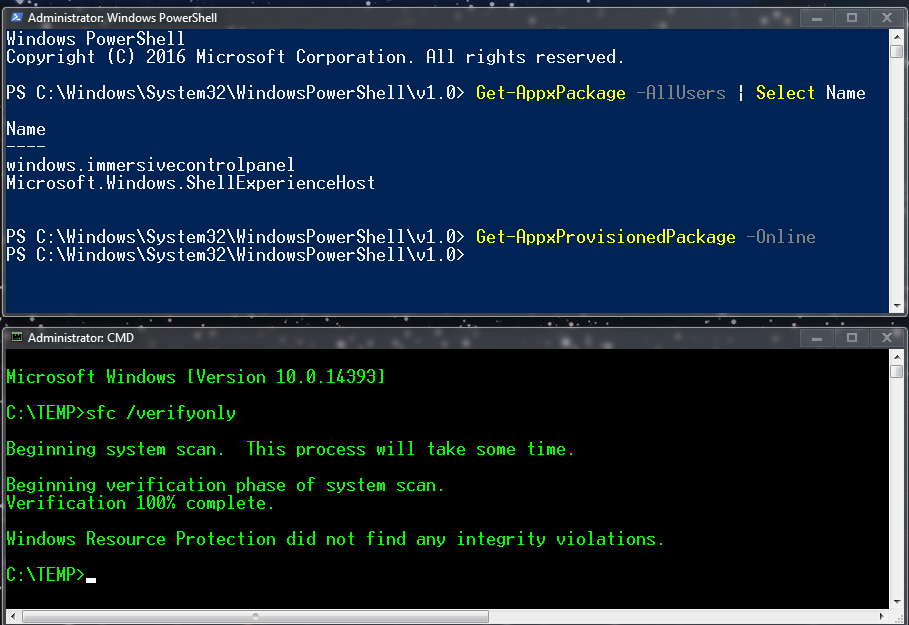I’m looking for advice on how to remove built-in apps for all users. This may require PS commands, such as:
get-AppxPackage *zune*
…which will return info for Groove Music and Groove Video, the pertinent field being PackageFullName. For each of those, we can run:
remove-AppxPackage pkg-full-name
However, that “removes” the app only for the current user.
Some claim that this should remove the app for all users:
get-AppxPackage -allusers pkg-full-name | remove-AppxPackage
But for me, that doesn’t work.
The goal is to install the OS, then remove all or most of the built-in apps so that they do not appear for newly created users (or existing ones, for that matter).
Any advice is appreciated.