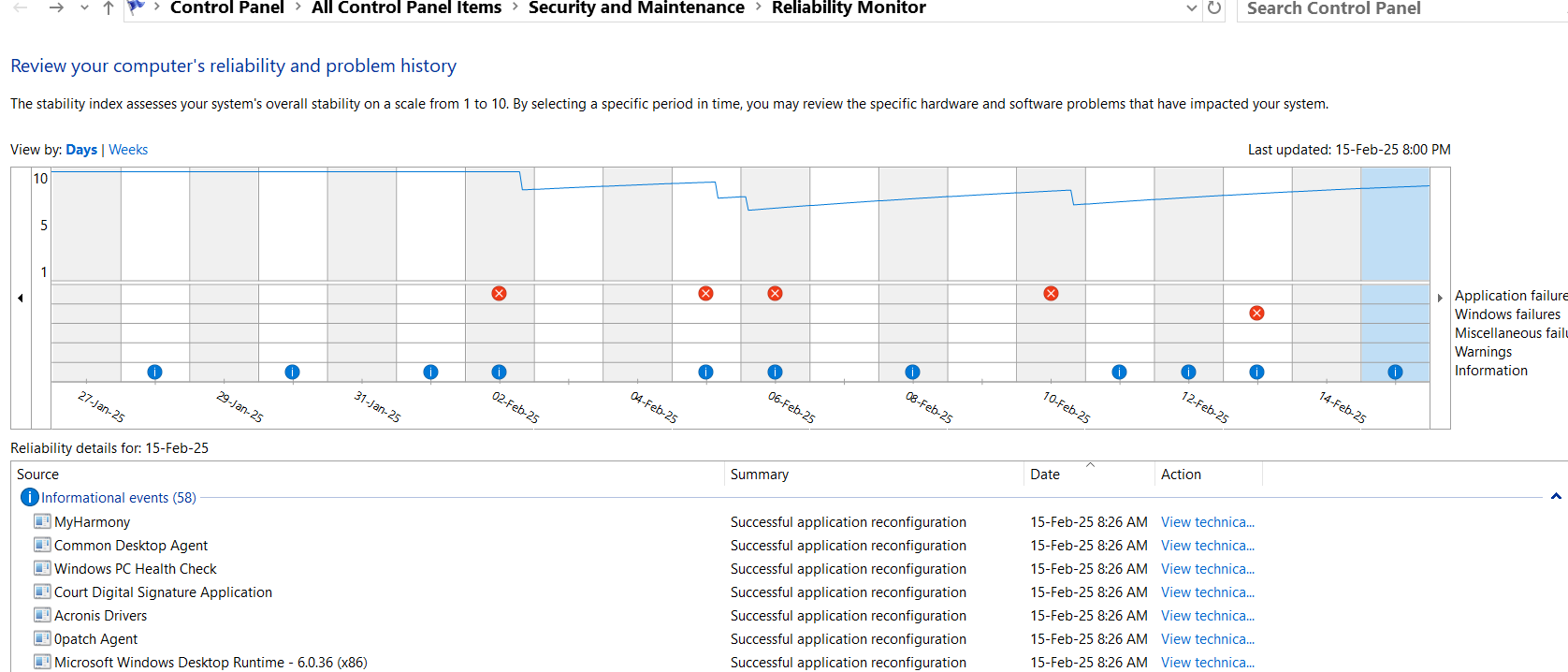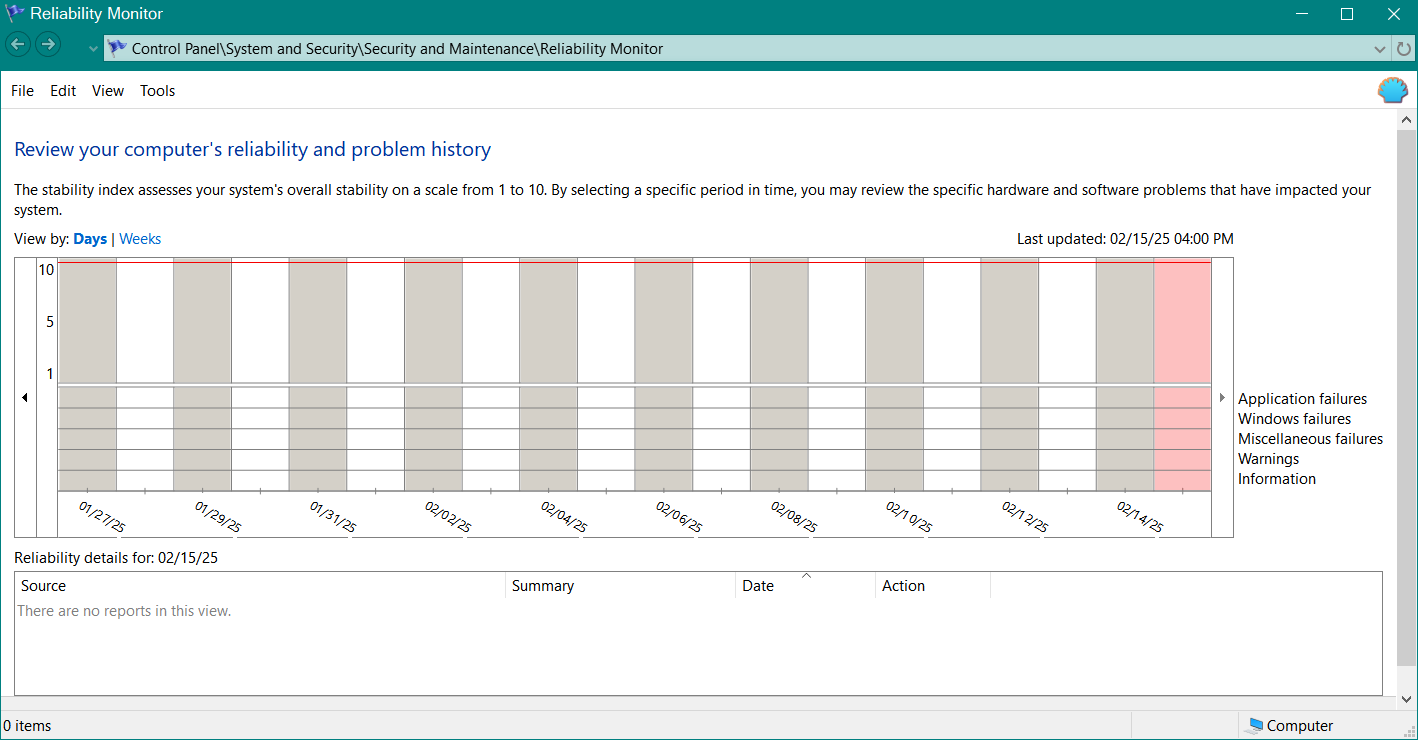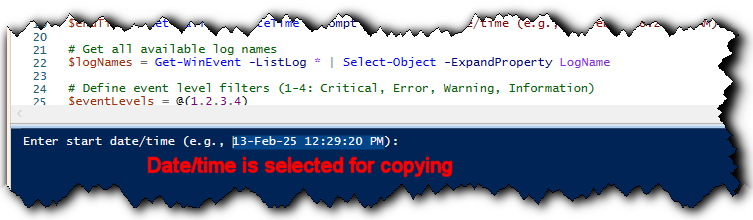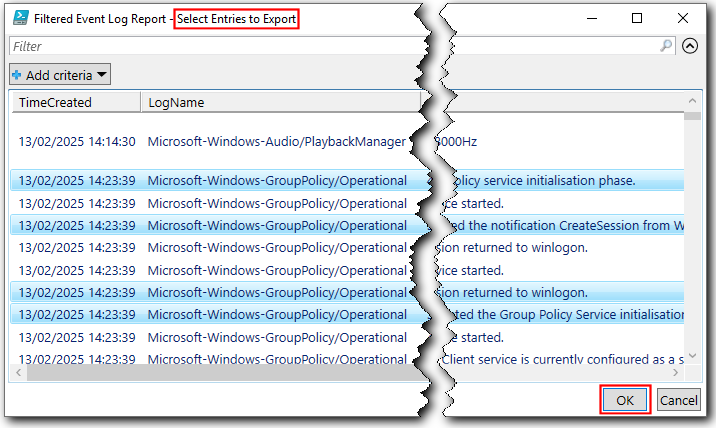Windows Installer reconfigured the product. Product Name: Windows PC Health Check. Product Version: 3.7.2204.15001. Product Language: 1033. Manufacturer: Microsoft Corporation. Reconfiguration success or error status: 0.
I haven’t installed any Windows updates this morning.
I have installed Feb. updates on Thursday Feb 13.