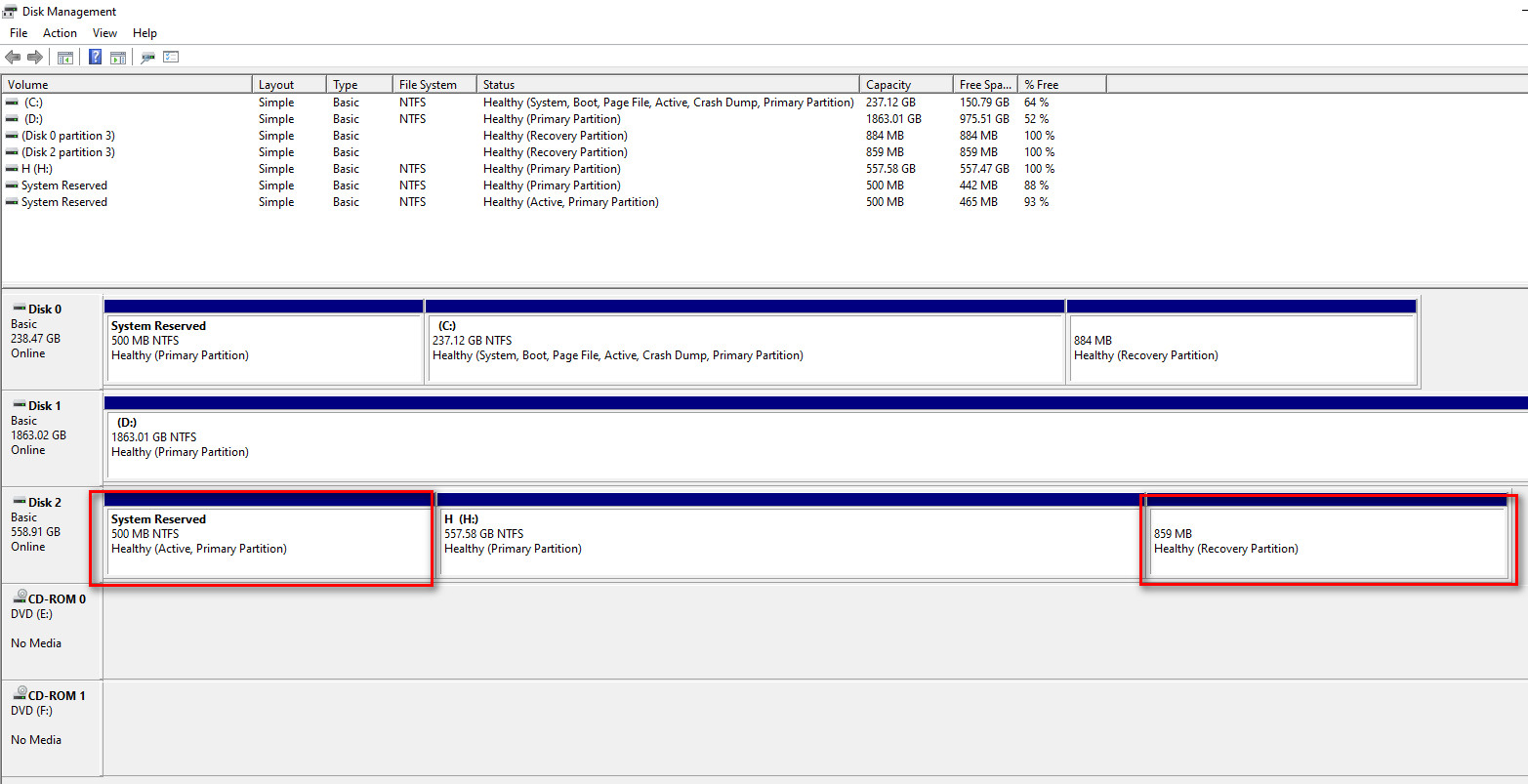Can someone please explain to me how to reformat a disk using Disk Management so that there is only one partition on the drive? If you look at my screenshot, I want to reformat ‘Disk 2’ so that it looks just like ‘Disk 1’, as in it has just one partition for the whole drive. My D drive (disk 1) contains data only. Disk 2 will contain just data as well.
The disk I’m wanting to format was previously used as my ‘C’ drive and therefore had Windows 10 on it.