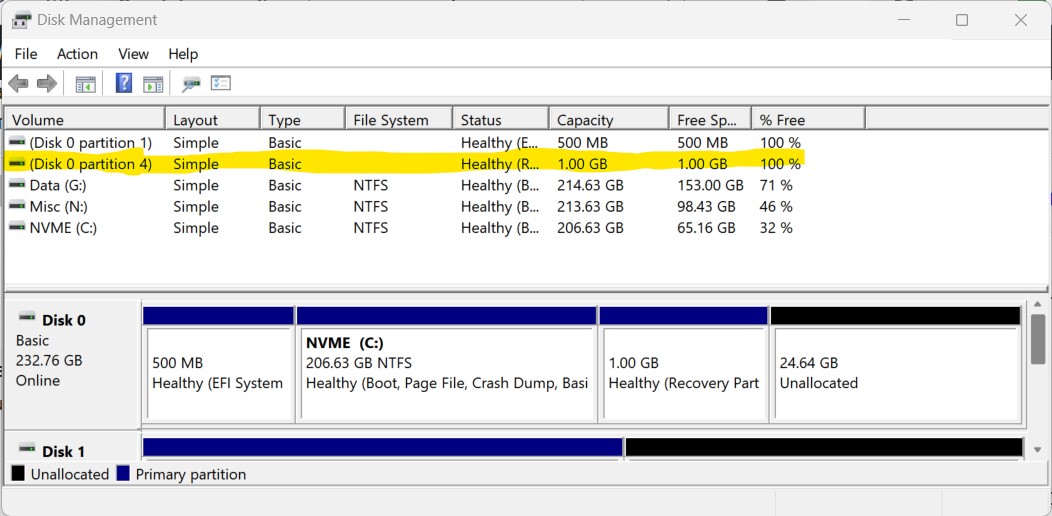Numerous posters have asked the question, “How much free space must the recovery partition have for the WinRE security update to install successfully?”
Well, I found the answer to this question on the KB5034441: Windows Recovery Environment update for Windows 10, version 21H2 and 22H2: January 9, 2024 support page.
IMPORTANT
This update requires 250 MB of free space in the recovery partition to install successfully. If the recovery partition does not have sufficient free space, this update will fail. In this case, you will receive the following error message:
0x80070643 – ERROR_INSTALL_FAILURE
I checked, and the support pages for KB5034440 (Windows 11 21H2) and KB5034439 (Windows Server 2022) contain the same quote.
So the “official” answer from Microsoft is; you need at least 250 MB of free space in the recovery partition.
BTW, see my post #2627553 for info on how to determine exactly how much free space your particular recovery partition has.