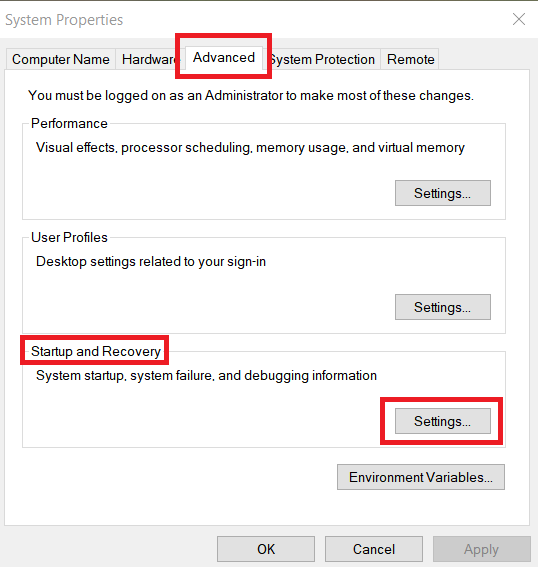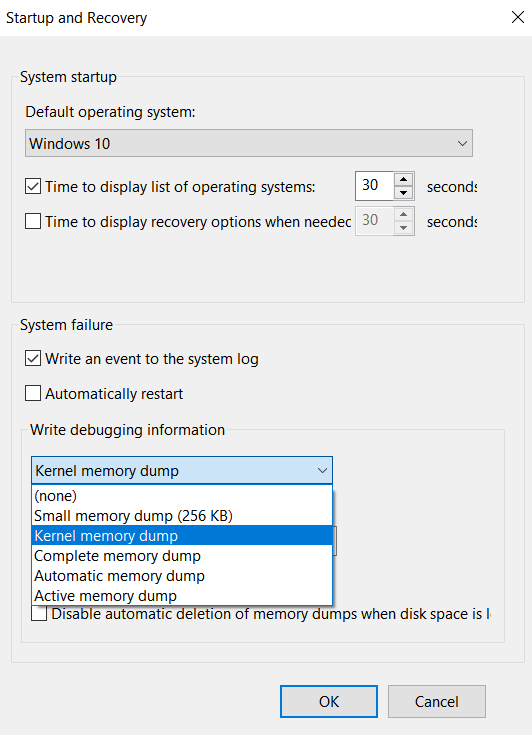My Asus desktop (details attached) has issues with a random Blue Screen that is perhaps video related. It seems to occur when watching videos. I keep Windows updated and reinstalled the drivers for the video card. When the BSOD occurs it says it is collecting data but it never changes the display to indicate that it is complete. Only a hard shut down (power button) and restart will recover. When watching a video, it will sometimes freeze the screen and continue the audio for a few seconds before displaying the blue screen. It has also occurred when my wife is using her greeting card software. I don’t recall ever having a crash while using Office or browsing websites without video. I have reviewed the Event Log and do not see any mention around the time of the crash. Any suggestions?

|
Patch reliability is unclear. Unless you have an immediate, pressing need to install a specific patch, don't do it. |
| SIGN IN | Not a member? | REGISTER | PLUS MEMBERSHIP |
-
Random BSOD
Home » Forums » AskWoody support » Windows » Windows 11 » Windows 11 version 24H2 » Random BSOD
- This topic has 12 replies, 5 voices, and was last updated 11 months, 1 week ago.
AuthorTopicWSpaulh7436
AskWoody LoungerApril 28, 2024 at 3:26 pm #2665081Viewing 7 reply threadsAuthorReplies-
Drcard:))
AskWoody_MVPApril 28, 2024 at 3:48 pm #2665093This sound like the Processor on the video card is overheating.
The video card processor will have heat sink fins and should have a processor fan on the card (real small and may be hard to see).
Make sure the heat sinks are clear of all dust, and the fan is running.HTH, Dana:))
1 user thanked author for this post.
-
satrow
AskWoody MVPApril 28, 2024 at 4:57 pm #2665105Reads rather like the graphics card could be waiting too long for the CPU to feed it required data – a logjam, several things all calling for attention at the same time, or from the same CPU core(s). Possibly a bad/old driver in the mix, or maybe some leftover .dll or ‘utility’ software interference.
I’d advise going over to Sysnative and ask their experts to work through it with you.
-
Bob99
AskWoody MVPApril 28, 2024 at 5:28 pm #2665117…Possibly a bad/old driver in the mix…
The latest driver for your card is version 552.22, and is available directly from Nvidia at the following link. Simply choose your card from the drop-down box choices, hit the Search button and you’ll quickly see a list of the available drivers, with version 552.22 at the top.
The Game Ready version is intended for gamers who like to be able to play the very latest games the moment they’re released for downloading, and the Studio Driver is considered by many to be the more stable version of the driver and is intended for those who use video-intensive design applications.
https://www.nvidia.com/Download/Find.aspx?lang=en-us
-
OldGuyForum
AskWoody Lounger -
Bob99
AskWoody MVPApril 28, 2024 at 6:30 pm #2665128Second the Sysnative recommendation… Without an analysis of the crash dump file, it’s all speculation.
And said file can usually be found in the Windows directory as a file called, appropriately, “memory.dmp”.
In other words, “C:\Windows\memory.dmp”.
I put the word “usually” in italics above because I have found references to it being in another location, sometimes determined by the system manufacturer during the OS installation, or by an administrator wanting to move it to another drive.
-
OldGuyForum
AskWoody LoungerApril 28, 2024 at 6:50 pm #2665129C:\Windows\memory.dmp
The default exception is “Small Memory Dump”…which is located in C:\Windows\Minidump.
However, users can also change the location, so I’d search for “.dmp”.
-
Bob99
AskWoody MVPApril 28, 2024 at 8:02 pm #2665173I have a feeling that OP’s machine isn’t creating any dump file, because OP has said that there’s been no mention of a dump in the Event Log.
I have reviewed the Event Log and do not see any mention around the time of the crash.
and
When the BSOD occurs it says it is collecting data but it never changes the display to indicate that it is complete.
On my machine, the settings have an entry being created in Event Log when a dump file is created.
The potential lack of creation of an Event Log entry and the lack of creation of a dump file on OP’s machine are concerns for a separate thread from this one. -
WSpaulh7436
AskWoody LoungerMay 1, 2024 at 1:57 pm #2666234 -
Bob99
AskWoody MVPMay 1, 2024 at 3:26 pm #2666271Thanks for providing the crash dump minidump file and the screenshot.
In the screenshot, I can see that there’s mention from Windows of a stop code. Did you happen to get that entire code (not just the QR code image) and all the wording/message that goes with it on your camera’s copy of the image you uploaded? By entire code, I’m talking about a string such as 0xEF or 0x000000EF, which will be listed at the end of the message that starts with the words “Stop code:” The entire code and message will help.
If not, can you please make a note of the actual error stop code and message when Windows gets to the screen you posted if you experience another BSOD? They can provide a good starting point in helping anyone troubleshoot your BSOD, in addition to providing a Kernel memory dump by following @OldNavyGuy ‘s instructions in this post below.
-
OldGuyForum
AskWoody LoungerMay 1, 2024 at 9:09 pm #2666372Thanks for providing the crash dump minidump file and the screenshot.
I didn’t see a crash dump file…
There was a Reliability Monitor report, and a screen shot.
-
-
-
-
OldGuyForum
AskWoody LoungerApril 28, 2024 at 8:14 pm #2665177creation of a dump file on OP’s machine
It’s easy to check the setup.
System > Advanced System Settings > Advanced > Startup and Recovery > Settings
Should look something like this…
-
OldGuyForum
AskWoody LoungerMay 1, 2024 at 3:18 pm #2666254Attached is the minidump file time stamped at the time of the crash.
Follow the screen shots in #2665177 and change the type to “Kernel memory dump”.
When it happens again, follow the Sysnative BSOD Posting Instructions and start a thread there.
Viewing 7 reply threads -

Plus Membership
Donations from Plus members keep this site going. You can identify the people who support AskWoody by the Plus badge on their avatars.
AskWoody Plus members not only get access to all of the contents of this site -- including Susan Bradley's frequently updated Patch Watch listing -- they also receive weekly AskWoody Plus Newsletters (formerly Windows Secrets Newsletter) and AskWoody Plus Alerts, emails when there are important breaking developments.
Get Plus!
Welcome to our unique respite from the madness.
It's easy to post questions about Windows 11, Windows 10, Win8.1, Win7, Surface, Office, or browse through our Forums. Post anonymously or register for greater privileges. Keep it civil, please: Decorous Lounge rules strictly enforced. Questions? Contact Customer Support.
Search Newsletters
Search Forums
View the Forum
Search for Topics
Recent Topics
-
Looking for personal finance software with budgeting capabilities (Awaiting moderation)
by
cellsee6
28 minutes ago -
ATT/Yahoo Secure Mail Key
by
Lil88reb
4 hours, 52 minutes ago -
Devices with apps using sprotect.sys driver might stop responding
by
Alex5723
9 hours, 14 minutes ago -
Neowin – 20 times computers embarrassed themselves with public BSODs and goofups
by
EP
17 hours, 49 minutes ago -
Slow Down in Windows 10 performance after March 2025 updates ??
by
arbrich
3 hours, 14 minutes ago -
Mail from certain domains not delivered to my outlook.com address
by
pumphouse
2 hours, 12 minutes ago -
Is data that is in OneDrive also taking up space on my computer?
by
WShollis1818
12 hours, 51 minutes ago -
Nvidia just fixed an AMD Linux bug
by
Alex5723
2 days, 4 hours ago -
50 years and counting
by
Susan Bradley
1 hour, 26 minutes ago -
Fix Bluetooth Device Failed to Delete in Windows Settings
by
Drcard:))
1 day, 11 hours ago -
Licensing and pricing updates for on-premises server products coming July 2025
by
Alex5723
2 days, 15 hours ago -
Edge : Deprecating window.external.getHostEnvironmentValue()
by
Alex5723
2 days, 15 hours ago -
Rethinking Extension Data Consent: Clarity, Consistency, and Control
by
Alex5723
2 days, 15 hours ago -
OneNote and MS Word 365
by
CWBillow
2 days, 17 hours ago -
Ultimate Mac Buyers Guide 2025: Which Mac is Right For You?
by
Alex5723
2 days, 17 hours ago -
Intel Unison support ends on Windows 11 in June
by
Alex5723
2 days, 17 hours ago -
April 2025 — still issues with AMD + 24H2
by
Kevin Jones
9 hours, 22 minutes ago -
Windows 11 Insider Preview build 26200.5518 released to DEV
by
joep517
3 days, 5 hours ago -
Windows 11 Insider Preview build 26120.3671 (24H2) released to BETA
by
joep517
3 days, 5 hours ago -
Forcing(or trying to) save Local Documents to OneDrive
by
PateWilliam
3 days, 14 hours ago -
Hotpatch for Windows client now available (Enterprise)
by
Alex5723
3 days, 2 hours ago -
MS-DEFCON 2: Seven months and counting
by
Susan Bradley
2 days, 3 hours ago -
My 3 monitors go black & then the Taskbar is moved to center monitor
by
saturn2233
3 days, 23 hours ago -
Apple backports fixes
by
Susan Bradley
3 days, 6 hours ago -
Win 11 24H2 will not install
by
Michael1950
2 days, 3 hours ago -
Advice to convert MBR to GPT and install Windows 11 Pro on unsupported PC
by
Andy M
21 hours, 26 minutes ago -
Photos from iPhone to Win 10 duplicating/reformatting to .mov
by
J9438
2 days, 12 hours ago -
Thunderbird in trouble. Here comes Thundermail
by
Alex5723
23 hours, 55 minutes ago -
Get back ” Open With” in context menus
by
CWBillow
4 days, 14 hours ago -
Many AMD Ryzen 9800X3D on ASRock have died
by
Alex5723
3 days, 6 hours ago
Recent blog posts
Key Links
Want to Advertise in the free newsletter? How about a gift subscription in honor of a birthday? Send an email to sb@askwoody.com to ask how.
Mastodon profile for DefConPatch
Mastodon profile for AskWoody
Home • About • FAQ • Posts & Privacy • Forums • My Account
Register • Free Newsletter • Plus Membership • Gift Certificates • MS-DEFCON Alerts
Copyright ©2004-2025 by AskWoody Tech LLC. All Rights Reserved.