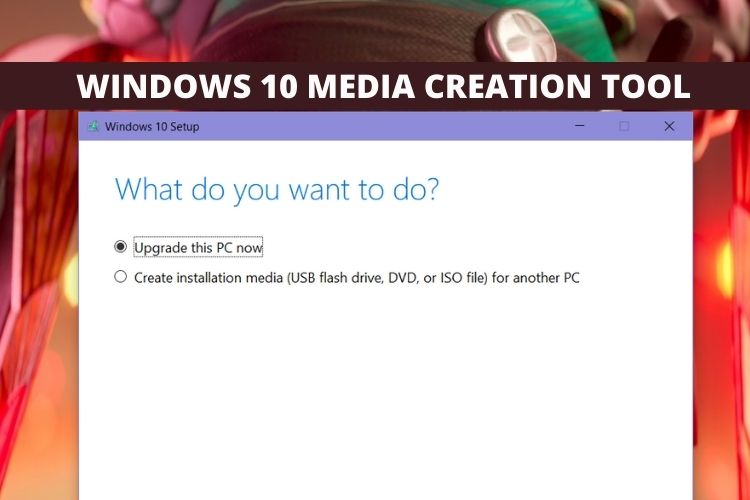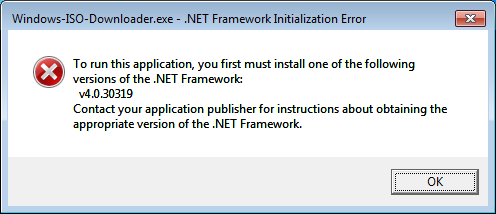Hi, I have bitten the bullet to upgrade 7 to 10, and read loads of guides, but I cannot get Microsoft Creation Tool to work on either of my systems, both get error code 0x80072F8F, I have checked the microsoft help and don’t seem to have any of the issues (date, updates turnon, etc).
Is there an alternative place to download the windows 10 creation media?
Is there somewhere to download the windows 10 iso without media creation? and if so can I run istall of 10 keeping windows 7 apps and files this way?
Sorry, if this is all a bit obvious but any help would be much appreciated.