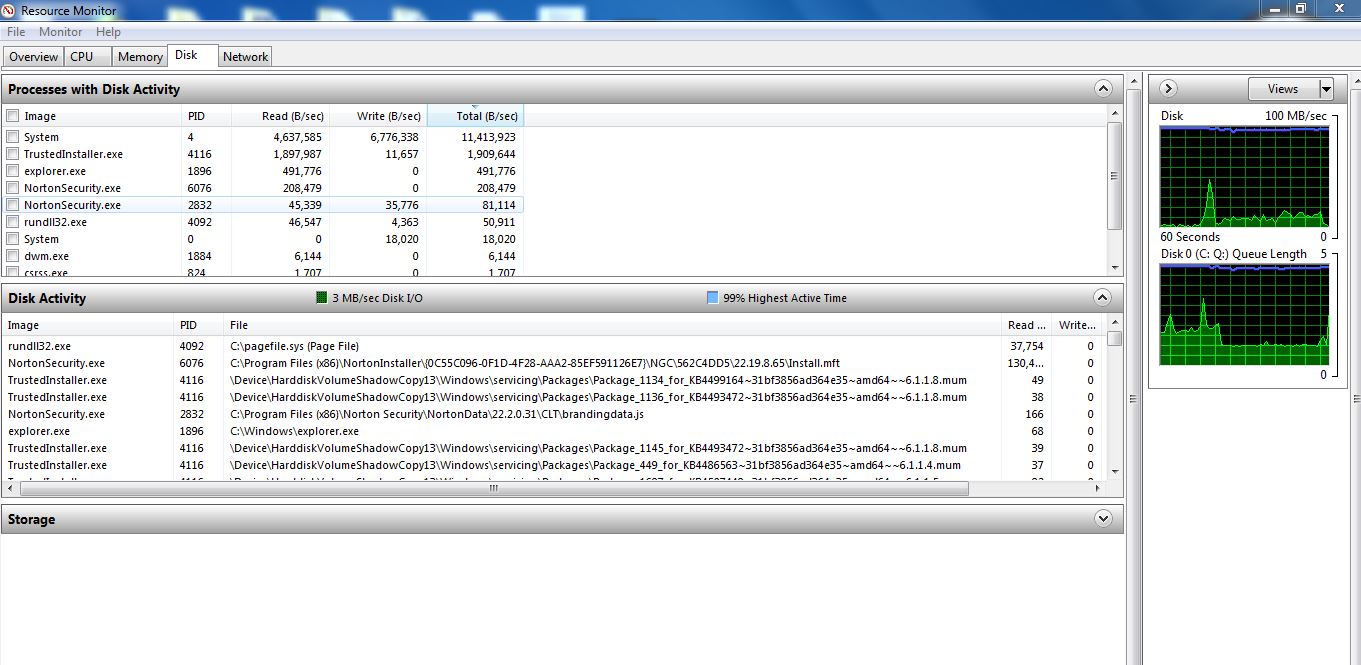I have a question about the program TrustedInstaller.exe that runs on my Win 7 laptop each time I reboot. Here’s the scenario and my questions.
I have been using Linux Mint, which I run from an external SSD on this Win 7 laptop. Not a dual boot. When I do restart and boot into Windows – about once a week or so – the Trusted Installer will run and run and run. Sometimes is uses a lot of the computer’s resources – as high as 20-30%. When I look into the disk usage – it seems to be creating shadow copies – something like “…shadow copy 18…” but as soon as I start to do any other work, it stops and usage generally drops down to under 10%. But if I let it sit idle for a while, the Trusted Installer will start again.
And this is on the initial boot up – not after downloading anything or getting updates, or creating a restore point.
Here’s a screenshot of a few of the lines from the resource monitor – often there are many of these – this is where I caught it a week or so ago. Today it is up to copy 18:
So my questions:
1. Why does this run all the time? What is its real purpose?
2. Can I just turn it off somehow?
3. Or should I just let it run for “a while” each time I boot into Windows till it slows down?
4. Is it “safe” to just start working when Trusted Installer hasn’t finished?
5. Will it ever really finish?
6. Is the fact that I am not using Windows on a daily/hourly basis contribute to the length of time that Trusted Installer runs?
Thanks for any help. This is driving me a bit crazy since I rarely use Windows anymore – very slow, and this causes it to slow down even more.