I’ve been seeing more QR codes lately and have just ignored them until recently I’ve been seeing them on my Medical Insurance statements, and some other postal mail I often recycle. How far can they or should they be allowed to go with these and not jeopardize my privacy?
Currently I cut out all QR codes from junk mail along with my name and home address before putting it in the bag to be recycled. It may seem like I’m being overly cautious but I don’t think so.


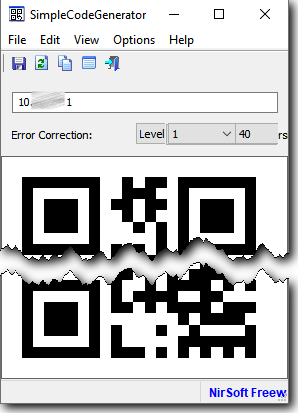



 .
.






