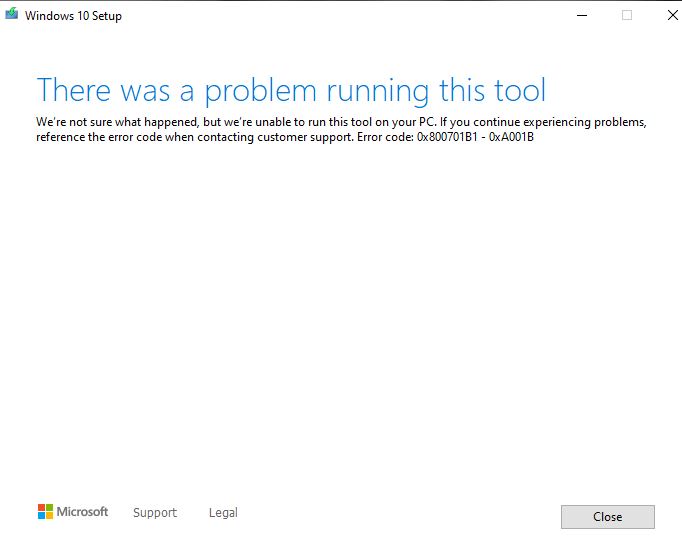I used a formatted 16 GB USB (formatted to Fat32) to download the MCT for the current 20H2 and it goes all the way through the download and then starts to create the files for the USB and goes to the end of the process but throws an error at the end saying that there was an unknown error.
I then did the process all over again and got the same error but this time I got a windows box asking if I want to repair the USB, so I clicked to repair. The process ran and it said that there were no errors found. I then ran dism /Get-WimInfo /WimFile:F:\sources\install.esd /index:1 in a cmd prompt as administrator and it said error with a path to the log file which I looked at but cannot decipher what went wrong.
I looked at the files on the USB and they all seem to be there but am unsure if I should try running them. I’ve never had a problem using the MCT before so I’m a bit alarmed at why I’m now having a problem.
Any help is appreciated.
Don't take yourself so seriously, no one else does
All W10 Pro at 22H2,(2 Desktops, 1 Laptop).