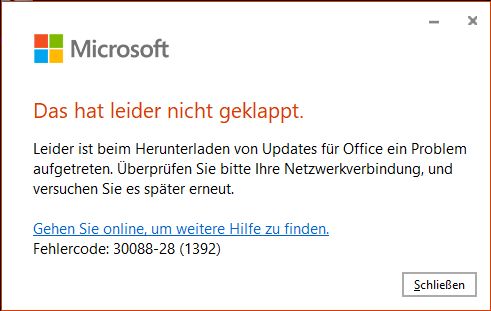We’ve had a bunch of reports of problems with Microsoft 365 – not clear if it’s all versions, but the Click-To-Run is having problems. @petesmst kicke
[See the full post at: Problems updating Office 2019 Home & Student Click-to-Run]

|
Patch reliability is unclear, but widespread attacks make patching prudent. Go ahead and patch, but watch out for potential problems. |
| SIGN IN | Not a member? | REGISTER | PLUS MEMBERSHIP |
-
Problems updating Office 2019 Home & Student Click-to-Run
Home » Forums » Newsletter and Homepage topics » Problems updating Office 2019 Home & Student Click-to-Run
- This topic has 23 replies, 16 voices, and was last updated 4 years, 3 months ago.
Tags: LTSC Microsoft 365 MS Office 2019
AuthorTopicViewing 14 reply threadsAuthorReplies-
b
AskWoody_MVPMay 16, 2020 at 10:09 pm #2263204One anonymous post points to this Reddit Office 365 thread from hadesscion
The last comment there now, from msft_brad within the last hour, says:
“Looks like there may have been a publishing issue with the 64-bit version of Office 365. Should be resolved now. Have a try again now, should be good to go.”1 user thanked author for this post.
-
anonymous
GuestMay 16, 2020 at 10:14 pm #2263203Original install on machine was Office 365 C2R deployed via Intune. This user kept having Outlook issues I have seen on a few machines. Outlook would open in tiny window slightly larger than close icon and then crash. Usual fix was deleting Outlook profile and recreating. This particular machine / user I had done that twice and the fix no longer worked. I initiated an online repair via Add Remove programs and clicking Modify in Office. The repair failed during the reinstall phase. This left the machine with no Office install. I went to Office.com and attempted new install from C2R download. It got stuck on initial download screen once launching. I rebooted and tried multiple times.
I tried office cleanup tool but all it did was say Office wasn’t installed. I got fed up and starting ripping things out myself. Deleted Office reg keys from HKCU and HKLM. Then deleted Office dir from Program Files. After all of that it seemed to install properly. Took over an hour of troubleshooting to fix. Never had issues like that before. I thought it was this machine but maybe larger issues.
2 users thanked author for this post.
-
Brocktoon
AskWoody LoungerMay 16, 2020 at 10:48 pm #2263211One anonymous post points to this Reddit Office 365 thread from hadesscion
The last comment there now, from msft_brad within the last hour, says:
“Looks like there may have been a publishing issue with the 64-bit version of Office 365. Should be resolved now. Have a try again now, should be good to go.”Brocktoon checking in … yup, looks like it was a 64-bit Vclick-2-run issue on MS’ side. I just checked and it took me less than 30 seconds to update to the new XX.20270 version …
I wasted quite a few hours on this today, but not nearly as bad as what many others went through. Not to mention MS telling some folks to reinstall etc. when the whole time it looks like it was an issue from MS themselves!
Anyhow, thanks again to everyone and the update looks to be fixed for now … good luck with the new Win10 version coming down the pipe!!
3 users thanked author for this post.
-
hansR
AskWoody PlusMay 17, 2020 at 1:07 am #2263223hi –
2 days ago i saw this on my home + student 2016 c2r (64 bit). ran overnight (!) and ended up with Error Message 30088-28
spent the whole day researching for this error code, found only senseless garbage. tested on another intallation sited on a a vm – same result.this morning, after another (lengthy) run of update: success.
Win 10 Pro 1909 x64 (18363.1016)· AMD Ryzen 5 2600X · ASRock X470 Taichi · 64 GB @ 3000 MHz· Desktop
Win 10 Pro 1909 x64 (18363.1016)· Intel i7-8565U · 32 GB @ 1333 MHz ·HP Probook 450 G6
Win 7 Ultimate x64 ESU, Win 8.1 Pro x64, Win 10 Pro 1909 x64, Win 10 Pro 2004 x64, Win 10 Pro 20H2 x64, Win 10 Pro 21H1 x64 20201.1000 (Dev Channel) running on VirtualBox -
petesmst
AskWoody PlusMay 17, 2020 at 4:23 am #2263240The problem appears now to have been resolved: https://www.askwoody.com/forums/topic/microsoft-365-home-update-hangs/#post-2263238
My Rig: AMD Ryzen 9 5900X 12-Core CPU; ASUS Cross Hair VIII Formula Mobo; Win 11 Pro (64 bit)-(UEFI-booted); 32GB RAM; 2TB Corsair Force Series MP600 Pro 2TB PCIe Gen 4.0 M.2 NVMe SSD. 1TB SAMSUNG 960 EVO M.2 NVME SSD; MSI GeForce RTX 3090 VENTUS 3X 24G OC; Microsoft 365 Home; Condusiv SSDKeeper Professional; Acronis Cyberprotect, VMWare Workstation Pro V17.5. HP 1TB USB SSD External Backup Drive). Dell G-Sync G3223Q 144Hz Monitor.
1 user thanked author for this post.
-
Seff
AskWoody PlusMay 17, 2020 at 6:59 am #2263248 -
b
AskWoody_MVPMay 17, 2020 at 8:12 am #2263254Broadly, yes.
They’re updated using the same method (directly, not via Windows Update).
But Office 2019 only gets security updates, never any new features after purchase:
What’s the difference between Microsoft 365 and Office 2019?
-
This reply was modified 4 years, 11 months ago by
b.
1 user thanked author for this post.
-
This reply was modified 4 years, 11 months ago by
-
Seff
AskWoody Plus -
Raybanz
AskWoody LoungerMay 18, 2020 at 12:19 am #2263415Thanks, I made the right choice then to go for 2019 once I upgrade.
If only Windows 10 came with an option for security updates only and no new feature updates!
Windows with only security fixes exist, it’s called LTSB/LTSC, but good luck getting it without being a big corporation…
-
Kirsty
Manager
-
-
-
-
lmacri
AskWoody PlusMay 17, 2020 at 8:14 am #2263256I use MS Office Home and Business 2019 Version 2004 (Click-to-Run) on a 64-bit Win 10 Pro v1909 Build 18363.778 (May 12, 2020 KB4556799 / Build 18363.836 not installed yet) and was able to update manually today from Build 12730.20250 to 12730.20270, but this is the first time I’ve noticed this C2R version didn’t update automatically shortly after an update was released.
1 user thanked author for this post.
petesmst
AskWoody PlusMay 17, 2020 at 8:27 am #2263257@Seff : “Microsft 365 is a subscription service that ensures you always have the most up-to-date modern productivity tools from Microsoft.”
“Office 2019 is sold as a one-time purchase, which means you pay a single, up-front cost to get Office apps for one computer. One-time purchases are available for both PCs and Macs. However, there are no upgrade options which means if you plan to upgrade to the next major release, you’ll have to buy it at full price.”
For detail, see here:
My Rig: AMD Ryzen 9 5900X 12-Core CPU; ASUS Cross Hair VIII Formula Mobo; Win 11 Pro (64 bit)-(UEFI-booted); 32GB RAM; 2TB Corsair Force Series MP600 Pro 2TB PCIe Gen 4.0 M.2 NVMe SSD. 1TB SAMSUNG 960 EVO M.2 NVME SSD; MSI GeForce RTX 3090 VENTUS 3X 24G OC; Microsoft 365 Home; Condusiv SSDKeeper Professional; Acronis Cyberprotect, VMWare Workstation Pro V17.5. HP 1TB USB SSD External Backup Drive). Dell G-Sync G3223Q 144Hz Monitor.
-
This reply was modified 4 years, 11 months ago by
petesmst. Reason: Corrected a typo
-
This reply was modified 4 years, 11 months ago by
petesmst.
1 user thanked author for this post.
bbearren
AskWoody MVPMay 17, 2020 at 10:33 am #2263279I’m on Microsoft 365 Family (if I remember correctly, I originally subscribed to Office 365 Home and Business before the name changes). I’ve not had any issues with updates, but I don’t update manually, I update automatically.
I’m now on Version 2004 (Build 12730.20270 Click-to-Run) in Windows 10 Pro Version 1909 (OS Build 18363.836), which also updates automatically.
Always create a fresh drive image before making system changes/Windows updates; you may need to start over!We all have our own reasons for doing the things that we do with our systems; we don't need anyone's approval, and we don't all have to do the same things.We were all once "Average Users".arbrich
AskWoody PlusMay 17, 2020 at 10:59 am #2263285Yes This issue started on Friday night around 10:30pm.
I was installing Office 365 Business on a Client PC and could not get the darn thing to install. I tried a different MS Office 365 account, Ran all the troubleshooters and had no luck and got crazy errors about having Office 64bit installed (which it was not) The MS Office scrub tool found nothing to remove. I ended up reformatting the machine 2 times, installing a second network card, and calling Dell for Assistance as well as Microsoft until Saturday night at 9:30pm it started to work again while I was on the phone with Dell. I wasted 6 hours of time messing with this issue and all the while kept looking on the net for any Office 365 issues or Outages. It would sure be nice if MS would let us know when they are having issues.
1 user thanked author for this post.
agoldhammer
AskWoody PlusMay 17, 2020 at 11:33 am #2263292I am on Office 365. I just checked and it is Version 2004 Build 12730.20250. It says updates are available but I’m not sure whether I should click on it given issues others have had. I run Win10 Pro and all routine updates are deferred for 15 days to let the dust settle.
I would be interested in some advice on whether to update Office or wait a while longer.
geekhelptx
AskWoody LoungerMay 18, 2020 at 6:49 am #2263458Yes This issue started on Friday night around 10:30pm.
I was installing Office 365 Business on a Client PC and could not get the darn thing to install. I tried a different MS Office 365 account, Ran all the troubleshooters and had no luck and got crazy errors about having Office 64bit installed (which it was not) The MS Office scrub tool found nothing to remove. I ended up reformatting the machine 2 times, installing a second network card, and calling Dell for Assistance as well as Microsoft until Saturday night at 9:30pm it started to work again while I was on the phone with Dell. I wasted 6 hours of time messing with this issue and all the while kept looking on the net for any Office 365 issues or Outages. It would sure be nice if MS would let us know when they are having issues.
It started on my end around noon CST on Friday. My team was working on several new PCs and the O365 install kept failing on Intune.
1 user thanked author for this post.
lmacri
AskWoody PlusMay 25, 2020 at 9:36 pm #2265835A new Version 2004 Build 12730.20352 was released 21-May-2020 for retail versions of Office 2016 C2R and Office 2019 C2R. The update history at https://docs.microsoft.com/en-us/officeupdates/update-history-office-2019 only states “Various bug and performance fixes” but the release notes at https://docs.microsoft.com/en-us/officeupdates/monthly-channel-2020#version-2004-may-21 include the comment “Fixed a Click-to-Run issue which was resulting in occasional update failures to the latest builds.” Unfortunately, I don’t see any fix mentioned in those release notes for the MS Outlook search bug described in Woody’s Reports that this month’s Outlook update knocks out Search via Exchange Server.
I checked today and my Office 2019 Home and Business C2R was still on Version 2004 Build 12730.20270 (rel. 12-May-2020) so I performed another manual update (File | Office Account | Office Update | Update Options | Update Now) to receive Build 12730.352. Fingers crossed C2R starts downloading my updates automatically again.
-
lmacri
AskWoody PlusJune 21, 2020 at 9:11 am #2274001Just an FYI to confirm that my MS Office 2019 C2R automatically installed both Version 2005 Build 12827.20268 (rel.02-Jun-2020) and Version 2005 Build 12827.20336 (rel. 09-Jun-2020), so the bug fix in Version 2004 Build 12730.20352 seems to have solved the problem on my Win 10 machine. I don’t know why there’s such a long lag time to receive some of these updates (Build 12827.20336 was just applied today even though the update history at https://docs.microsoft.com/en-us/officeupdates/update-history-office-2019#retail-versions-of-office-2016-c2r-and-office-2019 shows this 09-Jun-2020 update patches multiple CVEs), but I’m glad to see my automatic updates are working again.
—————-
64-bit Win 10 Pro v1909 build 18363.836 * MS Office Home and Business 2019 C2R v2005 build 12827.20336
snoopyxl
AskWoody PlusNovember 30, 2020 at 7:50 pm #2316061I have Office 2019 Home & Student installed on my Dell 8930 desktop. It was installed in August. I’m not clear how, or if it gets security updates. I understand that it is a stand alone installation so Windows update does not have updates for it. Is there a process where I can install security updates for this software?
1 user thanked author for this post.
PFC
AskWoody PlusJanuary 2, 2021 at 6:10 am #2324790I have Office 2019 Home & Student installed on my Dell 8930 desktop. It was installed in August. I’m not clear how, or if it gets security updates. I understand that it is a stand alone installation so Windows update does not have updates for it. Is there a process where I can install security updates for this software?
did you ever get an answer to this?
I have the same question for 2016 Home and Student.
It seems to me I used to get security updates for it
but certainly none since 2004/20H2.
I’m not putting blame anywhere, the pc had issues while
on 1909 so maybe a reinstall caused updates to cease
or updates stopped when 2019 was released.-
This reply was modified 4 years, 3 months ago by
PFC.
-
PFC
AskWoody Plus -
b
AskWoody_MVPJanuary 2, 2021 at 8:52 am #2324810You can check the current version and build from Office Click-to-Run programs at File, Account, About; and manually update at File, Account, Office Updates, Update Options, Update now if necessary:
How to install updates for Office apps manually on Windows 10
Office Click-to-Run updates also get recorded on the day they occur at Control Panel, Security and Maintenance, Maintenance, View reliability history.
1 user thanked author for this post.
-
Viewing 14 reply threads -

Plus Membership
Donations from Plus members keep this site going. You can identify the people who support AskWoody by the Plus badge on their avatars.
AskWoody Plus members not only get access to all of the contents of this site -- including Susan Bradley's frequently updated Patch Watch listing -- they also receive weekly AskWoody Plus Newsletters (formerly Windows Secrets Newsletter) and AskWoody Plus Alerts, emails when there are important breaking developments.
Get Plus!
Welcome to our unique respite from the madness.
It's easy to post questions about Windows 11, Windows 10, Win8.1, Win7, Surface, Office, or browse through our Forums. Post anonymously or register for greater privileges. Keep it civil, please: Decorous Lounge rules strictly enforced. Questions? Contact Customer Support.
Search Newsletters
Search Forums
View the Forum
Search for Topics
Recent Topics
-
Orb : how fast is my Internet connection
by
Alex5723
2 hours, 5 minutes ago -
Solid color background slows Windows 7 login
by
Alex5723
3 hours, 26 minutes ago -
Windows 11, version 24H2 might not download via Windows Server Updates Services
by
Alex5723
1 hour, 56 minutes ago -
Security fixes for Firefox
by
Susan Bradley
1 hour, 25 minutes ago -
Notice on termination of services of LG Mobile Phone Software Updates
by
Alex5723
14 hours, 10 minutes ago -
Update your Apple Devices Wormable Zero-Click Remote Code Execution in AirPlay..
by
Alex5723
23 hours, 15 minutes ago -
Amazon denies it had plans to be clear about consumer tariff costs
by
Alex5723
14 hours, 14 minutes ago -
Return of the brain dead FF sidebar
by
EricB
1 hour, 26 minutes ago -
Windows Settings Managed by your Organization
by
WSDavidO61
34 minutes ago -
Securing Laptop for Trustee Administrattor
by
PeachesP
1 hour, 35 minutes ago -
The local account tax
by
Susan Bradley
2 hours, 46 minutes ago -
Recall is back with KB5055627(OS Build 26100.3915) Preview
by
Alex5723
1 day, 12 hours ago -
Digital TV Antenna Recommendation
by
Win7and10
1 day, 4 hours ago -
Server 2019 Domain Controllers broken by updates
by
MP Support
2 days ago -
Google won’t remove 3rd party cookies in Chrome as promised
by
Alex5723
2 days, 1 hour ago -
Microsoft Manager Says macOS Is Better Than Windows 11
by
Alex5723
2 days, 5 hours ago -
Outlook (NEW) Getting really Pushy
by
RetiredGeek
1 day, 7 hours ago -
Steps to take before updating to 24H2
by
Susan Bradley
22 hours, 15 minutes ago -
Which Web browser is the most secure for 2025?
by
B. Livingston
1 day, 11 hours ago -
Replacing Skype
by
Peter Deegan
1 day ago -
FileOptimizer — Over 90 tools working together to squish your files
by
Deanna McElveen
1 day, 22 hours ago -
Excel Macro — ask for filename to be saved
by
nhsj
20 hours, 21 minutes ago -
Trying to backup Win 10 computer to iCloud
by
SheltieMom
1 day ago -
Windows 11 Insider Preview build 26200.5570 released to DEV
by
joep517
4 days, 4 hours ago -
Windows 11 Insider Preview build 26120.3941 (24H2) released to BETA
by
joep517
4 days, 6 hours ago -
Windows 11 Insider Preview Build 22635.5305 (23H2) released to BETA
by
joep517
4 days, 6 hours ago -
No April cumulative update for Win 11 23H2?
by
Peobody
2 days, 18 hours ago -
AugLoop.All (TEST Augmentation Loop MSIT)
by
LarryK
4 days, 7 hours ago -
Boot Sequence for Dell Optiplex 7070 Tower
by
Serge Carniol
4 days, 22 hours ago -
OTT Upgrade Windows 11 to 24H2 on Unsupported Hardware
by
bbearren
4 hours, 22 minutes ago
Recent blog posts
Key Links
Want to Advertise in the free newsletter? How about a gift subscription in honor of a birthday? Send an email to sb@askwoody.com to ask how.
Mastodon profile for DefConPatch
Mastodon profile for AskWoody
Home • About • FAQ • Posts & Privacy • Forums • My Account
Register • Free Newsletter • Plus Membership • Gift Certificates • MS-DEFCON Alerts
Copyright ©2004-2025 by AskWoody Tech LLC. All Rights Reserved.