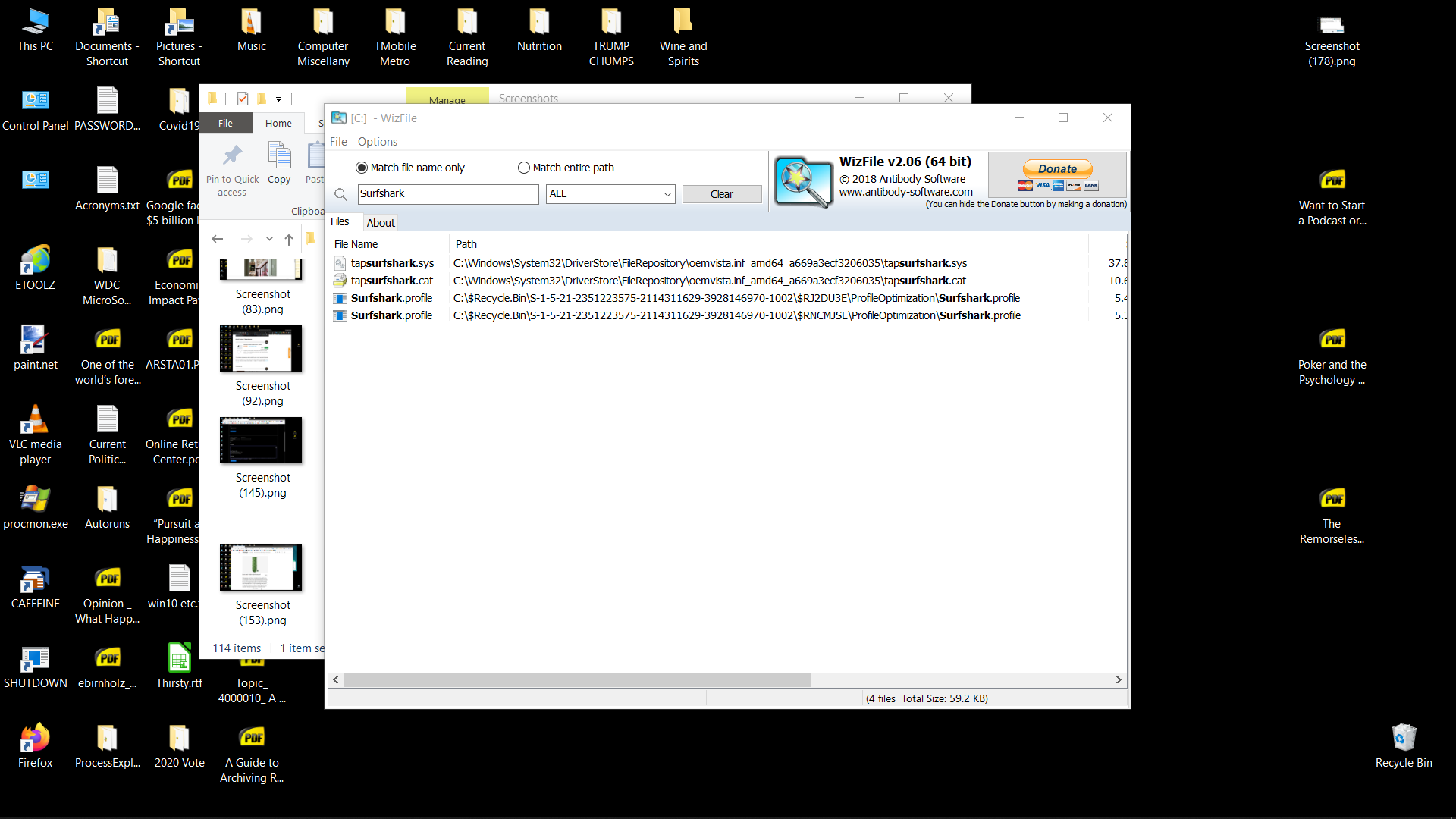Is there anyone out there who has used Surfshark VPN?
Had strange experiences with the performance of my Dell 7573 laptop and decided to uninstall VPN product. Used Revo, afterwards checked with Windows Search (which froze and would not complete inquiry), then WIZfile, which discovered four files: a .sys, a .cat and two files which had been “recycled” but still showed up. Surfshark support has been mostly perfunctory, unhelpful–with their last email suggesting I restore the Windows 10 Pro 1909 install. Is this not a tad “too much?” And how otherwise do I get rid of the remaining files?