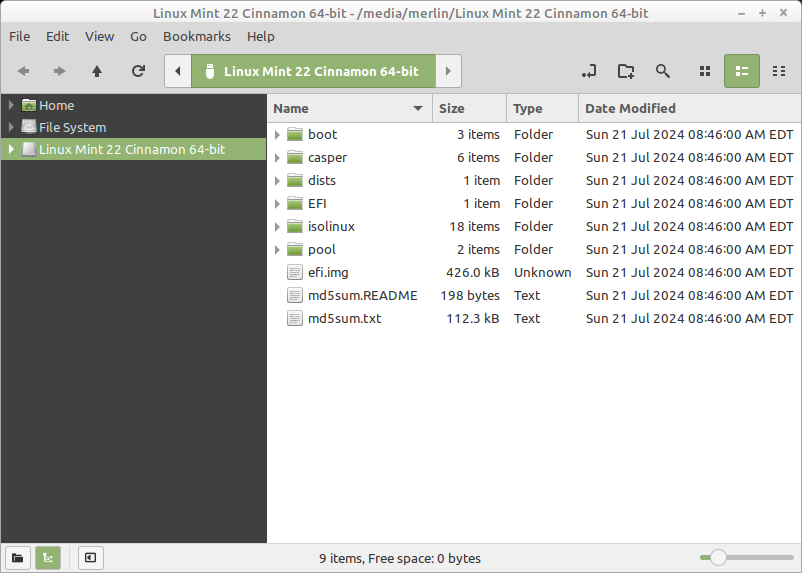I have downloaded the Linux Mint Cinnamon 22 ISO, checked it with the sha256sum (from the Linuxmint website), and burned the ISO onto a flash drive. With the computer off I put the FD in and then turned on the computer. I had start over and go into the BIOS to put the FD in the first boot position. Now the FD booted and a menu of questions came up. I chose the first one – Start LMC 22, but that didn’t work (just got some jargon on a back screen).
So I tried again, this time picking the “Compatabilty mode” and there was a lot more jargon that scrolled by finally just stopping. I waited for about 5 minutes and nothing happened and no hard drive activity light blinking either. So now I’m wondering what to do next. I’ve attached some screenshots of what I see on the FD. I’d be very glad to get any advice anyone has to offer. Thanks.
Edit: The FD looks to be okay but will not run – i.e. no install disk icon or anything showing up on the desktop.