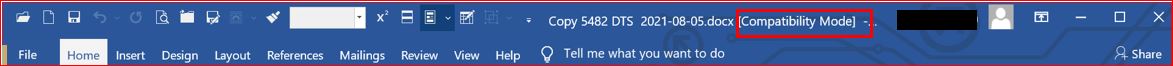I am Win10/Pro, 21H1. I am using Microsoft Office Home and Student 2016, Word 2107, Build 14228.20204 Click-to-Run. I have a previously-created Word document in which I am trying to insert an image file, using Insert>Pictures>This device>click on an image file (.jpg, png). It will NOT insert. However, if I open a new Word document and try to insert the image file, it WILL insert. And then, if I copy (CTL-C) the image file that is in the new document, it will paste (CTL-V) into the previously-created Word document, which wouldn’t allow it to be inserted.
If I copy the entire contents of the previously-created document and paste it into a new document, all of the contents will paste correctly. And then, in THIS document, I can insert an image file.
This does not happen with every previously-created Word document, only a particular set of documents in which one of them has always been used as the master to create another similar document.
I have tried the same thing in Word from Microsoft Office Home and Student 2019 Click-to-Run and I have no problems inserting an image in any of the same previously-created Word documents.
What is preventing an insert of an image, but not a paste of an image, in this particular set of previously-created documents, when using Word 2016, but not Word 2019?