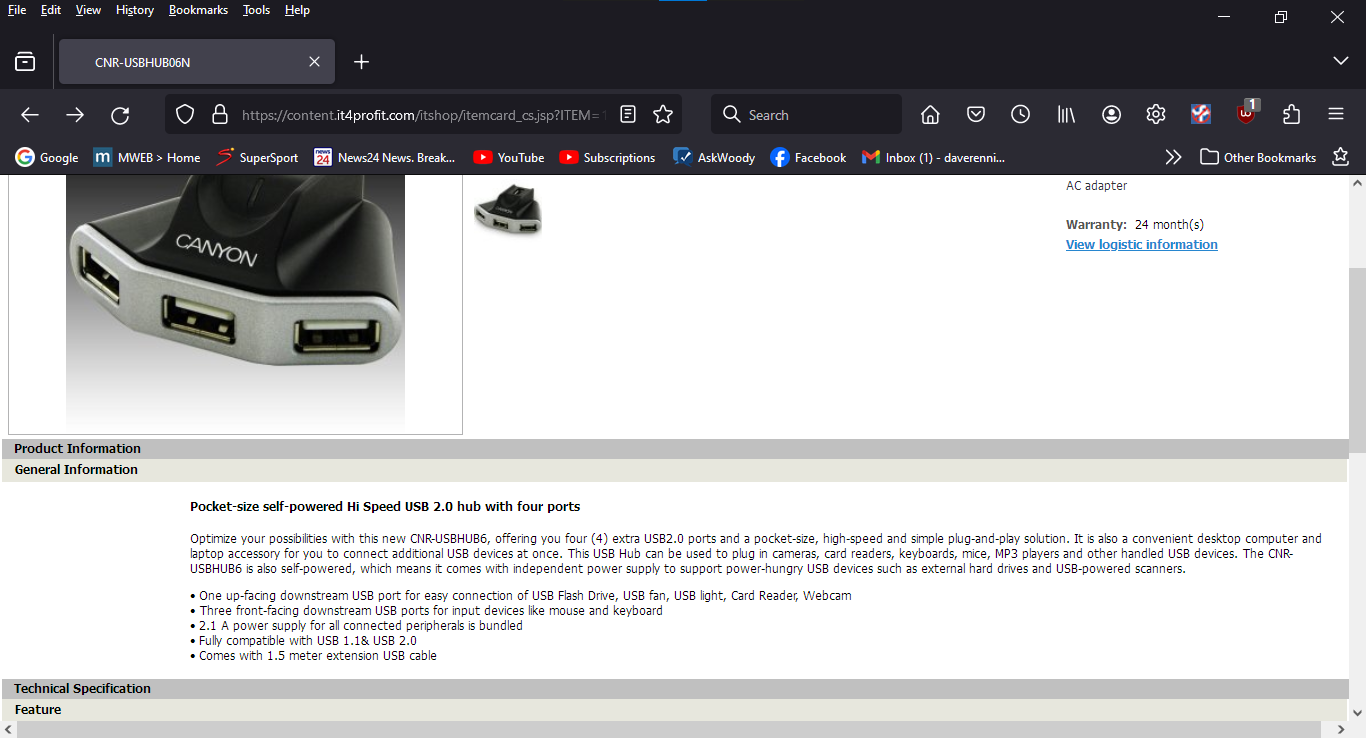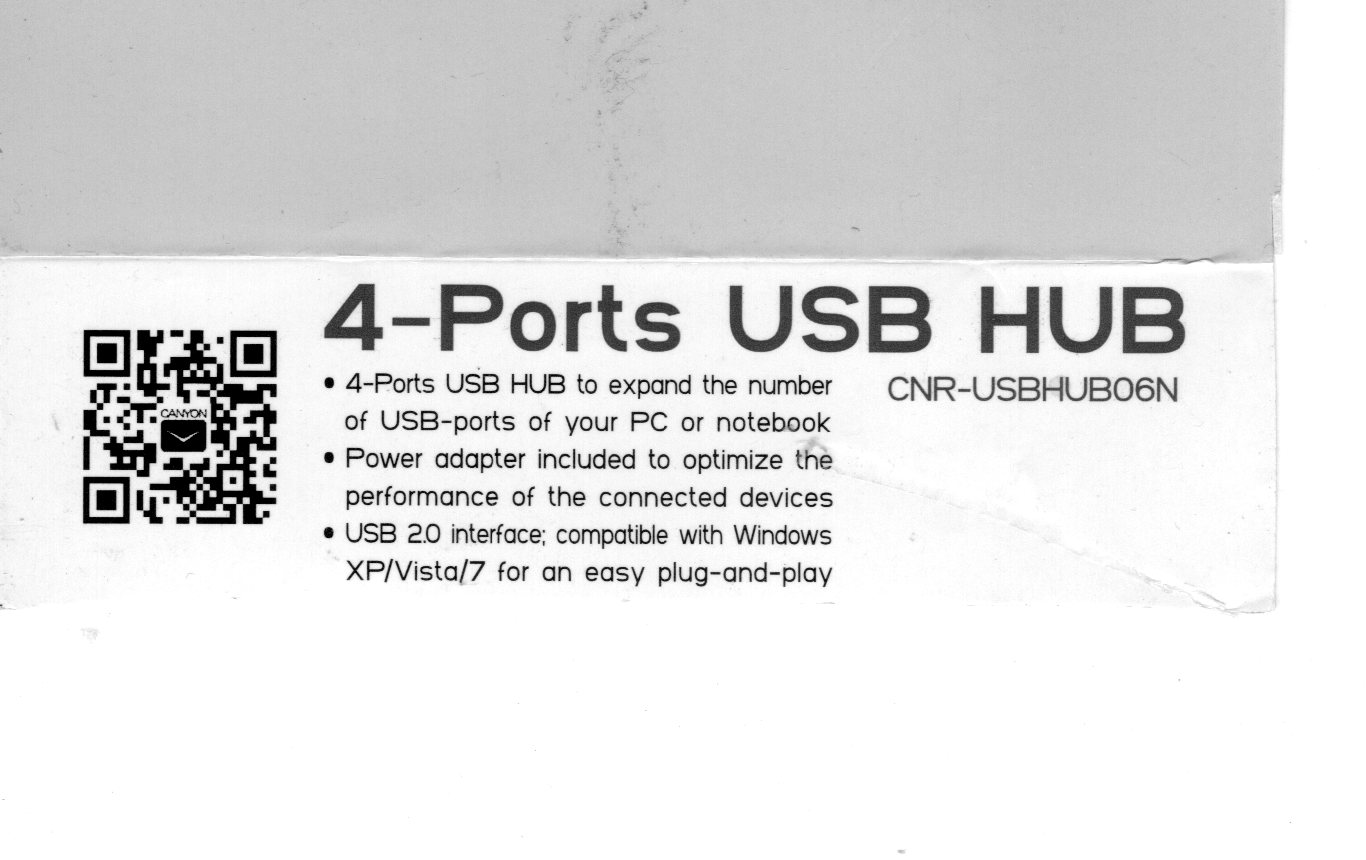Good day,
Some advice please.
I have a powered 4 port USB Hub, is this safe to use permanently connected
to my desktop PC.
I notice that after shutting down my PC, the power light on the PC remains
on. Is this safe or is power being fed back to the motherboard?
Thanks, Dave