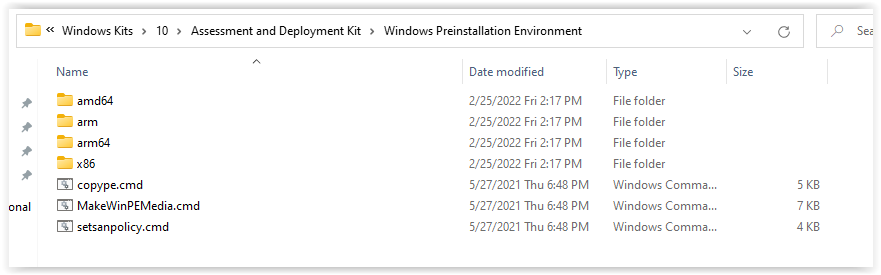“please wait while we install a system update”
Had Macrium create the latest 8.0.6584 iso and created a flash drive with Rufus. when this failed I went to Mint and created it with usb image writer, but same result.
It starts to boot with the square window image(winPE), then issues that message, looks like it’s trying to update the stick, and then powers down and restarts laptop. (Previous stick booted with slanted window image and booted fine.)
So did Macrium somehow create a bad iso under windows 11? I suppose I could try under VM in Mint and see what it does.
Thoughts? The updated Macrium was able to do a image under win10. Just this prob with the stick.
EDIT: yeah… 
So if I have Macrium create an iso under win11, it will think it is not updated and try to update the winPE. How useless is that?
WIM for the one on win10 is RE 10 ver 2004, on win11 is RE 11 ver 22000.
current update status:
EDIT: I updated a couple of these but no change. I went to Macrium’s forum but didn’t see anything. I can’t post because I use free version.
What am I missing?