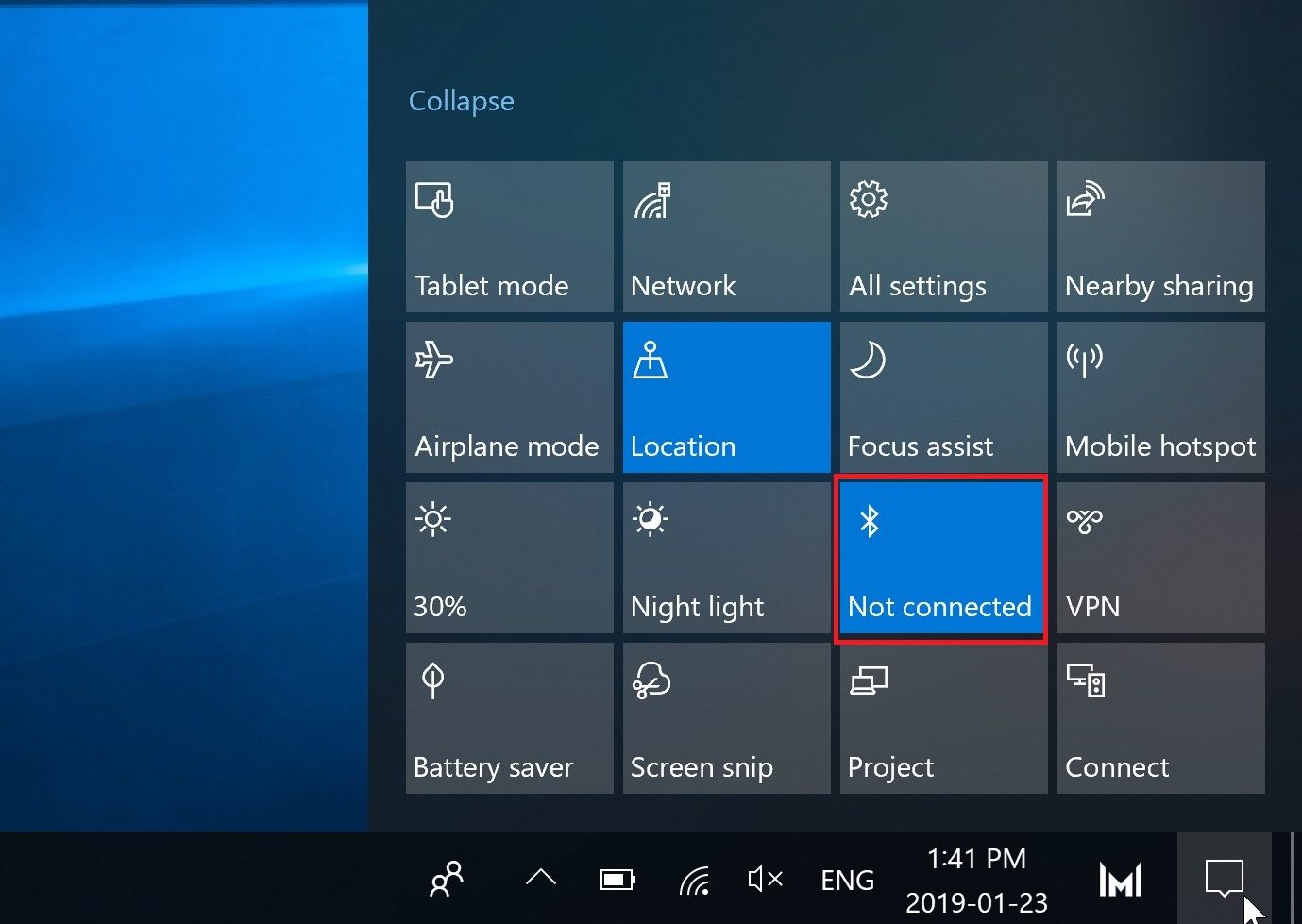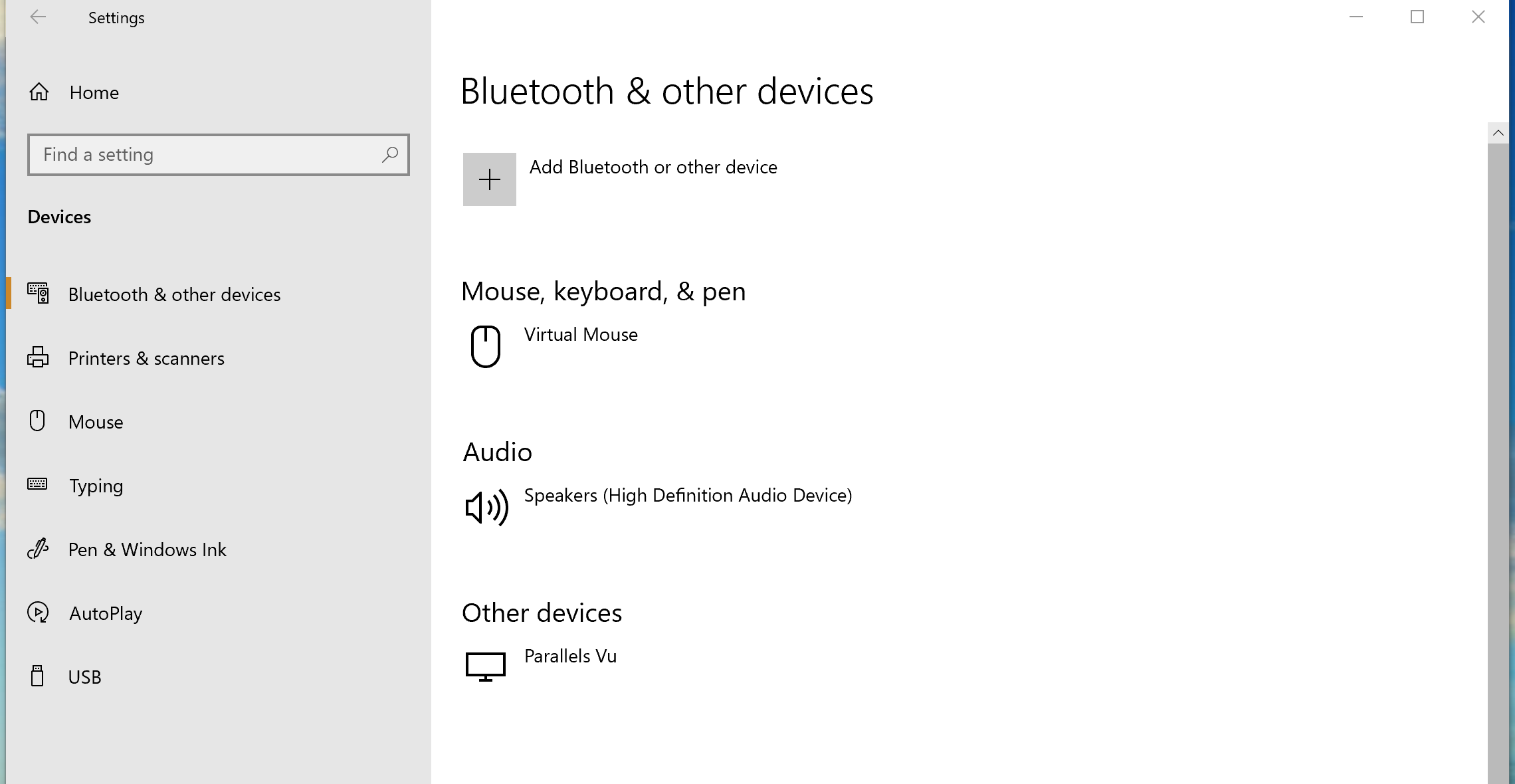We have a Beelink Gemini x45 mini computer we use mainly as a media device and after the last two patch updates the mini Bluetooth keyboard we use with it stops functioning. I must completely uninstall and reinstall the keyboard to get it functioning again, and then, it will disappear occasionally at random.
Up until recently I would see the keyboard ID and status in the notification area, but no more. Now I see “Airplane Mode” and “WiFi Hotspot” instead in the notification area.
I looked in Admin tools, System information summary, and see the “Platform Type” is set to “Mobile”. I suspect this has changed, but I have not looked at/seen this bit of information before, so I can’t be sure.
My question is, is this a parameter that a user can change? I have searched the internet looking for information on this topic, but find nothing helpful. Some references to power settings, but I find nothing like this in my power setting options.
We are on build/release 1909 with a Celeron J4105 processor. This is a mini computer with no battery, video connected externally through HDMI, and of course, the external Bluetooth keyboard.
If anyone has any ideas here, I would appreciate any knowledgeable feedback/help.