Can anyone tell me how to stop the Photos app running in the background? Is there a registry entry? Because every time I disable it, it comes back. CCleaner warns me every time I run a clean and I have to disable it. It also uses memory and CPU power. I don’t use it, will never use it and find it a waste of resources. I’ve looked on the Microsoft support forums and they say to use Cortana to turn it off. Guess what? I use O&O Shutup to turn off Cortana. And that hack doesn’t seem to work anyway.

|
Patch reliability is unclear. Unless you have an immediate, pressing need to install a specific patch, don't do it. |
| SIGN IN | Not a member? | REGISTER | PLUS MEMBERSHIP |
-
Photos App running in background
Home » Forums » AskWoody support » Windows » Windows 10 » Windows 10 version 22H2 » Photos App running in background
- This topic has 4 replies, 4 voices, and was last updated 1 year, 6 months ago.
Viewing 3 reply threadsAuthorReplies-
PhilInWA
AskWoody PlusSeptember 23, 2023 at 2:25 pm #2589117Here are the registry entries I’ve used since Win 10 1909 (~12/2019):
[HKEY_CURRENT_USER\Software\Microsoft\Windows\CurrentVersion\BackgroundAccessApplications\Microsoft.Windows.Photos_8wekyb3d8bbwe]
“DisabledByUser”=dword:00000001
“Disabled”=dword:00000001
“IgnoreBatterySaver”=dword:00000000I couldn’t find my original web reference where I found these. They are referenced in https://learn.microsoft.com/en-us/windows-server/remote/remote-desktop-services/rds-vdi-recommendations-2004 .
Best, Phil
1 user thanked author for this post.
-
n0ads
AskWoody Lounger -
Tom
AskWoody LoungerSeptember 23, 2023 at 8:45 pm #2589167 -
lmacri
AskWoody PlusSeptember 24, 2023 at 4:14 pm #2589270Can anyone tell me how to stop the Photos app running in the background? Is there a registry entry? Because every time I disable it, it comes back. CCleaner warns me every time I run a clean and I have to disable it. It also uses memory and CPU power…
Hi Tom:
I know this won’t help now since you’ve already used O&O AppBuster to remove Microsoft Photos from your system, but do you recall the name of the Microsoft Photos process that was running in Task Manager? I have a Win 10 Pro v22H2 OS and Microsoft Photos in not listed as a startup app at Settings | Apps | Startup, and I can’t see any .exe files associated with this app on the Processes tab of Task Manager that are loading at boot-up and running in the background.
Settings | Apps | Apps & Features and my Reliability Monitor show that the Microsoft Store automatically updated this UWP app to v2023.11090.12017.0 on 22-Sep-2023 …
… but I would expect this UWP app to automatically update because I have Microsoft Photos enabled at Settings | Privacy | App Permissions | Background Apps.
I use CCleaner Free Portable v6.16 and I’ve never seen a warning about closing Microsoft Photos, but I only run manual Custom Clean scans to clean a relatively small number of items and never allow other features like the Health Check system optimizer or the Software Updater to run on my system. All I can see in Custom Clean that might be associated with Microsoft Photos is a check box (disabled by default) to clean Photos Temp Files.
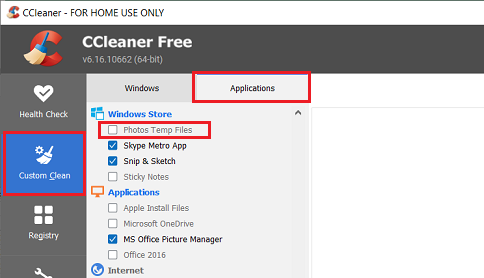
————-
Dell Inspiron 5584 * 64-bit Win 10 Pro v22H2 build 19045.3448 * Firefox v117.0.1 * Microsoft Defender v4.18.23080.2006-1.1.23080.2005 * Malwarebytes Premium 4.6.3.282-1.0.2151 * Macrium Reflect Free v8.0.7279 * Microsoft Photos v2023.11090.12017.0 * CCleaner Free Portable v6.16.10662
Viewing 3 reply threads -

Plus Membership
Donations from Plus members keep this site going. You can identify the people who support AskWoody by the Plus badge on their avatars.
AskWoody Plus members not only get access to all of the contents of this site -- including Susan Bradley's frequently updated Patch Watch listing -- they also receive weekly AskWoody Plus Newsletters (formerly Windows Secrets Newsletter) and AskWoody Plus Alerts, emails when there are important breaking developments.
Get Plus!
Welcome to our unique respite from the madness.
It's easy to post questions about Windows 11, Windows 10, Win8.1, Win7, Surface, Office, or browse through our Forums. Post anonymously or register for greater privileges. Keep it civil, please: Decorous Lounge rules strictly enforced. Questions? Contact Customer Support.
Search Newsletters
Search Forums
View the Forum
Search for Topics
Recent Topics
-
He knew more than he posted on here (Awaiting moderation)
by
Biiljoy
1 hour, 2 minutes ago -
Formula to Calculate Q1, Q2, Q3, or Q4 of the Year?
by
WSJon5
1 hour, 42 minutes ago -
Clock missing above calendar in Windows 10 (Awaiting moderation)
by
WSCape Sand
2 hours, 40 minutes ago -
The time has come for AI-generated art
by
Catherine Barrett
8 hours, 10 minutes ago -
Hackers are using two-factor authentication to infect you
by
B. Livingston
2 hours, 11 minutes ago -
23 and you
by
Max Stul Oppenheimer
8 hours, 12 minutes ago -
April’s deluge of patches
by
Susan Bradley
5 minutes ago -
April’s deluge of patches
by
Susan Bradley
8 hours, 12 minutes ago -
Windows 11 Windows Updater question
by
Tex265
25 minutes ago -
Key, Key, my kingdom for a Key!
by
RetiredGeek
23 hours, 18 minutes ago -
Registry Patches for Windows 10
by
Drcard:))
1 day, 3 hours ago -
Cannot get line length to NOT wrap in Outlining in Word 365
by
CWBillow
10 hours, 23 minutes ago -
DDU (Display Driver Uninstaller) updates
by
Alex5723
21 hours, 12 minutes ago -
Align objects on a OneNote page
by
CWBillow
1 day, 9 hours ago -
OneNote Send To button?
by
CWBillow
1 day, 10 hours ago -
WU help needed with “Some settings are managed by your organization”
by
Peobody
1 day, 18 hours ago -
No Newsletters since 27 January
by
rog7
1 day, 14 hours ago -
Linux Mint Debian Edition 7 gets OEM support, death of Ubuntu-based Mint ?
by
Alex5723
19 hours, 7 minutes ago -
Windows Update “Areca Technology Corporation – System – 6.20.0.41”
by
Bruce
17 hours, 46 minutes ago -
Google One Storage Questions
by
LHiggins
1 hour, 45 minutes ago -
Button Missing for Automatic Apps Updates
by
pmcjr6142
9 hours, 1 minute ago -
Ancient SSD thinks it’s new
by
WSila
23 hours, 43 minutes ago -
Washington State lab testing provider exposed health data of 1.6 million people
by
Nibbled To Death By Ducks
2 days, 9 hours ago -
WinRE KB5057589 fake out
by
Susan Bradley
1 hour, 59 minutes ago -
The April 2025 Windows RE update might show as unsuccessful in Windows Update
by
Susan Bradley
1 day, 17 hours ago -
Firefox 137
by
Charlie
20 hours, 7 minutes ago -
Whisky, a popular Wine frontend for Mac gamers, is no more
by
Alex5723
2 days, 21 hours ago -
Windows 11 Insider Preview build 26120.3863 (24H2) released to BETA
by
joep517
2 days, 21 hours ago -
Windows 11 Insider Preview build 26200.5551 released to DEV
by
joep517
2 days, 22 hours ago -
New Windows 11 PC setup — can I start over in the middle to set up a local id?
by
ctRanger
1 day, 17 hours ago
Recent blog posts
Key Links
Want to Advertise in the free newsletter? How about a gift subscription in honor of a birthday? Send an email to sb@askwoody.com to ask how.
Mastodon profile for DefConPatch
Mastodon profile for AskWoody
Home • About • FAQ • Posts & Privacy • Forums • My Account
Register • Free Newsletter • Plus Membership • Gift Certificates • MS-DEFCON Alerts
Copyright ©2004-2025 by AskWoody Tech LLC. All Rights Reserved.


