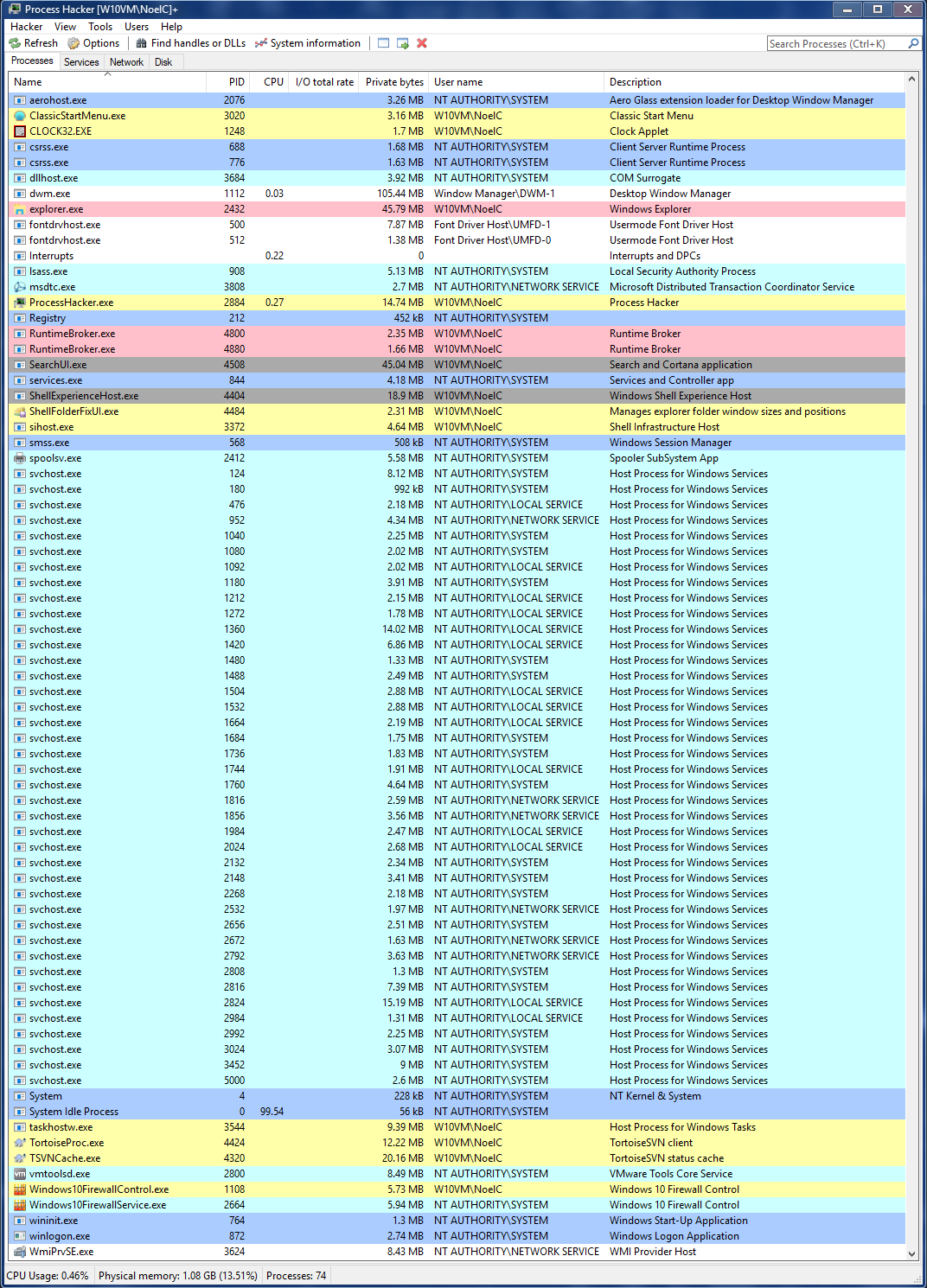There’s an interesting poll going on about performance problems (real or perceived) with Win10 October Update, version 1809. If you’re running 1809, c
[See the full post at: Performance questions about Win10 version 1809]

|
Patch reliability is unclear, but widespread attacks make patching prudent. Go ahead and patch, but watch out for potential problems. |
| SIGN IN | Not a member? | REGISTER | PLUS MEMBERSHIP |
-
Performance questions about Win10 version 1809
Home » Forums » Newsletter and Homepage topics » Performance questions about Win10 version 1809
- This topic has 23 replies, 10 voices, and was last updated 6 years, 7 months ago.
Tags: performance Win10 1809
AuthorTopicViewing 3 reply threadsAuthorReplies-
radosuaf
AskWoody LoungerSeptember 3, 2018 at 7:21 am #214908They’ll iron things out when first users will be pushed to install and send telemetry data back. Should be fine and ready for usage for Christmas :). Great to have Pro :D.
Fractal Design Pop Air * Thermaltake Toughpower GF3 750W * ASUS TUF GAMING B560M-PLUS * Intel Core i9-11900K * 4 x 8 GB G.Skill Aegis DDR4 3600 MHz CL16 * ASRock RX 6800 XT Phantom Gaming 16GB OC * XPG GAMMIX S70 BLADE 1TB * SanDisk Ultra 3D 1TB * Samsung EVO 840 250GB * DVD RW Lite-ON iHAS 124 * Windows 10 Pro 22H2 64-bit Insider * Windows 11 Pro Beta Insider -
Noel Carboni
AskWoody_MVPSeptember 3, 2018 at 10:34 am #214930I’d really prefer to test the actual release myself – and you can bet I will be doing so when it becomes available.
That being said, there is no reason whatsoever to think that each new version of Windows 10 will perform even as well as its immediate predecessor. The increase in bloat is there with each new release. It’s mostly because they’re just hanging new application software all over it.
With 1803 a couple of days ago I pulled out all the stops and got my test Win 10 VM trimmed to where it will boot up and run desktop applications with just 74 processes to support an idle desktop, using a little over 1 GB of RAM and leaving the CPUs 99.5% idle (not bad; nearly equal to what I have achieved with Win 8.1, and almost as good as Win 7). “Just” 74 processes! That’s a whole 30 processes and most of a gigabyte of RAM less than the out-of-box configuration I started with. It feels a lot more snappy to use, though depending on what you expect from it isn’t really Windows 10 any more, with no App capability whatsoever.
The implication is clear: You’re not expected to find a new Windows 10 release lean and mean. You’re expected to buy new hardware to run it, thinking only of all the new features you’ll get for that investment!
-Noel
-
radosuaf
AskWoody LoungerSeptember 4, 2018 at 1:48 am #215029As they say, unused RAM is wasted RAM. I have 16 GB, so I have no issue with system taking even 2 GB as long as everything runs smoothly.
Perfomance and stability-wise, I have no reasons to complain about W10 – am I the only one here?
Fractal Design Pop Air * Thermaltake Toughpower GF3 750W * ASUS TUF GAMING B560M-PLUS * Intel Core i9-11900K * 4 x 8 GB G.Skill Aegis DDR4 3600 MHz CL16 * ASRock RX 6800 XT Phantom Gaming 16GB OC * XPG GAMMIX S70 BLADE 1TB * SanDisk Ultra 3D 1TB * Samsung EVO 840 250GB * DVD RW Lite-ON iHAS 124 * Windows 10 Pro 22H2 64-bit Insider * Windows 11 Pro Beta Insider1 user thanked author for this post.
-
zero2dash
AskWoody Lounger -
radosuaf
AskWoody LoungerSeptember 4, 2018 at 11:52 am #215096I don’t really like the direction W10 is heading in terms of design choices, but I’ve never complained about stability or performance. The only issue I have is occasional sound cracking when playing system sounds.
Fractal Design Pop Air * Thermaltake Toughpower GF3 750W * ASUS TUF GAMING B560M-PLUS * Intel Core i9-11900K * 4 x 8 GB G.Skill Aegis DDR4 3600 MHz CL16 * ASRock RX 6800 XT Phantom Gaming 16GB OC * XPG GAMMIX S70 BLADE 1TB * SanDisk Ultra 3D 1TB * Samsung EVO 840 250GB * DVD RW Lite-ON iHAS 124 * Windows 10 Pro 22H2 64-bit Insider * Windows 11 Pro Beta Insider -
Microfix
AskWoody MVPSeptember 4, 2018 at 1:39 pm #215113Thinking about the interface design, I compare it to using IE to download another browser or specifically Classic Shell. It’s the FIRST thing I do with W8.1 or W10 when off-line after installation.
Windows - commercial by definition and now function...1 user thanked author for this post.
-
Noel Carboni
AskWoody_MVP -
radosuaf
AskWoody LoungerSeptember 5, 2018 at 9:04 am #215262Most people just need a shortcut to their Web browser only anyway :).
Fractal Design Pop Air * Thermaltake Toughpower GF3 750W * ASUS TUF GAMING B560M-PLUS * Intel Core i9-11900K * 4 x 8 GB G.Skill Aegis DDR4 3600 MHz CL16 * ASRock RX 6800 XT Phantom Gaming 16GB OC * XPG GAMMIX S70 BLADE 1TB * SanDisk Ultra 3D 1TB * Samsung EVO 840 250GB * DVD RW Lite-ON iHAS 124 * Windows 10 Pro 22H2 64-bit Insider * Windows 11 Pro Beta Insider -
Microfix
AskWoody MVPSeptember 5, 2018 at 9:08 am #215263Move on to: Open Shell which is being developed for v1809 onwards
Windows - commercial by definition and now function...1 user thanked author for this post.
-
Noel Carboni
AskWoody_MVPSeptember 5, 2018 at 9:12 am #215264Move on to: Open Shell which is being developed for v1809 onwards
Thank you! I wasn’t aware of that development. That brought a breath of fresh air to my morning!
-Noel
1 user thanked author for this post.
-
Kirsty
ManagerSeptember 5, 2018 at 2:09 pm #215339Has Open Shell had its issues fixed yet? Is it still currently in its “Nightly” unsigned stage?
@gborn doesn’t appear to have got past the warning stage, after his 2nd undated addendum
-
gborn
AskWoody_MVPSeptember 6, 2018 at 4:13 am #215563Maybe my fault, but I haven’t found a major new version of Open Shell menu on Github. So the concerns are probably valid – I don’t believe, they changed the internal code, that DLL hijacking is no longer possible.
Ex Microsoft Windows (Insider) MVP, Microsoft Answers Community Moderator, Blogger, Book author
https://www.borncity.com/win/
1 user thanked author for this post.
-
-
-
RetiredGeek
AskWoody_MVPSeptember 5, 2018 at 10:49 am #215274You’re not alone. I’ve been running it on my backup machine for a couple of months w/o issue. 9/3/18 I installed it on my main machine w/o our problem (to get the latest Spectre/Meltdown protections along with a BIOS update from Dell). I haven’t noticed any slowdown at all. Of course it is an i7 w/16 Gb memory and 2 Samsung 850 SSDs.
-
-
anonymous
GuestSeptember 4, 2018 at 2:13 pm #215119Yeah that’s the most dirty trick they are playing. Rolling out totally useless features and cosmetic gimmicks that requier faster and faster CPU’s and GPU’s. They do not add ANYTHING in matter of functionality. Personally I don’t care about some nearly invisible transparancy, improved animations and a boatload of instable, crashing apps I never ever used in my life and for which I also will never have any use.
-
-
anonymous
GuestSeptember 3, 2018 at 10:12 pm #215004Even after 6 years of development, Windows 10 still can’t compete with previous Windows versions when it comes to performace; and the upcoming 1809 release is no exception.
Beside architectural changes in memory management and the window event and layout system having a huge impact on performance, Microsoft’s anti-malware system (a.k.a. Windows Defender/Security) is another performance killer. Agreed, the average user won’t notice.
-
b
AskWoody_MVPSeptember 4, 2018 at 3:01 pm #215133Beside architectural changes in memory management and the window event and layout system having a huge impact on performance, Microsoft’s anti-malware system (a.k.a. Windows Defender/Security) is another performance killer. Agreed, the average user won’t notice.
Recent independent tests say that’s not true:
Performance Score 5.5/6.0 Average influence of the product on computer speed in daily usage
Windows Defender Version 4.12 Platform Windows 10 (64 bit) Report 182247 Date May-Jun/2018
AV-TEST Product Review and Certification Report – May-Jun/20181 user thanked author for this post.
-
anonymous
Guest -
zero2dash
AskWoody Lounger -
anonymous
Guest -
b
AskWoody_MVPSeptember 5, 2018 at 1:43 pm #215324Check the test procedures; using sophisticated tests under realistic conditions.
-
Kirsty
Manager -
anonymous
Guest
-
-
-
-
-
anonymous
GuestSeptember 4, 2018 at 9:55 am #215068Even after 6 years of development, Windows 10 still can’t compete with previous Windows versions when it comes to performace; and the upcoming 1809 release is no exception.
I agree. Windows 10 is still in aplha testing, which is before beta testing. Beta are usually ready for customer testing. Aplha are only for internal employees to test. It seems MS thinks that everyone is their internal employee and release Windows 10 to the
victims— users. Many if not all MS employees do not even use Windows or other products on their systems except at work space only, not even a Windows Phone, (pointing at Donna at MS). That speaks volume what they think of their own product.
Viewing 3 reply threads -

Plus Membership
Donations from Plus members keep this site going. You can identify the people who support AskWoody by the Plus badge on their avatars.
AskWoody Plus members not only get access to all of the contents of this site -- including Susan Bradley's frequently updated Patch Watch listing -- they also receive weekly AskWoody Plus Newsletters (formerly Windows Secrets Newsletter) and AskWoody Plus Alerts, emails when there are important breaking developments.
Get Plus!
Welcome to our unique respite from the madness.
It's easy to post questions about Windows 11, Windows 10, Win8.1, Win7, Surface, Office, or browse through our Forums. Post anonymously or register for greater privileges. Keep it civil, please: Decorous Lounge rules strictly enforced. Questions? Contact Customer Support.
Search Newsletters
Search Forums
View the Forum
Search for Topics
Recent Topics
-
Excel Macro — ask for filename to be saved
by
nhsj
3 hours, 31 minutes ago -
Trying to backup Win 10 computer to iCloud
by
SheltieMom
10 hours, 59 minutes ago -
Windows 11 Insider Preview build 26200.5570 released to DEV
by
joep517
1 day ago -
Windows 11 Insider Preview build 26120.3941 (24H2) released to BETA
by
joep517
1 day, 2 hours ago -
Windows 11 Insider Preview Build 22635.5305 (23H2) released to BETA
by
joep517
1 day, 2 hours ago -
No April cumulative update for Win 11 23H2?
by
Peobody
1 day, 4 hours ago -
AugLoop.All (TEST Augmentation Loop MSIT)
by
LarryK
1 day, 3 hours ago -
Boot Sequence for Dell Optiplex 7070 Tower
by
Serge Carniol
1 day, 18 hours ago -
OTT Upgrade Windows 11 to 24H2 on Unsupported Hardware
by
bbearren
1 day, 21 hours ago -
Inetpub can be tricked
by
Susan Bradley
5 hours, 10 minutes ago -
How merge Outlook 2016 .pst file w/into newly created Outlook 2024 install .pst?
by
Tex265
15 hours, 38 minutes ago -
FBI 2024 Internet Crime Report
by
Alex5723
2 days, 1 hour ago -
Perplexity CEO says its browser will track everything users do online
by
Alex5723
1 day, 13 hours ago -
Login issues with Windows Hello
by
CWBillow
2 days, 12 hours ago -
How to get into a manual setup screen in 2024 Outlook classic?
by
Tex265
2 days ago -
Linux : ARMO rootkit “Curing”
by
Alex5723
3 days ago -
Employee monitoring app leaks 21 million screenshots in real time
by
Alex5723
3 days ago -
Google AI is now hallucinating idioms
by
Alex5723
3 days ago -
april update
by
69800
1 day, 5 hours ago -
Windows 11 Insider Preview build 27842 released to Canary
by
joep517
3 days, 1 hour ago -
Quick Fix for Slowing File Explorer
by
Drcard:))
3 days, 1 hour ago -
WuMgr not loading?
by
LHiggins
1 day, 21 hours ago -
Word crashes when accessing Help
by
CWBillow
8 hours, 35 minutes ago -
New Microsoft Nag — Danger! Danger! sign-in to your Microsoft Account
by
EricB
3 days, 1 hour ago -
Blank Inetpub folder
by
Susan Bradley
2 days, 22 hours ago -
Google : Extended Repair Program for Pixel 7a
by
Alex5723
3 days, 12 hours ago -
Updates seem to have broken Microsoft Edge
by
rebop2020
2 days, 22 hours ago -
Wait command?
by
CWBillow
3 days, 5 hours ago -
Malwarebytes 5 Free version manual platform updates
by
Bob99
3 days, 18 hours ago -
inetpub : Microsoft’s patch for CVE-2025–21204 introduces vulnerability
by
Alex5723
4 days, 1 hour ago
Recent blog posts
Key Links
Want to Advertise in the free newsletter? How about a gift subscription in honor of a birthday? Send an email to sb@askwoody.com to ask how.
Mastodon profile for DefConPatch
Mastodon profile for AskWoody
Home • About • FAQ • Posts & Privacy • Forums • My Account
Register • Free Newsletter • Plus Membership • Gift Certificates • MS-DEFCON Alerts
Copyright ©2004-2025 by AskWoody Tech LLC. All Rights Reserved.