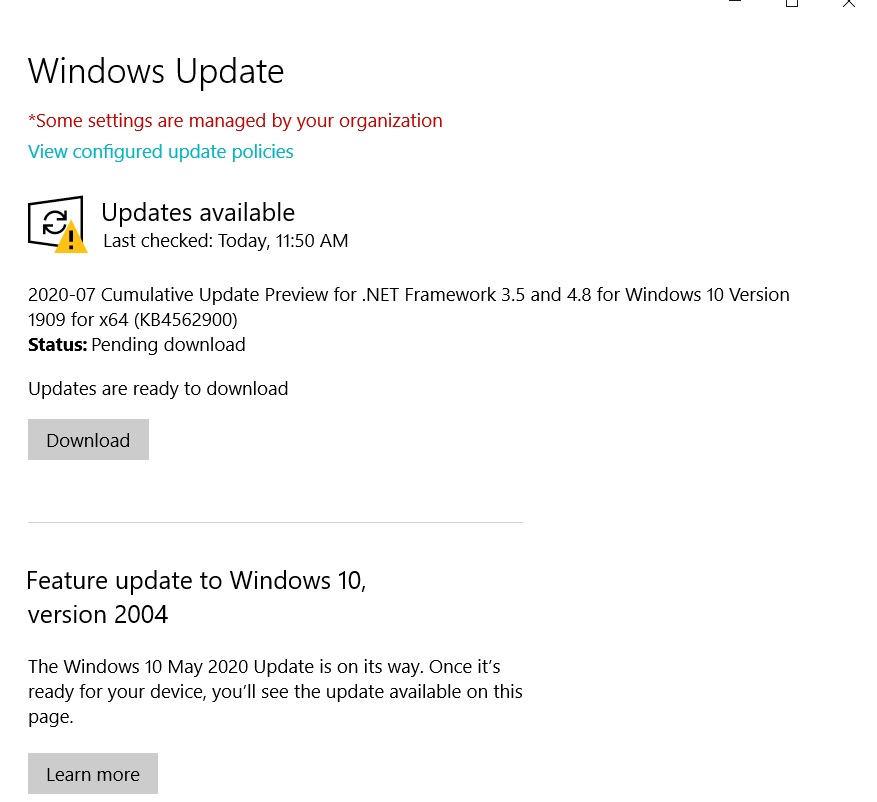Today we got preview updates for 2004: https://devblogs.microsoft.com/dotnet/net-framework-july-2020-cumulative-update-preview-for-windows-10-version-
[See the full post at: Patch Lady – this is what drives me insane about preview releases]
Susan Bradley Patch Lady/Prudent patcher