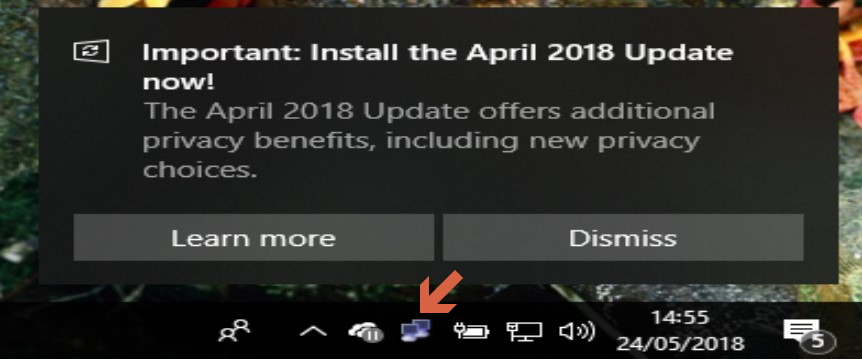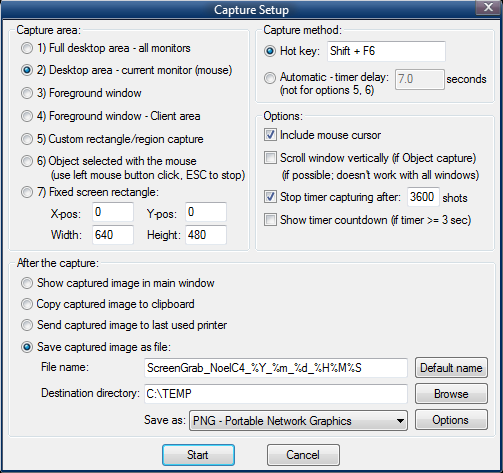I’ve been living under a rock. Or rather missed the announcement. I spotted online a discussion about the potential removal of snipping tool in a fu
[See the full post at: Patch Lady – Snipping tool removal?]
Susan Bradley Patch Lady/Prudent patcher