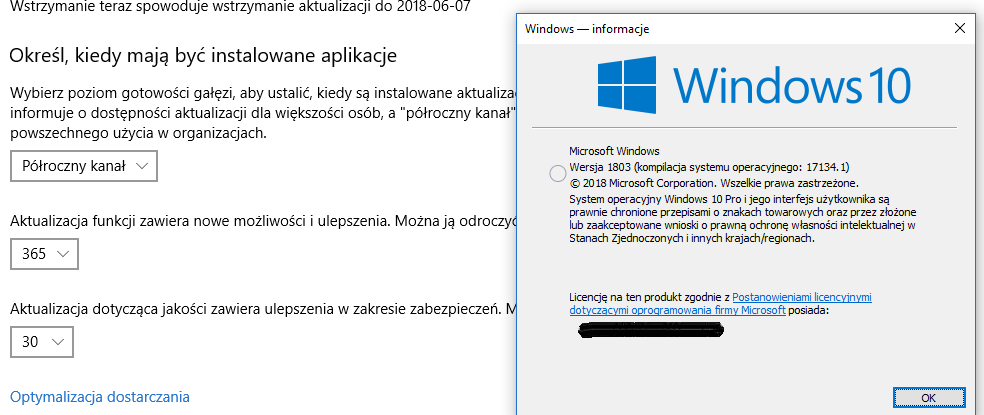In the 1803 release Microsoft made some changes in the Windows update section to make it more streamlined and simple. Bottom line that entire section
[See the full post at: Patch Lady – Simplification in the GUI]
Susan Bradley Patch Lady/Prudent patcher