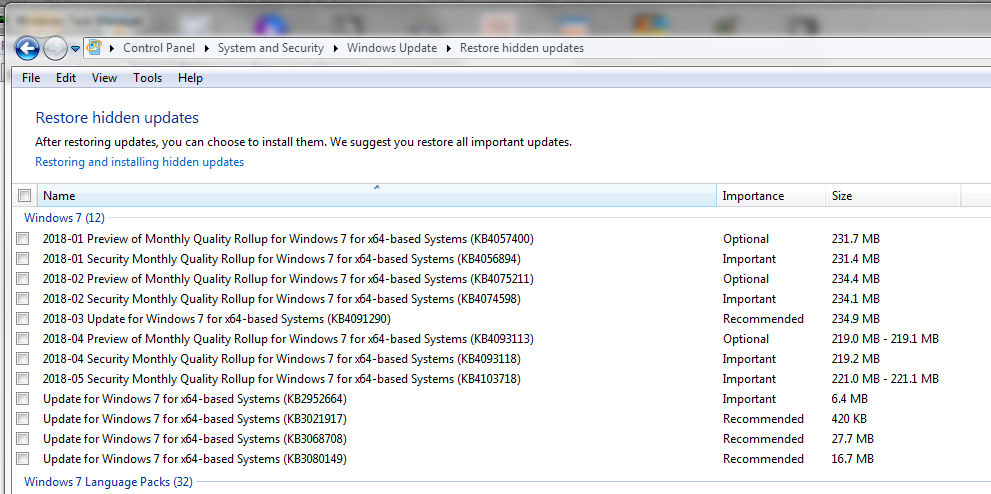As noted in https://support.microsoft.com/en-us/help/4103718/windows-7-update-kb4103718 and in https://support.microsoft.com/en-us/help/4103712
[See the full post at: Patch Lady – KB4103718 /KB4103712 known issues]
Susan Bradley Patch Lady/Prudent patcher