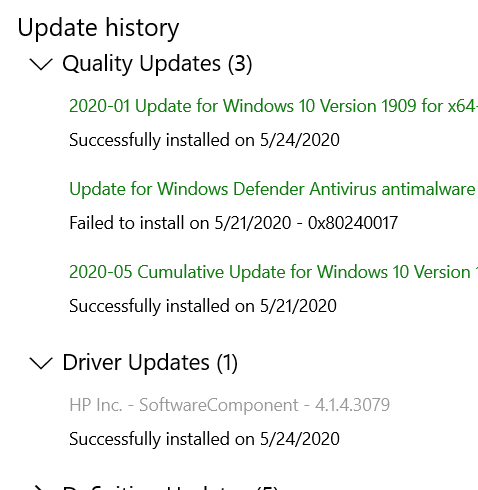KB4556799 I’ve got it installed here with no issues. But I’m seeing forum posts about issues…but like last month… nothing widespread… nothing t
[See the full post at: Patch Lady – are you seeing issues with KB4556799?]
Susan Bradley Patch Lady/Prudent patcher