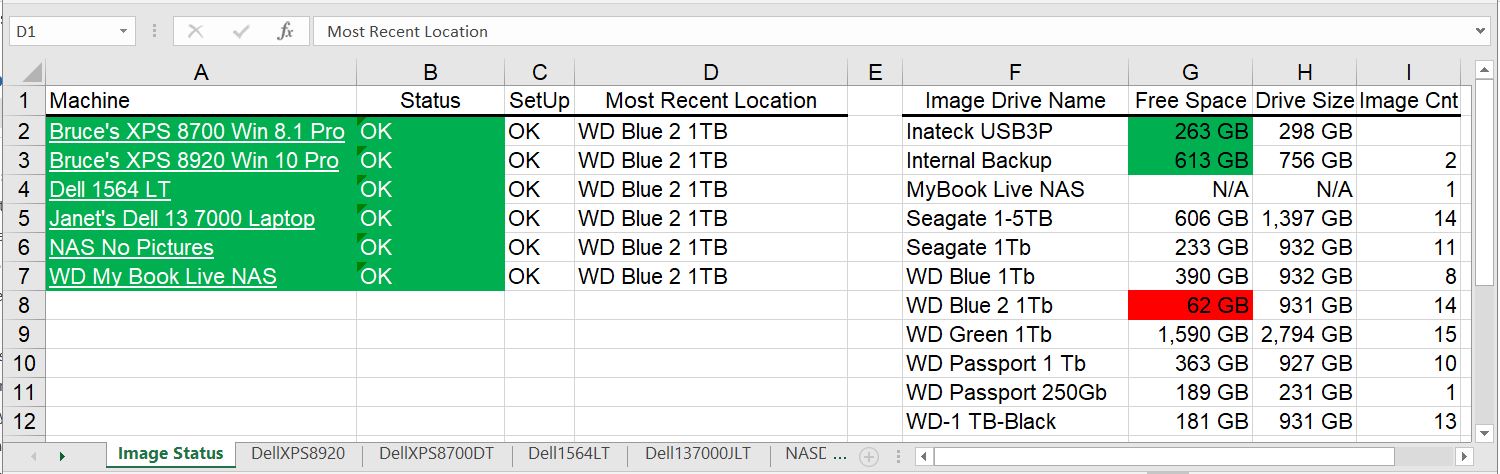Day 4 of our 31 days of paranoia – and today’s topic is Backup. Which, once again is timely due to the reports of lost data during the upgrade to Win
[See the full post at: Patch Lady – 31 days of paranoia – day 4]
Susan Bradley Patch Lady/Prudent patcher