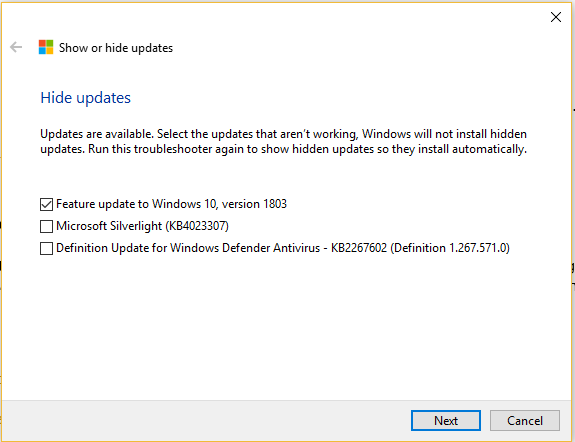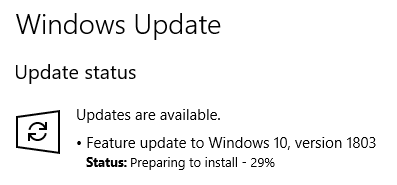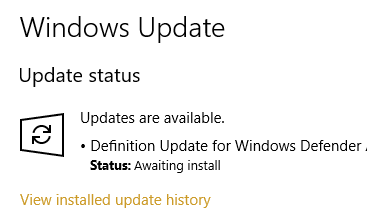If you want to manually download the 1803 and install it using the manual download process, the iso is now out. Also be aware that if you manually go
[See the full post at: Patch Lady – 1803 is now officially available]
Susan Bradley Patch Lady/Prudent patcher